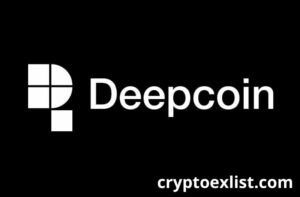Bitget has quickly risen to prominence as one of the leading cryptocurrency exchanges globally, known for its innovative features and user-centric approach. With millions of users around the world, Bitget has established itself as a trusted platform offering a secure and efficient environment for cryptocurrency trading.
One of the key reasons behind its success is the seamless and flexible Bitget Deposit and Bitget Withdrawal processes, which allow users to easily fund their accounts and withdraw earnings with minimal hassle. In this comprehensive guide, we will explore how to make deposits and withdrawals on Bitget, empowering you to manage your funds effectively and take full advantage of the platform’s capabilities.
Introduction to Bitget Deposits and Withdrawals
Bitget, a global cryptocurrency exchange platform, offers users a variety of deposit and withdrawal options to suit their needs. Whether you are looking to deposit fiat or cryptocurrencies, the platform’s flexible options ensure that all types of users can easily fund their accounts. This guide provides a detailed overview of how to make Bitget deposits and Bitget withdrawals using different payment methods, including fiat currencies and crypto assets.
Key Features of Bitget:
- User-friendly interface suitable for all experience levels.
- A wide range of payment methods for both deposits and withdrawals.
- Competitive fees and fast transaction times.
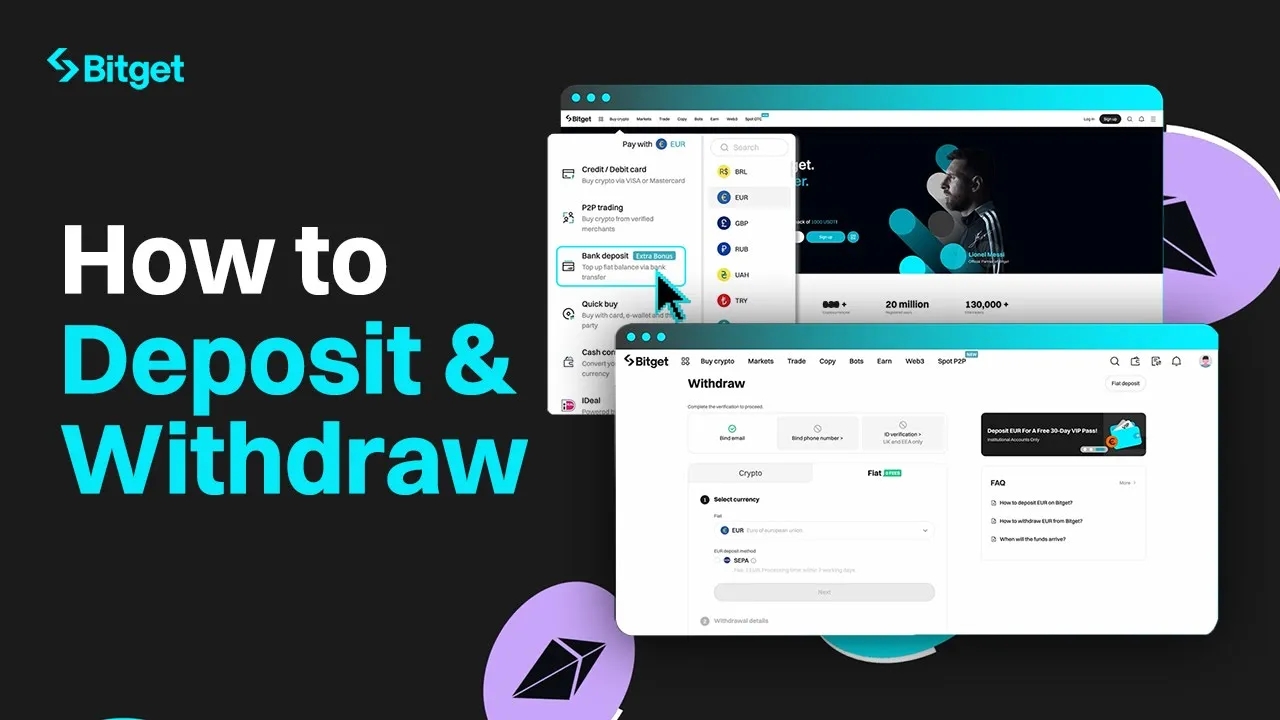
Methods to Deposit Funds on Bitget
Bitget supports several deposit methods, giving users the flexibility to choose the most convenient option. Here’s a detailed look at each deposit method available:
Bitget Deposit via Credit/Debit Cards
Depositing funds via credit or debit cards is one of the simplest and most efficient ways to fund your Bitget account. Here’s how to do it:
For the Bitget Website:
- Log in to your Bitget account.
- Hover over the “Buy Crypto” tab in the navigation bar and select “Credit/Debit Card” from the drop-down menu.
- Choose the fiat currency you want to deposit, select the cryptocurrency you want to purchase, and specify the amount.
- Click “Add new card” to bind your credit or debit card to your account.
- Enter your card details, review your order, and proceed with payment.
- Your funds will be deposited into your Bitget account once the payment is processed.
For the Bitget App:
- Open the Bitget app and log in.
- Tap on “Add funds” and select “Credit/Debit Card.”
- Choose your preferred fiat currency and the amount you want to deposit.
- Enter your card details and confirm the transaction.
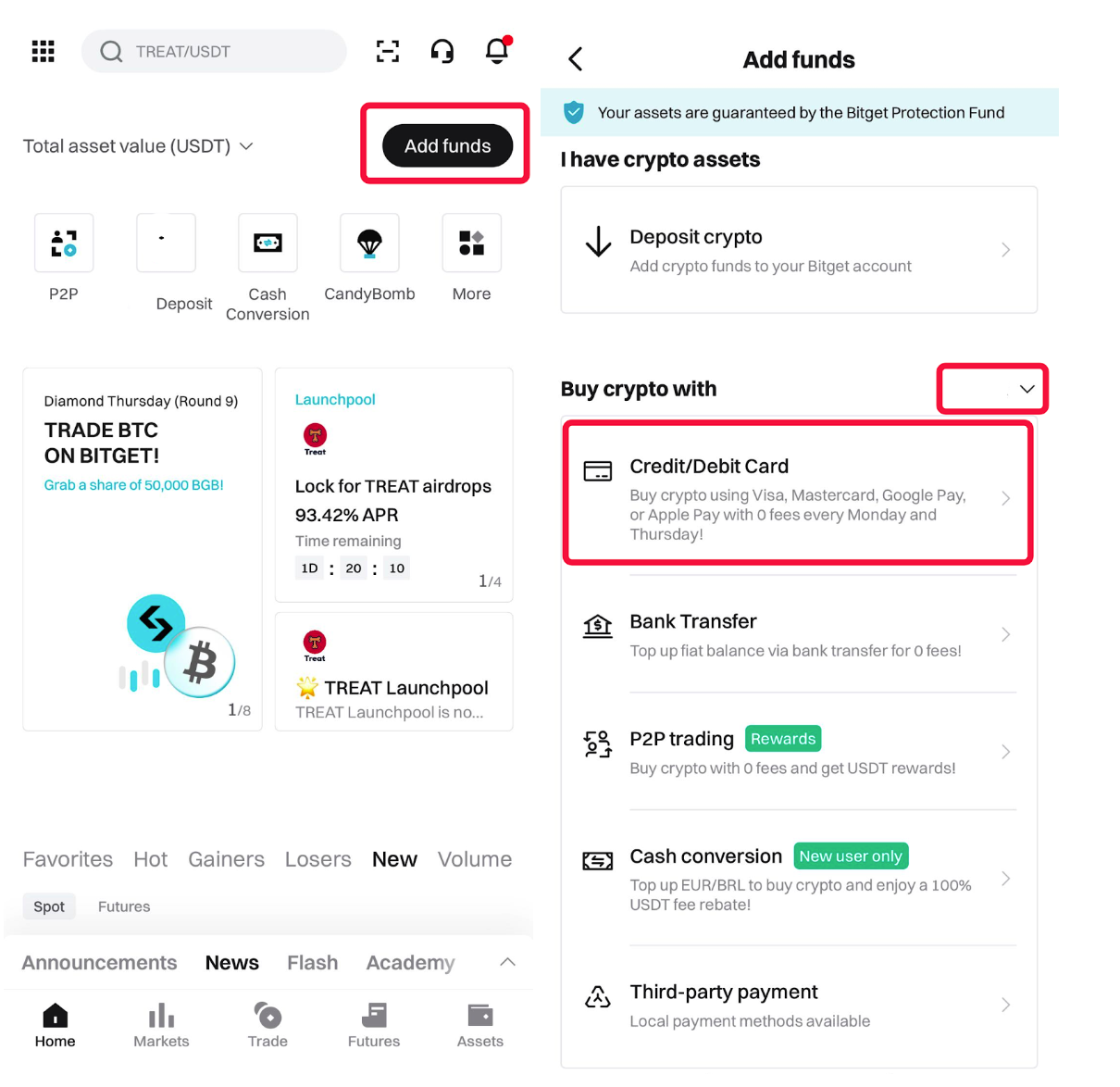
Important Notes:
- Transaction fees for credit/debit card deposits are charged by the payment service provider, not by Bitget.
- Processing times may vary depending on the network, but typically, deposits are reflected within a few minutes.
Bitget Deposit via Bank Transfers
For users who prefer using traditional bank transfers, Bitget also supports direct bank deposits. This method is available in local currencies and can be completed through supported bank transfer services.
For the Bitget Website:
- Log in to your Bitget account.
- Hover over the “Buy Crypto” tab and select “Bank Deposit.”
- Choose your fiat currency and the bank transfer method.
- Enter the amount you want to deposit, review the limits, and proceed with the payment.
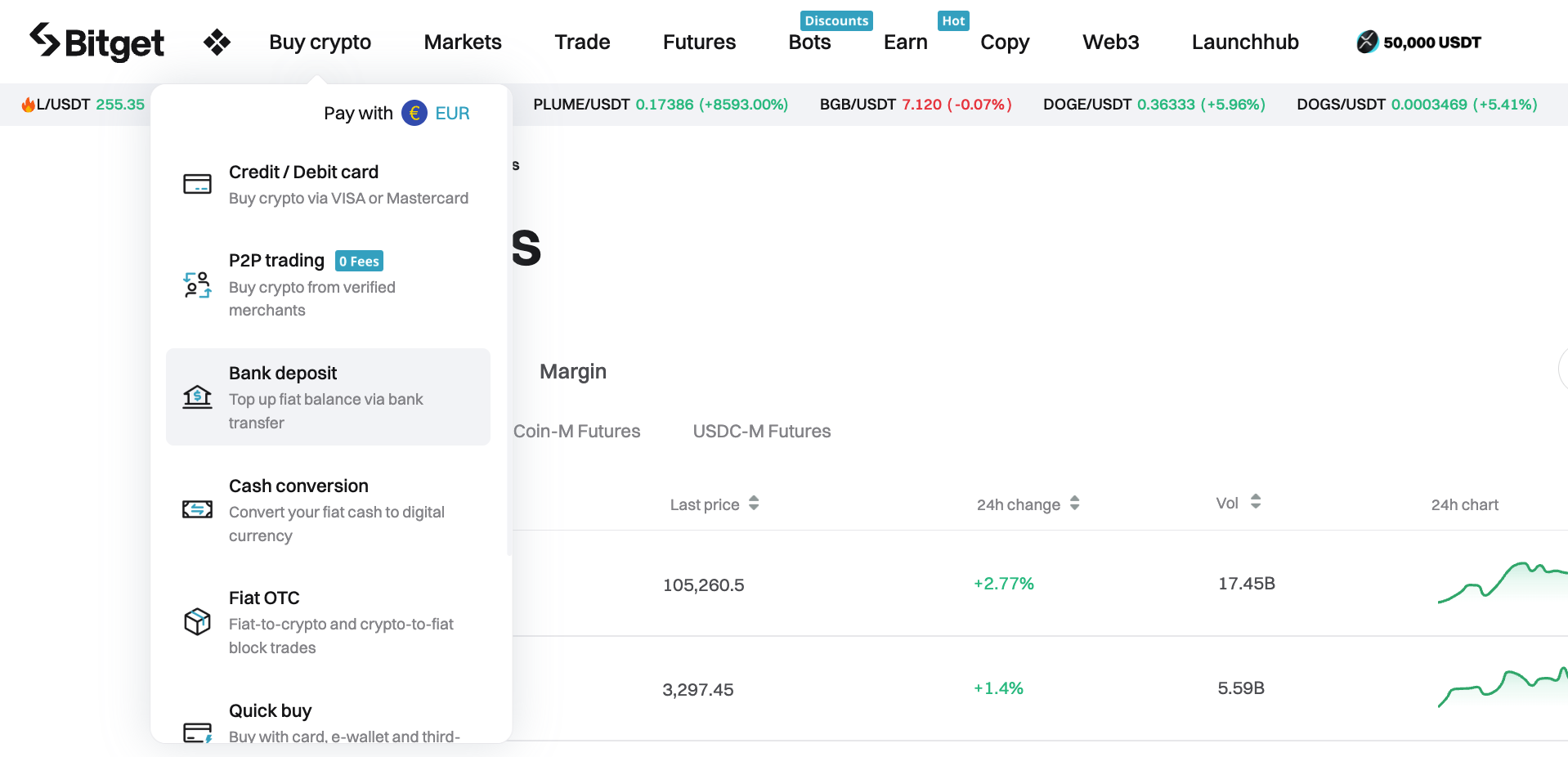
For the Bitget App:
- Open the app, log in, and tap “Add funds.”
- Select “Bank Transfer” under the “Buy crypto with” section.
- Choose your preferred fiat currency, enter the amount, and confirm the transaction.
Important Notes:
- Bank transfers can take longer to process than other methods.
- Be sure to check the processing time for the selected transfer method.
- Transaction fees are collected by service providers, not by Bitget.
Bitget Deposit via P2P Trading
Peer-to-peer (P2P) trading allows users to buy cryptocurrencies from other individuals, making it another convenient method for funding your Bitget account with fiat currency.
For the Bitget Website:
- Log in to your Bitget account.
- Go to the “Buy Crypto” section and select “P2P Trading.”
- Choose the cryptocurrency you wish to buy and the fiat currency you will use for payment.
- Review the list of available sellers, select one, and proceed with the transaction.
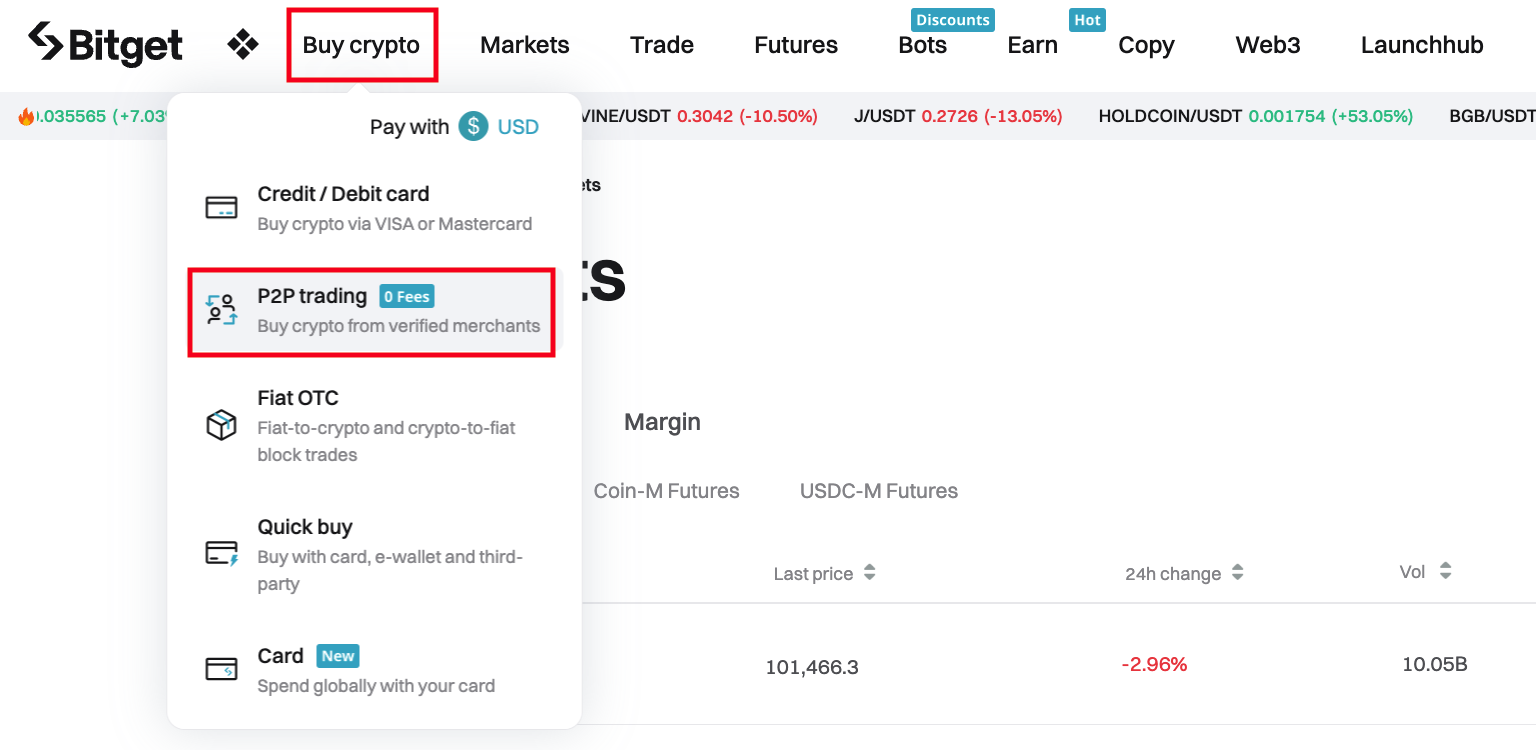
For the Bitget App:
- Tap “Add funds” and select “P2P Trading.”
- Choose the cryptocurrency and fiat currency.
- Select the seller, review their limits and terms, and complete the payment.
Important Notes:
- P2P trading offers various payment options, including bank transfers and digital wallets.
- Always ensure that the seller is reputable and check their transaction history before proceeding.
Bitget Deposit via Third-Party Payment Channels
If you prefer using third-party payment providers like PayPal or other supported services, Bitget allows you to use these platforms for deposits.
For the Bitget Website and App:
- Log in and navigate to the “Deposit” section.
- Select your desired third-party provider from the available options.
- Follow the on-screen instructions to complete the transaction.
Methods to Withdraw Funds from Bitget
Once your funds are in your Bitget account, you may want to withdraw them to your bank account or digital wallet. Bitget offers a variety of withdrawal methods for both crypto and fiat withdrawals. Here’s a breakdown of the withdrawal process:
Bitget Withdraw to Bank Account
Withdrawing funds from your bank account is simple with Bitget. You can withdraw both cryptocurrencies and fiat currency, depending on your preference.
For the Bitget Website:
- Log in to your account and go to the “Withdraw” section.
- Select your fiat currency and the withdrawal method, such as a bank transfer.
- Enter the amount to withdraw and confirm your bank details.
- Review the withdrawal fees and processing time before completing the transaction.
For the Bitget App:
- Tap on “Withdraw” and select “Bank Account” as the withdrawal method.
- Enter the necessary details and the withdrawal amount.
Review and confirm the transaction.
Important Notes:
- Bitget withdrawal fees depend on the withdrawal method and the service provider.
- Processing times for bank transfers may vary, and some withdrawals may take several business days to process.
Bitget Withdrawal via Crypto Transfers
Withdrawing cryptocurrency from Bitget is another straightforward process. You can transfer your crypto assets to an external wallet or another exchange.
For the Bitget Website:
- Navigate to the “Withdraw” section.
- Select the cryptocurrency you want to withdraw and enter the wallet address.
- Confirm the withdrawal amount and transaction details.
- Complete the withdrawal process.
For the Bitget App:
- Open the app and tap on “Withdraw.”
- Select the cryptocurrency and enter the destination wallet address.
- Confirm the withdrawal details and complete the process.
Important Notes:
- Cryptocurrency withdrawals may incur network fees.
- Make sure to verify the accuracy of the Bitget deposit address to avoid losing your funds.
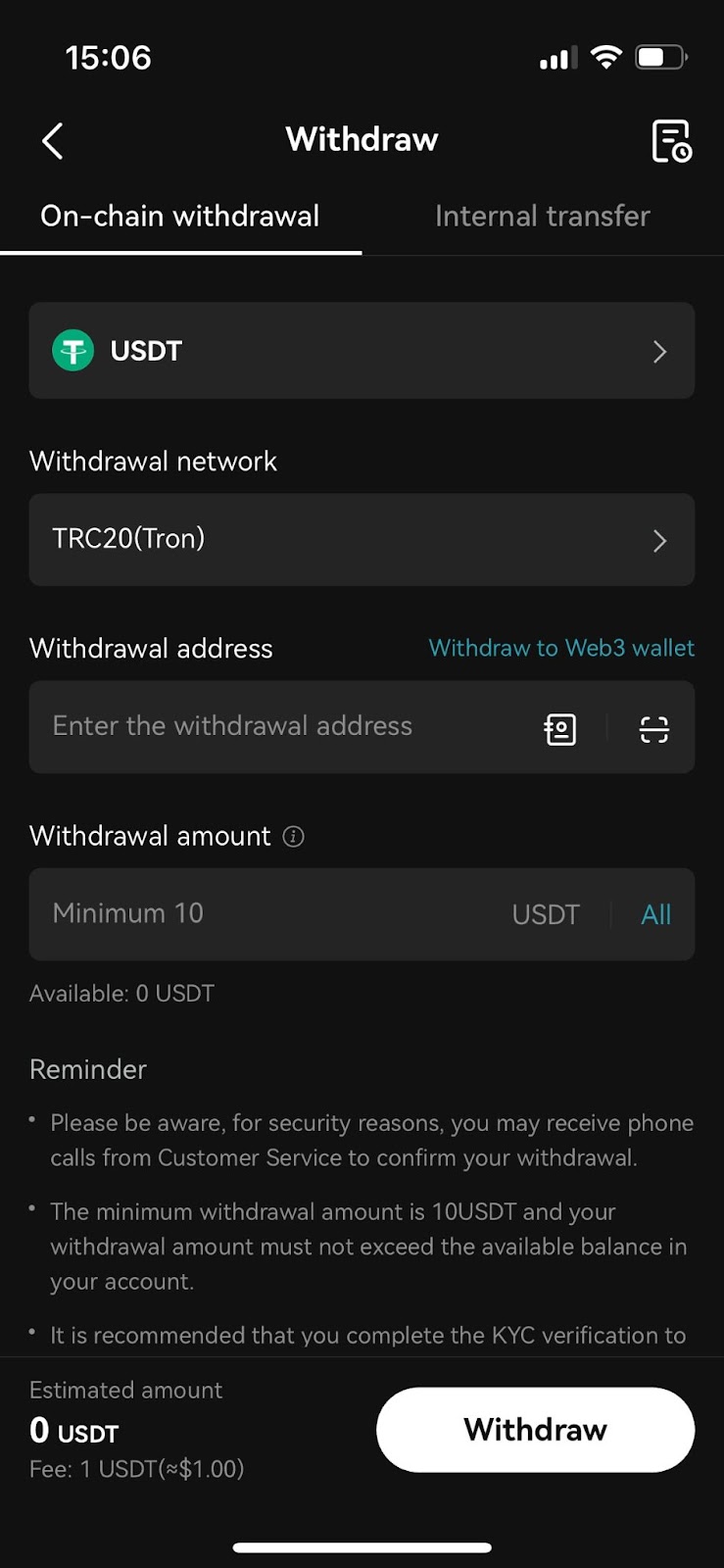
Bitget Minimum Withdrawal Amount
Bitget sets minimum withdrawal limits based on the type of withdrawal method (fiat or crypto) and the selected currency. These limits help ensure that transactions are processed smoothly and efficiently.
Bitget Deposit Methods
Bitget provides various deposit options to cater to the preferences of users worldwide. The most common methods include cryptocurrency deposits, bank transfers, and credit/debit card payments. Cryptocurrency deposits are typically free of charge, though network fees may apply depending on the blockchain network. Users can deposit popular cryptocurrencies like Bitcoin, Ethereum, and USDT, and funds are usually credited to their accounts almost instantly.
Fiat deposits are equally convenient, with options for bank transfers in several currencies, including EUR, GBP, USD, and others. SEPA bank transfers are commonly used for EUR deposits, which are free of charge and usually processed within 1 to 3 business days. For instant deposits, Bitget also supports payments via credit and debit cards, though service providers may charge transaction fees ranging from 2% to 8%, depending on the card issuer.
The Bitget minimum deposit requirement varies depending on the deposit method and the selected cryptocurrency or fiat currency. For fiat deposits, such as bank transfers or credit/debit cards, the minimum deposit is typically set by the payment provider and can differ by region. For cryptocurrency deposits, the minimum deposit amount is usually a small fraction of the selected crypto, ensuring accessibility for users with different investment sizes. Always check the current minimum deposit thresholds before depositing to avoid any issues with your transaction.
Bitget Withdrawal Methods
Withdrawing funds from Bitget is equally seamless. Users can withdraw funds in both cryptocurrencies and fiat, depending on their preference. Crypto withdrawals are processed with network fees that vary according to the blockchain and cryptocurrency selected. For instance, Bitcoin withdrawals may have a network fee of 0.000001 BTC when using the Lightning network.
Fiat withdrawals, such as EUR or USD, can be made via bank transfer or other supported payment methods. Bank transfers may have processing times ranging from 1 to 3 business days, and fees may vary depending on the provider. SEPA transfers typically incur no additional fees, but users should always check with their bank for any potential charges.
Bitget Fees and Limits
Bitget’s withdrawal fees are generally reasonable, with the platform not charging additional fees for most withdrawals. However, network and service provider fees may apply, especially for cryptocurrency withdrawals. Users should be aware of minimum withdrawal limits, which vary depending on the currency and method. For example, the minimum withdrawal amount for Bitcoin is 0.0001 BTC, while for Ethereum, it is 0.01 ETH. For fiat, the minimum for SEPA transfers is typically €10.
Important Tips for Successful Deposits and Withdrawals
- Verify Your Account: Make sure your Bitget account is verified to ensure smooth transactions. Bitget may require identity verification (KYC) to process certain withdrawal methods.
- Check Processing Times: Be aware of the processing times for different payment methods. Bank transfers, in particular, may take several business days.
- Double-Check Details: Always double-check the wallet addresses and payment details before confirming any transaction to avoid errors.
- Monitor Fees: Keep an eye on transaction fees, especially when making large deposits or withdrawals. Understanding these fees helps you plan accordingly.
Conclusion
Depositing and withdrawing funds on Bitget in 2025 is more convenient than ever, thanks to the platform’s wide range of payment methods designed to suit both beginners and experienced traders. By utilizing Bitget’s user-friendly interface and multiple deposit options, users can quickly fund their accounts. Additionally, Bitget’s secure withdrawal system ensures that your funds are safely transferred to your bank account or wallet, whether you choose to withdraw via crypto or fiat.
Whether you prefer traditional payment methods like credit/debit cards and bank transfers or opt for peer-to-peer (P2P) trading and cryptocurrency transfers, Bitget offers the flexibility to accommodate all user preferences. With this guide, you now have all the information you need to make seamless and secure Bitget Deposit and Bitget Withdrawal transactions in 2025. Happy trading!