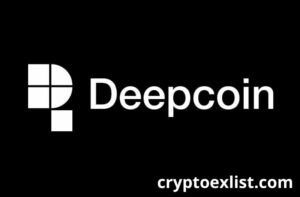In today’s increasingly digital world, ensuring the security of your cryptocurrency assets is more crucial than ever. With cybercrime on the rise, platforms like Bitget are implementing advanced security measures to protect users from potential threats. One of the most effective ways to secure your Bitget account is by enabling Two-Factor Authentication (2FA). Bitget 2FA provides an additional layer of security, making it much more difficult for hackers to access your account, even if they have your password. In this guide, we’ll walk you through everything you need to know about Bitget 2FA, including its importance, setup process, methods, and troubleshooting tips for 2025.
What is Bitget 2FA? Why is it Important?
Two-factor authentication (2FA) is a security feature that requires two forms of verification before granting access to an account. In the case of Bitget, enabling 2FA ensures that even if someone obtains your login credentials, they would still need the second factor to log in. This greatly reduces the risk of unauthorized access.
For Bitget users, 2FA is an essential tool for safeguarding assets against unauthorized withdrawals, account hijacking, and other malicious attacks. As a platform for trading cryptocurrencies, Bitget takes security seriously, and enabling Bitget 2FA can protect both your personal information and your crypto investments.
Key Reasons to Enable Bitget 2FA:
- Enhanced Account Security: Even if a hacker obtains your password, they cannot access your account without the second authentication factor.
- Prevention of Unauthorized Withdrawals: Withdrawals require the second factor, ensuring that only the account holder can transfer funds.
- Protection Against Phishing Attacks: With 2FA in place, your account is far more secure from phishing attempts and other social engineering tactics.
- Simple and Effective: Setting up Bitget 2FA is quick, easy, and free, offering an immediate boost to your account’s security.
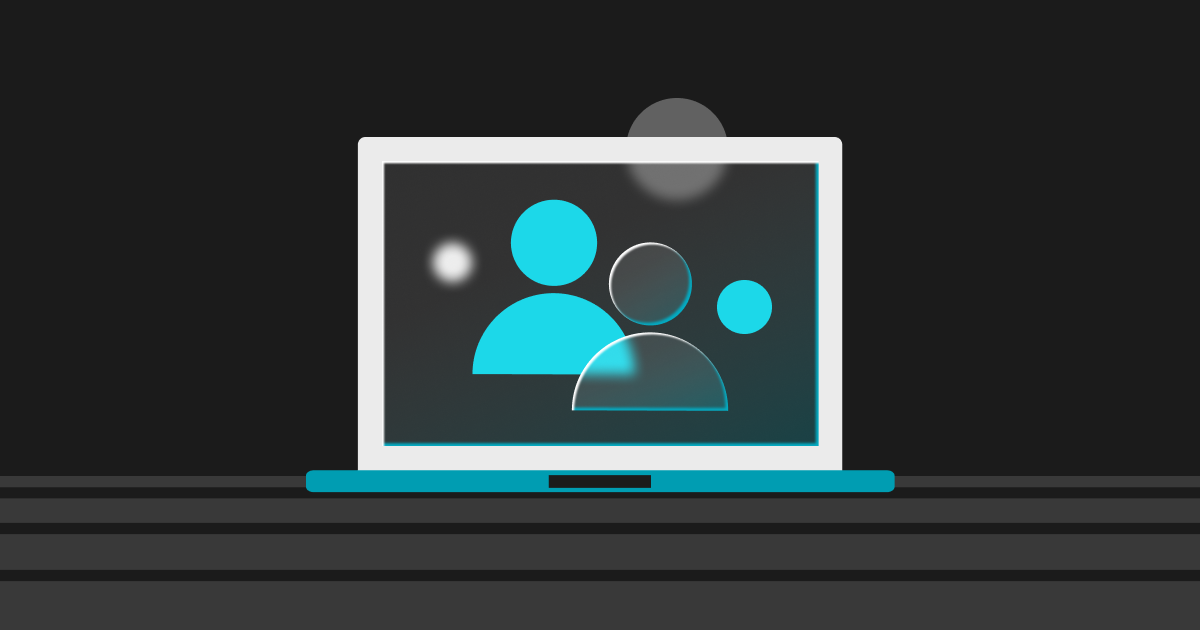
Different Methods of Bitget 2FA in 2025
Bitget provides a variety of options for users to enable 2FA, giving them flexibility and control over their account security. The main methods include Google Authenticator, SMS-based 2FA, and the Bitget 2FA app. Let’s look at each option in detail.
Google Authenticator (App-based 2FA)
Google Authenticator is one of the most popular methods for enabling Bitget 2FA. This app generates a new code every 30 seconds, which you must input along with your password to access your account. It provides a high level of security because the authentication code is stored directly on your device and isn’t transmitted over the internet, making it less susceptible to phishing and hacking attempts.
How to Set Up Google Authenticator on Bitget:
- Download Google Authenticator: Begin by downloading and installing the Google Authenticator app from the Google Play Store or the Apple App Store.
- Log In to Bitget: On the Bitget website or mobile app, log in to your account using your username and password.
- Go to Security Settings: Navigate to the Account Settings section, then select Security Settings.
Select Google Authenticator: Click Enable Google Authenticator. A QR code will appear. - Scan the QR Code: Open the Google Authenticator app, tap on the plus sign (+), and scan the QR code displayed on the Bitget page.
- Enter the Authentication Code: Google Authenticator will generate a 6-digit code. Enter it into the Bitget 2FA setup page.
- Backup Key: Bitget will display a backup key. Write this down and store it securely. This key is necessary for account recovery if you lose access to your authentication app.
- Complete Setup: After entering the code, confirm the setup. Bitget will now require the Google Authenticator code whenever you log in or perform sensitive actions, such as withdrawing funds.
Pros:
- Highly secure.
- Does not rely on network services, making it less vulnerable to SMS-based hacks.
- Supported by most cryptocurrency platforms.
Cons:
- If you lose your phone, you will need to recover your account using the backup key.
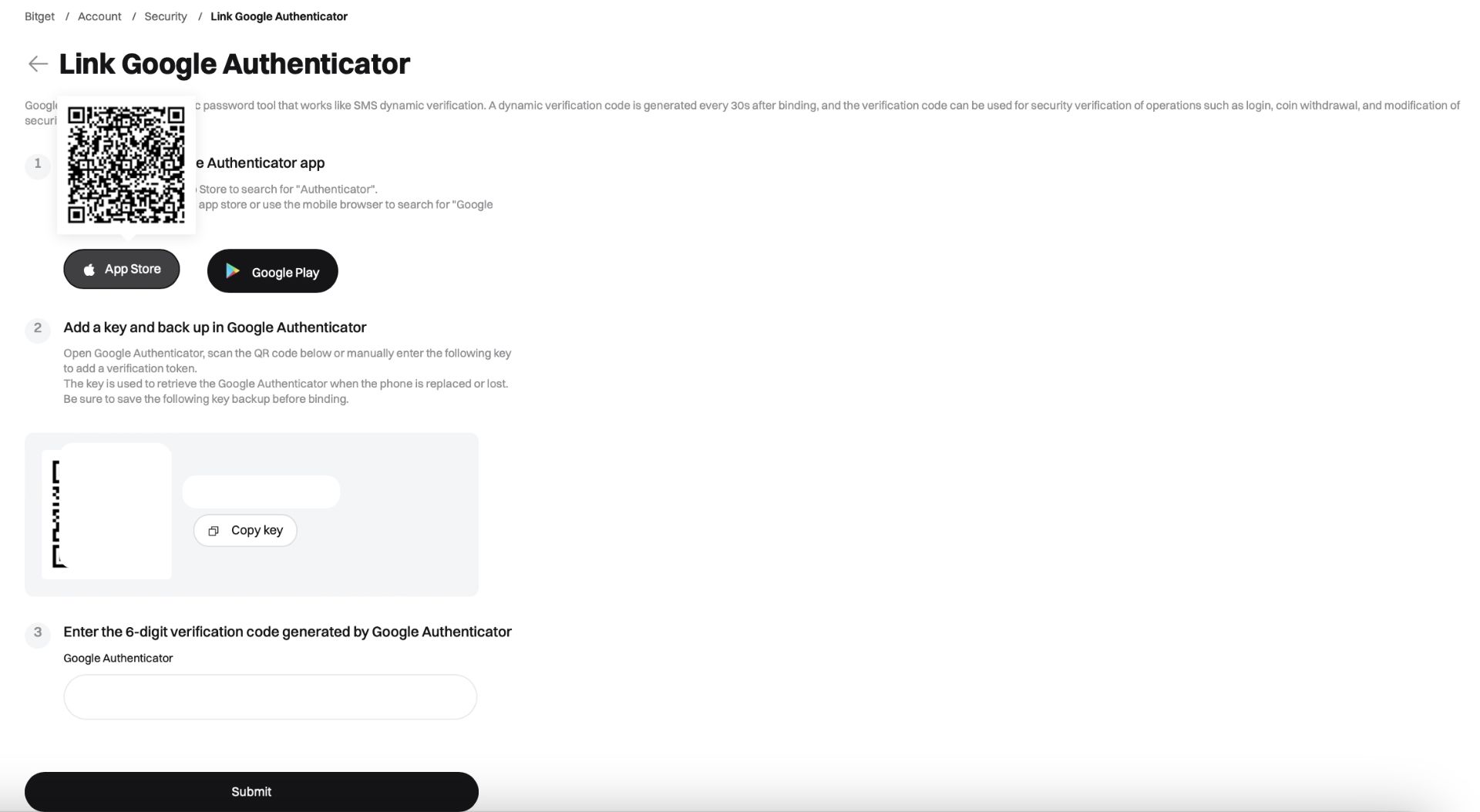
SMS-Based 2FA
SMS-based 2FA is another common option that many users prefer for its simplicity. With this method, you will receive a one-time code via SMS on your registered phone number every time you attempt to log in or make a withdrawal. While this method is easy to set up, it may not be as secure as Google Authenticator, especially since SMS messages can be intercepted or hacked.
How to Set Up SMS-Based 2FA on Bitget:
- Log In to Bitget: Access your Bitget account with your username and password.
- Navigate to Security Settings: Go to your Account Settings and select Security Settings.
- Select SMS 2FA: Click Enable SMS 2FA and enter your phone number.
- Verification Code: Bitget will send a verification code to your phone. Enter the code on the Bitget setup page to confirm your phone number.
- Enable SMS 2FA: Once verified, you will receive a one-time SMS code each time you log in or perform a withdrawal.
Pros:
- Quick and easy to set up.
- Does not require a third-party app.
Cons:
- SMS can be intercepted or hacked, especially through techniques like SIM swapping.
- Less secure than app-based 2FA methods.
Bitget 2FA App (Platform-Specific)
Bitget has recently developed its own 2FA app, which is a more secure and efficient method for securing your account. This app integrates directly with your Bitget account, providing real-time verification codes for login and withdrawals.
How to Set Up the Bitget 2FA App:
- Download the Bitget 2FA App: Install the Bitget 2FA app from the App Store or Google Play Store.
- Log In to Your Account: Open the Bitget app and log into your account.
- Go to Security Settings: Navigate to the Security Settings section in the Bitget app and select Enable 2FA.
- Scan the QR Code: The app will display a QR code. Scan it with the Bitget 2FA app.
- Confirm the Code: The app will generate a one-time code. Enter it to complete the process.
Pros:
- High security, designed specifically for Bitget users.
- Real-time code generation within the app.
Cons:
Limited to Bitget’s own platform, which could restrict cross-platform use.
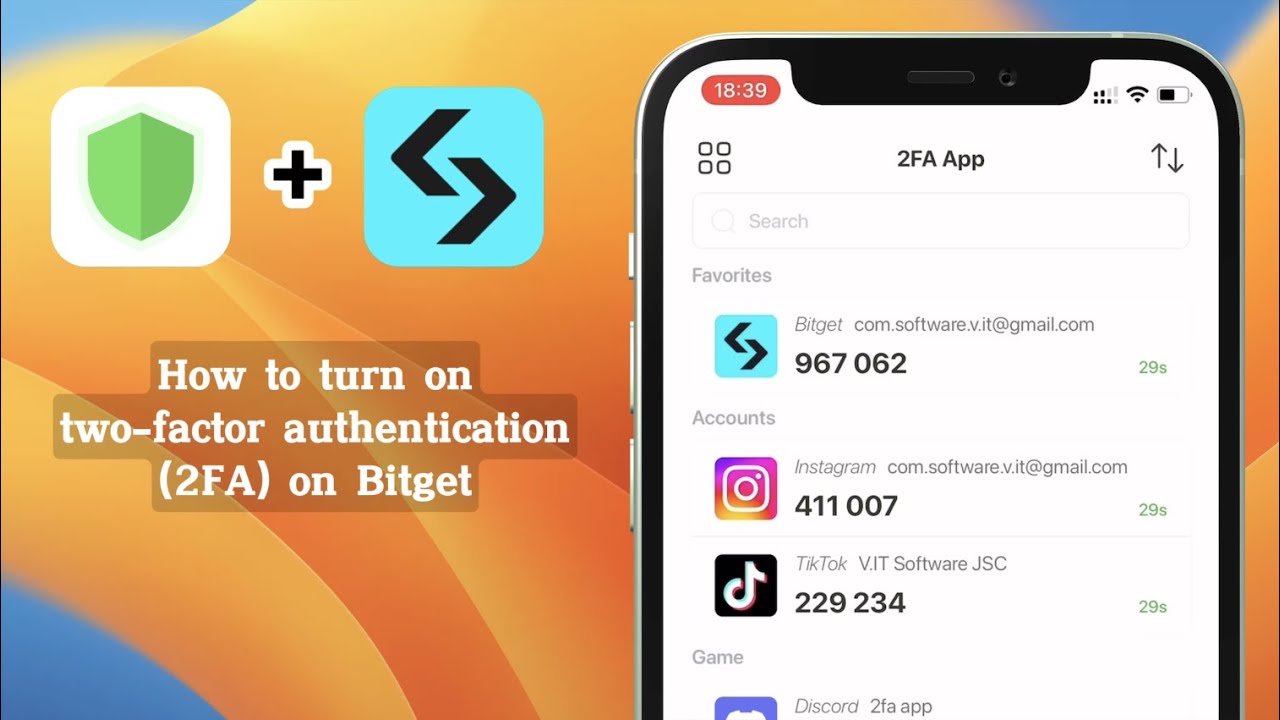
How to Use Bitget 2FA for Trading and Withdrawals
Once you’ve successfully set up Bitget 2FA, it will help secure all of your activities on the platform, including logging in, placing trades, and making withdrawals. Here’s a breakdown of how Bitget 2FA functions during these key activities:
Logging In
After enabling 2FA, every time you log in to your Bitget account, you’ll need to enter your password and then the 6-digit verification code (from Google Authenticator, SMS, or the Bitget 2FA app). This ensures that even if someone else knows your password, they won’t be able to access your account.
Making Trades
For most types of trades (spot, margin, or futures), Bitget does not require 2FA codes. However, your account remains protected by the 2FA process, ensuring that no one can make unauthorized changes to your account settings or trading positions.
Making Withdrawals
When you request a withdrawal from your Bitget account, the system will prompt you for the second verification code. This ensures that only you can withdraw funds, adding an extra layer of protection to your assets. Without the code, no one can initiate a withdrawal, even if they have your account credentials.
Troubleshooting Bitget 2FA
While Bitget 2FA is generally easy to set up and use, issues can sometimes arise. Here’s a guide to help you troubleshoot common problems:
Lost Access to Google Authenticator
If you lose access to Google Authenticator (e.g., due to a lost phone), you can use the backup key you saved during setup to recover your account. If you didn’t save the backup key, contact Bitget’s customer support for assistance with account recovery.
Not Receiving SMS Codes
If you’re not receiving your SMS verification code, first check that your phone number is correct and that you have a stable mobile signal. If the issue persists, contact your mobile carrier or reach out to Bitget’s customer support for assistance.
Backup Key Not Working
In case your backup key doesn’t work, verify that you’ve entered it correctly. If you’re still unable to log in, contact Bitget support for help in recovering your account.
Best Practices for Using Bitget 2FA in 2025
To maximize the security of your Bitget account, here are some best practices to follow:
- Enable 2FA on All Accounts: It’s not enough to only enable 2FA on your Bitget account. Enable it on any related accounts, such as email, to ensure comprehensive security.
- Use Google Authenticator for Extra Security: If you can, use Google Authenticator or Bitget’s own 2FA app over SMS-based 2FA for added security.
- Backup Your 2FA Credentials: Always save your backup key in a safe location. This will help you recover your account in case of an emergency.
- Monitor Your Account Regularly: Regularly check your account activity for any suspicious transactions. Bitget’s advanced security features also allow you to track login history and other activity.
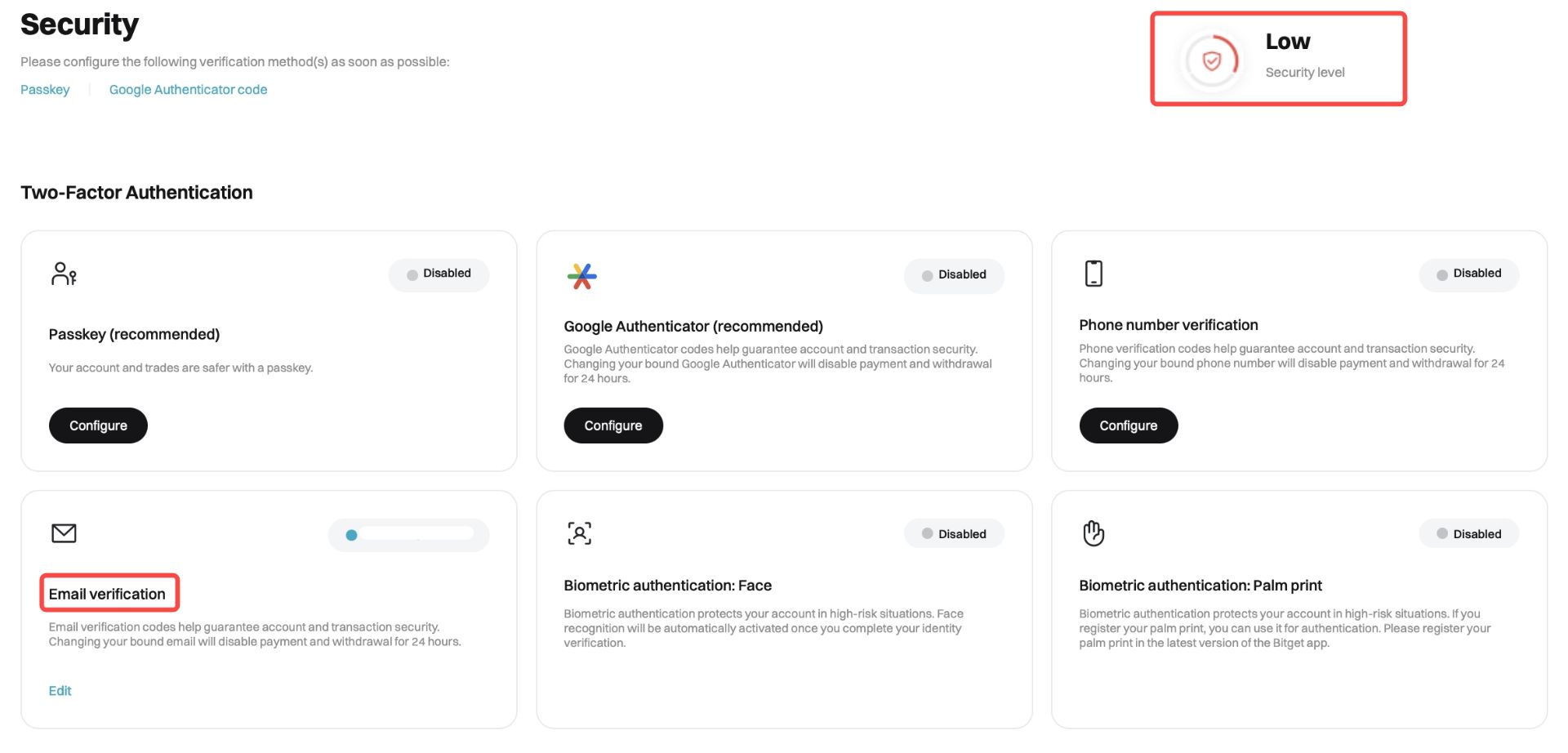
Protect Your Assets with Bitget 2FA
In conclusion, Bitget 2FA is a vital tool for anyone who wants to secure their cryptocurrency assets and trading activities on the Bitget platform. By implementing 2FA, you’re adding a robust layer of protection to your account, making it far more difficult for unauthorized users to access your funds. Whether you choose Google Authenticator, SMS-based 2FA, or Bitget’s own app, each method provides a reliable and secure way to protect your account.
With the rise in cybercrime and phishing attacks, it is crucial to stay proactive about your security. Don’t leave your account vulnerable—enable Bitget 2FA today and safeguard your crypto assets in 2025 and beyond.