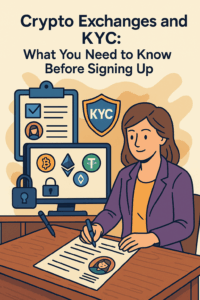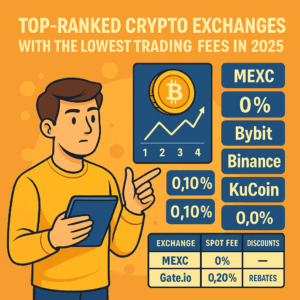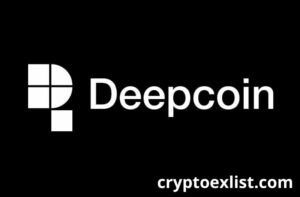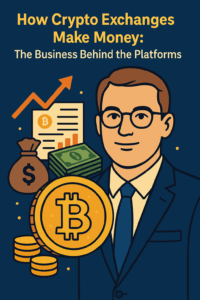
BitMart P2P is a fast, secure, and cost-effective way for users to trade cryptocurrencies directly with each other. By eliminating intermediaries, it allows buyers and sellers to negotiate freely while benefiting from BitMart’s escrow protection and flexible payment options.
Whether you’re a newcomer to P2P trading or an experienced trader, BitMart P2P provides a seamless and user-friendly experience. Let’s explore its features, benefits, and how you can start trading safely today!
Introduction to BitMart P2P
Have you heard about P2P trading but aren’t sure how it works? Let’s dive into BitMart P2P – a secure and cost-effective platform that connects buyers and sellers directly.
What is BitMart P2P?
BitMart P2P (Peer-to-Peer) Trading is a feature on the BitMart cryptocurrency exchange that allows users to buy and sell cryptocurrencies directly with each other without intermediaries. It provides a secure and convenient way to trade using local currencies, with BitMart acting as a facilitator to ensure transaction safety.
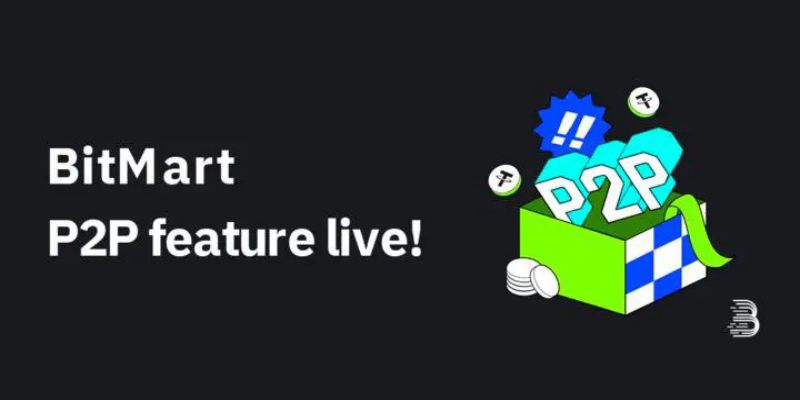
Advantages of Using BitMart P2P
BitMart P2P provides numerous advantages that make crypto trading more accessible, secure, and cost-effective.
- No linked bank account required: Users can trade through various payment methods, ensuring flexibility.
- No P2P transaction fees: BitMart supports free P2P trading, maximizing cost savings for users.
- Secure system: BitMart uses an escrow mechanism to protect buyers and sellers from fraud, ensuring transparent transactions.
- Supports multiple fiat and cryptocurrencies: Users can buy and sell with VND, USD, EUR, and popular cryptocurrencies like USDT, BTC, and ETH.
- Fast transaction processing: With an optimized system, P2P transactions on BitMart are processed quickly, often within minutes.
- User-friendly platform: Simple interface, easy to use even for beginners.
Features of BitMart P2P
P2P trading not only connects buyers and sellers directly but also provides numerous useful features to enhance user experience. Let’s explore the most important features of BitMart P2P.
- Secure Escrow System
BitMart P2P integrates a highly secure escrow system, which ensures that the seller’s cryptocurrency is held safely until the buyer completes the payment. This security measure prevents scams and ensures both parties meet the agreed-upon conditions before funds are released.
- User Rating and Review System
To help users identify trustworthy trading partners, BitMart P2P includes a rating and review system. Each trader has a public profile with transaction history, feedback, and ratings from previous trades, making it easier to choose reliable buyers or sellers.
- Multiple Payment Methods Supported
BitMart P2P supports a wide range of payment methods, making transactions more convenient for global users. Some of the popular options include:
- Bank transfers (international and local banks)
- E-wallets (PayPal, Momo, Alipay, etc.)
- Cash transactions (for in-person trades)
- 24/7 Customer Support
Trading can happen at any time, and BitMart ensures users have access to customer support 24/7. If any issues arise during transactions, users can contact the dedicated support team to resolve disputes and receive assistance quickly.
- Flexible Trading with Multiple Cryptocurrencies
BitMart P2P isn’t limited to just one or two cryptocurrencies. The platform supports various popular cryptos, including:
- Stablecoins: USDT, BUSD
- Major Coins: BTC, ETH, BNB
- Other Altcoins: Depending on availability and demand
With such flexibility, users can diversify their trading options and take advantage of market opportunities.
How BitMart P2P Works
P2P trading on BitMart takes place directly between buyers and sellers. To ensure security, the platform provides mechanisms such as:
- Escrow System: When a transaction is initiated, the corresponding cryptocurrency amount is locked by the system from the seller’s wallet. This amount is only released to the buyer once the seller confirms receipt of payment.
- Identity Verification (KYC – Know Your Customer): Users must complete the identity verification process before participating in P2P trading. This ensures transparency and security for both parties involved.
- Trust Rating System: Each user on the platform has a trust score, which reflects their reliability based on transaction history and feedback from previous trades. This helps minimize fraud risks and build trust between participants.

How to Buy and Sell on BitMart P2P
Looking to trade crypto securely and efficiently? BitMart P2P makes it easy to buy and sell digital assets directly with other users. Follow this simple guide to start trading like a pro!
Requirements for BitMart P2P Trading
Before you begin, ensure you meet these basic requirements:
- Visit BitMart website
- Registered BitMart Account – Sign up and log in to your account.
- Completed KYC Verification – Identity verification is mandatory for secure transactions.
- Set Up a Payment Method – Link a preferred payment method for hassle-free trading.
How to Buy Cryptocurrency on BitMart P2P
Want to purchase crypto quickly and securely? Follow these steps:
- Access P2P Trading – Log in to BitMart and navigate to the “P2P Trading” section.
- Select Cryptocurrency – Choose the asset you want to buy, such as USDT, BTC, or ETH.
- Find a Trusted Seller – Review seller ratings, transaction history, and response time for reliability.
- Enter the Purchase Amount – Specify how much crypto you want to buy and confirm the order.
- Make the Payment – Transfer funds via the selected payment method.
- Receive Your Crypto – Once the seller confirms the payment, your crypto is released to your BitMart wallet.
How to Sell Cryptocurrency on BitMart P2P
If you’re looking to sell crypto securely, follow these steps:
- Choose the Cryptocurrency – Select the asset you want to sell from your BitMart wallet.
- Pick a Reliable Buyer – Check buyer reviews and past transactions for trustworthiness.
- Enter Selling Details – Input the amount you want to sell and select a payment method.
- Wait for Payment – The buyer will transfer funds to your chosen account.
- Confirm & Release Crypto – Once you’ve verified the payment, release the cryptocurrency to complete the trade.
Payment Methods and Supported Currencies
BitMart P2P supports multiple payment methods and currencies to provide users with a seamless and convenient trading experience
Popular Payment Methods
- Bank transfers – Direct transfers between bank accounts.
- E-wallets (Momo, PayPal, Alipay, etc.) – Supports popular digital wallets such as Momo, PayPal, Alipay, etc.
- Cash (if meeting in person) – Available for users who prefer to meet in person for transactions.
Supported Currencies
- Cryptocurrencies: USDT, BTC, ETH, BNB, etc.
- Fiat currencies: VND, USD, EUR, CNY, GBP, etc.
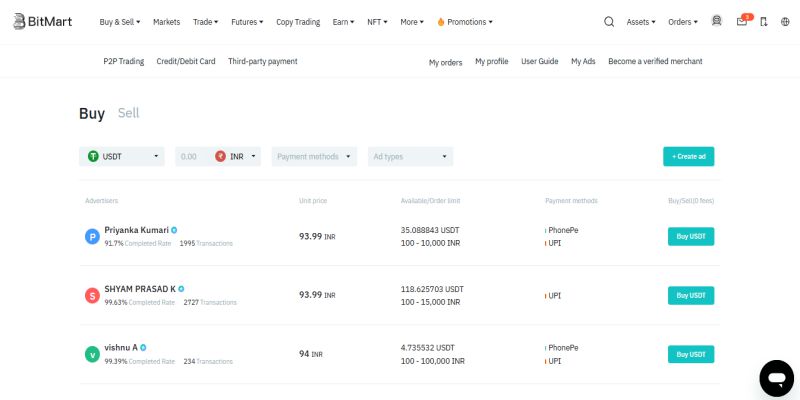
Safety Tips and Best Practices for P2P Trading
P2P trading carries risks if not handled carefully. Below are some key precautions to help you avoid scams and trade effectively:
How to Avoid Scams on BitMart P2P
Scammers often target P2P traders, so staying cautious is essential. Here’s how to protect yourself:
- Only trade with users who have high ratings and successful transactions.
- Carefully check payment details before confirming a transaction.
- Never share personal information or OTP codes with strangers.
- Always use BitMart’s chat system to communicate about transactions.
Tips for Choosing a Reliable Trading Partner
A trustworthy trading partner reduces risks and ensures a hassle-free experience. Consider these factors:
- Prioritize buyers/sellers with a high number of successful transactions.
- Check user ratings and feedback from others.
- Avoid trading with users who have a history of disputes.
Conclusion
BitMart P2P is a secure, fast, and user-friendly platform that makes cryptocurrency trading more accessible than ever. With its escrow protection, zero transaction fees, and multiple payment options, users can trade with confidence and flexibility. Whether you’re a beginner or an experienced trader, BitMart P2P provides a seamless experience tailored to your needs. Start trading today and take full control of your crypto transactions!