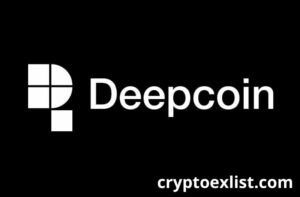Navigating cryptocurrency exchanges can be daunting, especially for beginners. Gemini, a trusted platform founded by the Winklevoss twins in 2015, offers a secure and user-friendly experience for trading, staking, and managing digital assets. Whether you’re looking to sign up, deposit funds, or withdraw your earnings, this Gemini tutorial will walk you through every step. Alongside this, we’ll compare Gemini’s features with MEXC, a global crypto exchange known for its extensive offerings and low fees. This guide covers everything from Gemini sign up to the Gemini Deposit Guide and Gemini Withdrawal Guide, ensuring you’re equipped to use both platforms effectively. Let’s dive into this comprehensive Gemini tutorial and see how it stacks up against MEXC!
What Is Gemini?
Gemini is a regulated cryptocurrency exchange based in the United States, operating under the oversight of the New York State Department of Financial Services (NYDFS). Known for its security and compliance, it supports trading, staking (via Gemini Earn), and an NFT marketplace (Nifty Gateway). This Gemini tutorial will break down how to use these features, starting with the basics.
Why Choose Gemini?
Gemini stands out as a compelling choice for cryptocurrency enthusiasts due to its robust security features, user-friendly design, and versatile offerings. Backed by NYDFS regulation, SOC 2 compliance, and cold storage for assets, Gemini ensures a high level of safety for your funds. Its intuitive interface caters to both beginners and experienced traders, making it easy to navigate. Beyond that, Gemini’s versatility shines with support for spot trading, staking through Gemini Earn, and even an NFT marketplace via Nifty Gateway. But how does it stack up against MEXC, a global exchange launched in 2018 that boasts over 1,500 trading pairs and a massive user base of 10 million? Let’s dive deeper into this comparison to see how these platforms align with different trading needs.
Step 1: Gemini Sign Up – Getting Started
The first step in this Gemini tutorial is creating an account. The Gemini sign-up process is straightforward and designed with security in mind.
How to Sign Up on Gemini
- Visit the Website: Go to gemini.com.
- Click ‘Get Started’: Find the sign-up button on the homepage.
- Enter Details: Provide your email, name, and a strong password.
- Verify Your Email: Check your inbox for a confirmation link and click it.
- Complete KYC: Submit ID documents (e.g., passport, driver’s license) for verification, a requirement due to Gemini’s regulatory standards.
- Set Up 2FA: Enable two-factor authentication (2FA) for added security.
Once verified (usually within 24 hours), you’re ready to explore Gemini’s features.
MEXC Sign-Up Comparison
MEXC’s sign-up process is similar but faster:
- Register at coinzeus.io for exclusive perks.
- Email and password setup, with optional KYC for higher limits.
- No mandatory KYC for basic trading, unlike Gemini.
Verdict: Gemini prioritizes compliance; MEXC offers quicker access.
Step 2: Gemini Deposit Guide – Funding Your Account
Next in our Gemini tutorial is the Gemini Deposit Guide. Depositing funds is essential to start trading or staking.
How to Deposit on Gemini
- Log In: Access your Gemini account.
- Navigate to Funding: Click “Transfer” > “Deposit into Exchange.”
- Choose Currency: Select crypto (e.g., BTC, ETH) or fiat (e.g., USD).
- Crypto Deposit: Copy the wallet address or scan the QR code, then send funds from an external wallet.
- Fiat Deposit: Link a bank account via ACH (free) or wire transfer ($15-$35 fee).
- Confirm: Deposits typically process within minutes (crypto) or 1-5 days (fiat).
Gemini supports over 120 cryptocurrencies, making it versatile for deposits.
MEXC Deposit Process
MEXC’s deposit process is crypto-focused:
- Go to “Wallet” > “Deposit.”
- Select from 100+ coins, copy the address, and transfer.
- No fiat deposits directly—use a third-party service or buy crypto with a card.
Verdict: Gemini excels for fiat deposits; MEXC is crypto-centric and fee-free.
Step 3: Trading on Gemini – A Quick Overview
This Gemini tutorial wouldn’t be complete without covering trading. Gemini offers spot trading via its ActiveTrader platform.
How to Trade on Gemini
- Fund Your Account: Ensure funds are deposited (see Gemini Deposit Guide).
- Go to ActiveTrader: Select “Trade” > “ActiveTrader.”
- Choose a Pair: Pick a trading pair (e.g., BTC/USD).
- Place an Order: Opt for market, limit, or stop-limit orders.
- Execute: Confirm your trade—fees range from 0.03% to 0.40% based on volume.
MEXC Trading Comparison
MEXC offers:
- Over 1,500 pairs, dwarfing Gemini’s 120+.
- Spot trading with 0% maker fees and 0.1% taker fees.
- Futures with up to 200x leverage.
Verdict: MEXC wins for variety and cost.
Step 4: Gemini Withdrawal Guide – Cashing Out
The Gemini Withdrawal Guide is a key part of this Gemini tutorial. Withdrawing funds is as easy as depositing.
How to Withdraw from Gemini
- Log In: Access your account.
- Go to Withdraw: Click “Transfer” > “Withdraw from Exchange.”
- Select Asset: Choose crypto or fiat.
- Crypto Withdrawal: Enter an external wallet address—double-check it!
- Fiat Withdrawal: Link your bank and initiate an ACH (free) or wire ($25 fee).
- Confirm: Crypto withdrawals process in minutes; fiat takes 1-5 days.
MEXC Withdrawal Process
MEXC’s withdrawal is crypto-only:
- Navigate to “Wallet” > “Withdraw.”
- Enter the amount and destination address.
- Fees vary by coin (e.g., 0.0005 BTC), processed instantly.
Verdict: Gemini supports fiat withdrawals; MEXC is faster for crypto.
Exploring Gemini Earn in This Gemini Tutorial
Gemini Earn is a standout feature for passive income, and this Gemini tutorial wouldn’t be complete without it. It lets you stake assets to earn interest.
How to Use Gemini Earn
- Sign Up and Deposit: Follow the Gemini sign-up and Gemini Deposit Guide steps.
- Access Earn: From your dashboard, click “Earn.”
- Choose Assets: Select from 40+ coins (e.g., BTC, ETH).
- Stake: Opt in—no lock-up period required.
- Earn Rewards: APYs range from 1% to 8.05%, paid monthly.
MEXC Staking Comparison
MEXC offers:
- Traditional staking (locked terms) and flexible savings.
- 100+ assets with APYs up to 20%+.
- Launchpool for bonus tokens.
Verdict: MEXC offers higher yields and variety; Gemini prioritizes flexibility.
Tips for Maximizing Your Experience on Gemini and MEXC
To get the most out of this Gemini tutorial and MEXC’s features, consider these tips:
Gemini Tips
- Enable All Security Features: Use 2FA and whitelist withdrawal addresses.
- Monitor Fees: Trade higher volumes to lower fees (see ActiveTrader tiers).
- Reinvest Earnings: Compound Gemini Earn rewards for growth.
- Stay Updated: Check Gemini’s blog for new features.
MEXC Tips
- Leverage Low Fees: Use spot trading’s 0% maker fee.
- Explore Futures: Try 200x leverage for bigger gains (with caution).
- Join Launchpool: Stake to earn new tokens.
- Use the App: Trade on the go with MEXC’s mobile platform.
These strategies enhance your experience on both platforms.
Gemini vs. MEXC: Key Differences
Let’s summarize how Gemini and MEXC compare in this Gemini tutorial:
- Regulation: Gemini (NYDFS-regulated) vs. MEXC (less regulated, globally focused).
- Assets: Gemini (120+ coins) vs. MEXC (1,500+ pairs).
- Fees: Gemini (0.03%-0.40%) vs. MEXC (0% maker, 0.1% taker).
- Features: Gemini (staking, NFTs) vs. MEXC (futures, staking, Launchpool).
- Accessibility: Gemini (fiat-friendly) vs. MEXC (crypto-first).
Why Choose MEXC Over Gemini?
While this Gemini tutorial highlights its strengths, MEXC offers compelling advantages:
- Lower Fees: Zero maker fees beat Gemini’s structure.
- More Options: 1,500+ pairs and advanced trading tools.
- Higher Rewards: Staking APYs up to 20% vs. Gemini’s 8.05%.
Getting Started with MEXC
Ready to try MEXC? Here’s a mini-tutorial:
- Sign Up: Register at coinzeus.io.
- Deposit: Fund your wallet with crypto.
- Trade: Explore spot, futures, or staking.
- Withdraw: Cash out with low fees.
Conclusion: Mastering Gemini and Beyond
This Gemini tutorial has guided you through Gemini sign up, the Gemini Deposit Guide, trading basics, the Gemini Withdrawal Guide, and Gemini Earn. Gemini’s secure, regulated platform is perfect for beginners and those prioritizing fiat integration. However, MEXC’s vast selection, lower fees, and advanced features make it a top alternative for seasoned traders. Whether you stick with Gemini or explore MEXC, you’re now equipped to navigate both with confidence.
Start your crypto journey today! Visit coinzeus.io to sign up for MEXC and unlock a world of trading possibilities!