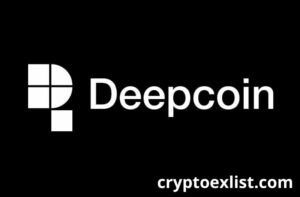In 2025, cryptocurrency trading continues to evolve rapidly, with automated trading strategies, high-frequency trading, and data-driven decision-making becoming the norm. For traders, developers, and institutions looking to streamline operations and maximize efficiency, Bitget API offers a powerful gateway into one of the world’s leading crypto exchanges. Whether you’re building a custom trading bot, integrating Bitget’s market data into your applications, or automating portfolio management, mastering the Bitget API is essential.
In this ultimate guide, we will break down everything you need to know about Bitget API, from API key generation and security best practices to trading automation and tax reporting. Additionally, we’ll explore real-world use cases and the latest updates to Bitget’s API in 2025, ensuring that you have all the information necessary to maximize your trading potential on Bitget.
What Is the Bitget API?
Bitget has grown significantly in recent years, boasting millions of users worldwide and ranking among the top exchanges in terms of liquidity and security. Its comprehensive API suite allows for seamless integration with various trading tools and software, making it a popular choice for both individual and institutional traders. But how does the Bitget API work, and how can you leverage it for optimal trading performance?
The Bitget API is a set of programmatic tools designed for traders and developers to interact with the Bitget trading platform. It provides access to real-time market data, account management, and trade execution, enabling seamless integration with custom trading systems and third-party applications.
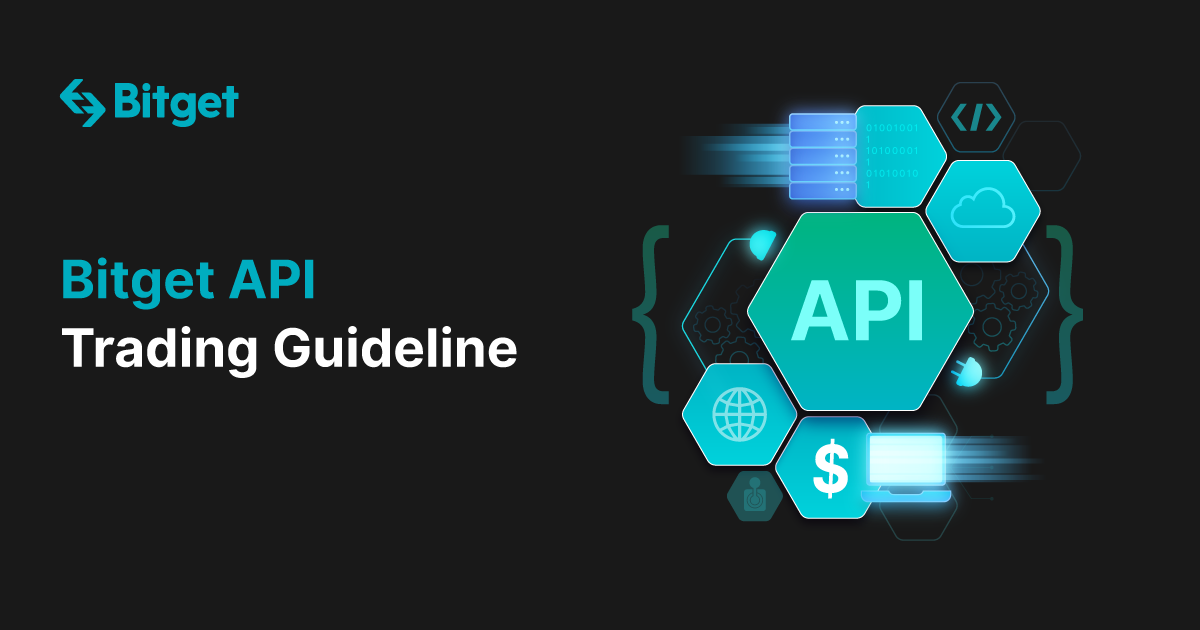
Key Features of Bitget API
The Bitget API is designed to provide seamless and efficient integration for traders, developers, and institutions looking to automate cryptocurrency trading and data management. Whether you are executing high-frequency trades, retrieving market data, or managing portfolios, Bitget API offers cutting-edge features that enhance flexibility, security, and performance. Below are the key features that make Bitget API a preferred choice among crypto professionals in 2025.
Comprehensive Market Data Access
Bitget API provides real-time and historical market data, helping traders make informed decisions.
- Order Book Data – Access real-time bid and ask prices across multiple trading pairs.
- Trade History – Retrieve recent trades for any supported asset.
- Candlestick (K-line) Data – Get OHLCV (open, high, low, close, volume) data for technical analysis.
- Price Index & Funding Rates – Essential for perpetual futures traders to track price indexes and funding fees.
For traders relying on quantitative strategies, having access to fast and accurate market data is crucial. Bitget ensures a low-latency experience, making it an excellent choice for algorithmic trading.
Advanced Trading Functionality
- Bitget API allows traders to execute various order types and automate trading with precision.
- Market & Limit Orders – Place instant or price-targeted trades with API integration.
- Stop-Loss & Take-Profit Orders – Automate risk management to protect your portfolio.
- Margin & Futures Trading Support – Trade with leverage using Bitget’s API.
- Batch Order Execution – Place multiple trades simultaneously, reducing execution time.
- Automated Trading Bots – Connect custom trading bots to execute trades without manual intervention.
Secure API Key Management
Security is a top priority for Bitget, and the API provides multiple protective measures.
- Bitget API Key Permissions – Customize read-only or full trading access for better control.
- IP Whitelisting – Restrict API key access to specific IP addresses to prevent unauthorized use.
- Two-Factor Authentication (2FA) – Add an extra layer of security when generating API keys.
- Encrypted Data Transmission – Secure API calls with advanced encryption protocols to protect sensitive data.
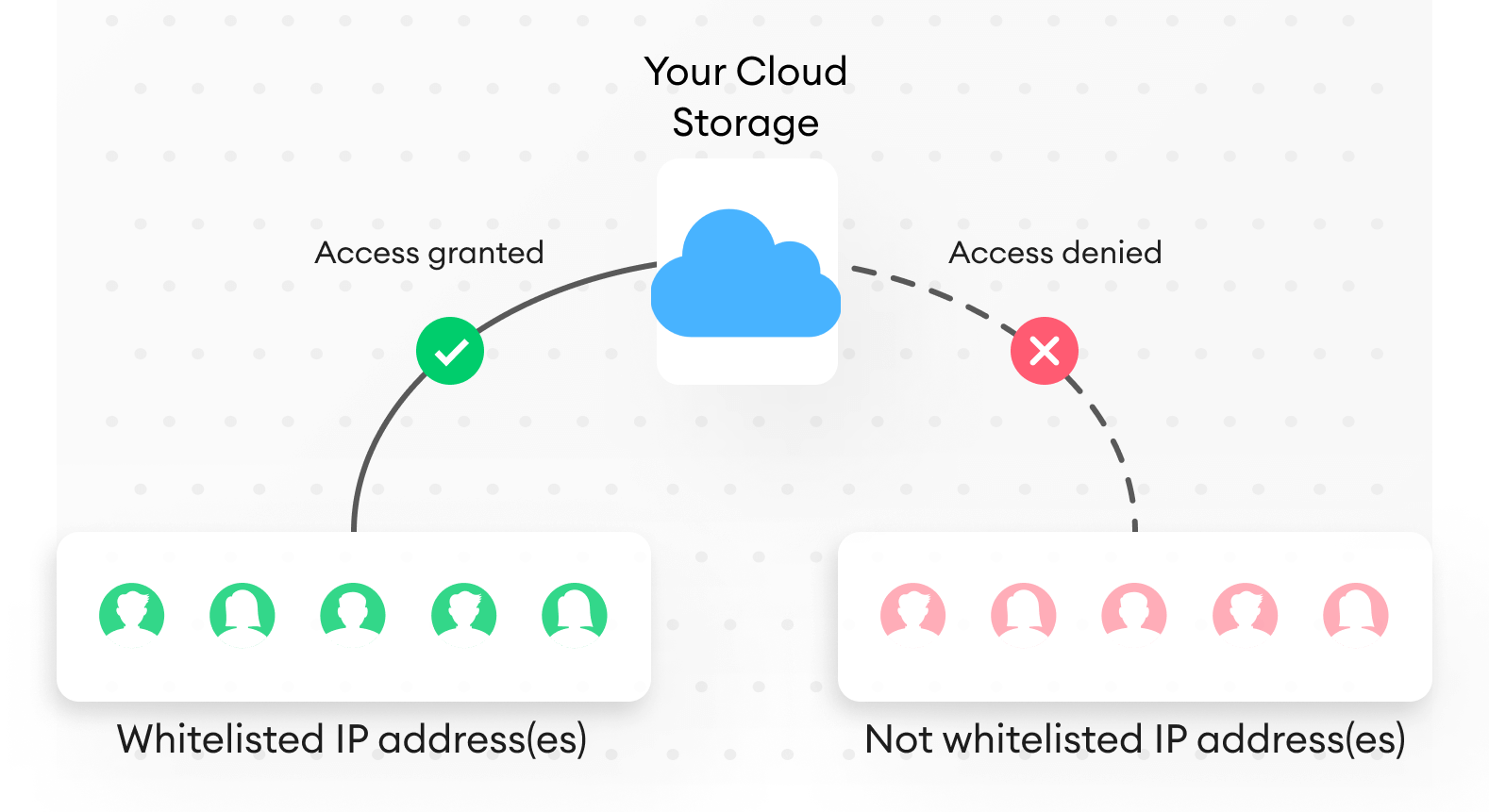
High Performance and Scalability
Bitget API is optimized for low-latency trading and high-throughput performance, making it ideal for institutional traders and high-frequency trading (HFT) strategies.
- Low Response Time – Execute trades within milliseconds to stay ahead in volatile markets.
- Rate Limits and Throttling – Prevent excessive API calls to maintain system stability.
- WebSocket & REST API Support – Choose between WebSocket for real-time updates and REST API for on-demand data requests.
Seamless Integration with Third-Party Tools
API Bitget is compatible with multiple third-party platforms and trading tools.
- Portfolio Trackers – Sync your Bitget trading data with portfolio management tools.
- Trading Bots – Integrate with automated trading platforms like 3Commas, HaasOnline, or custom-built bots.
- Tax Reporting Software – Connect to services like Koinly and CoinTracking to simplify tax reporting.
API Documentation and Developer Support
Bitget provides detailed API documentation and responsive support to help developers integrate smoothly.
- Bitget API Docs – Comprehensive guides, tutorials, and examples for different use cases.
- Developer Community – Access forums and official support channels for troubleshooting.
- Frequent Updates – Regular improvements and new features based on user feedback.
Bitget API is a powerful tool for individual traders and institutions looking to automate trading, enhance security, and improve efficiency. With its robust infrastructure and cutting-edge features, it will be one of the most competitive cryptocurrency APIs in 2025.
How to Create and Manage Your Bitget API Key
The Bitget API key is a crucial component that enables secure access to the platform’s trading and data functions. Whether you’re a developer automating trades or a trader integrating third-party tools, generating and managing API keys correctly ensures a secure and efficient experience. Below is a detailed step-by-step guide on how to create, configure, and manage your API key effectively.
Step 1: Log in to Bitget
Before creating an API key, you must have a verified Bitget account. Follow these steps:
- Go to Bitget’s official website and log in.
- Ensure KYC verification is completed (required for certain API functionalities).
- Navigate to the Personal Center and select API Management from the menu.
Step 2: Create a New API Key
- Click ‘Create New API’ to initiate the setup process.
- Enter a descriptive label to differentiate between multiple API keys.
- Set a secure passphrase, which will be used for future authentication.
- A strong passphrase should include uppercase letters, lowercase letters, numbers, and special characters to enhance security.
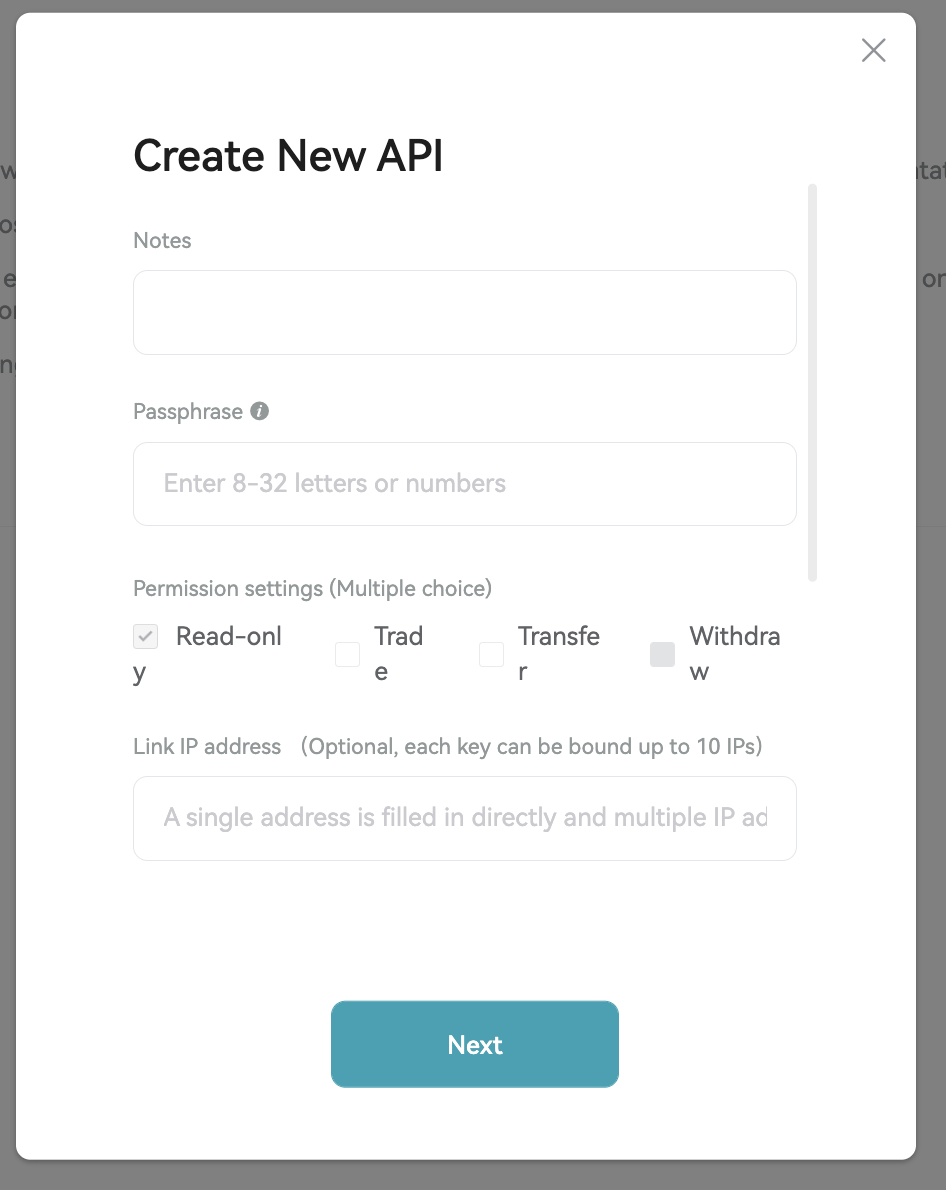
Step 3: Configure Permissions & Security
Bitget API allows different permission levels to control access:
- Read-Only Access – Suitable for retrieving market data and monitoring accounts.
- Trading Access – Allows the execution of trades but restricts withdrawals.
- Withdrawal Access – Grants the ability to transfer funds (not recommended unless necessary).
Security Tip: If you don’t need to automate withdrawals, disable this option to reduce risk. Additionally, IP whitelisting adds another layer of security:
- Enter specific IP addresses that will be allowed to use this API key.
- You can whitelist up to 10 IP addresses for optimal protection.
Example: 192.168.1.100; 192.168.1.101; 192.168.1.102
Using whitelisted IPs ensures that even if someone gains unauthorized access to your API key, they won’t be able to use it from an unapproved IP address.
Step 4: Complete Verification
To finalize the API creation, you must pass two-factor authentication (2FA):
- Enter your Google Authenticator (GA) or SMS verification code.
- If enabled, complete email verification to confirm the request.
- Upon successful verification, securely store your Secret Key – it will only be displayed once.
Important: If you lose your API key’s secret, you’ll need to generate a new key.
Step 5: Manage Your API Keys
After creation, you can manage your API keys within the API Management dashboard. Options include:
- Viewing active keys and their permissions.
- Editing existing API keys to modify permissions or IP settings.
- Disabling or deleting unused API keys to improve security.
Bitget strongly recommends deleting unused API keys and rotating them periodically to minimize risks.
Best Practices for Using Bitget API Securely
To safeguard your funds and prevent unauthorized access, adhere to these best security practices:
- Never Share Your API Key: Treat your API key like a password. Do not share it with anyone, including support teams or external services you don’t trust.
- Use IP Whitelisting: Restrict API access to specific IP addresses to prevent unauthorized usage.
- Limit API Permissions: Grant only the necessary permissions to minimize risk exposure. For example: If using the API for data tracking, enable read-only access. If using the API for automated trading, allow trading permissions but disable withdrawals.
- Regularly Rotate API Keys: Update API keys every few months to prevent long-term exposure.
- Monitor API Activity: Check API logs frequently for suspicious activity and disable unused keys immediately.
Using the Bitget API for Automated Trading
The Bitget API provides powerful tools for automated trading, allowing traders to execute strategies without manual intervention. Below are common use cases for automated trading via API integration:
High-Frequency Trading (HFT)
Bitget API supports low-latency order execution, making it suitable for HFT strategies. Traders can place and cancel thousands of orders per second with minimal delays.
Grid Trading Bots
Automated grid trading strategies take advantage of market fluctuations by placing buy and sell orders within a predefined price range.
Arbitrage Trading
Traders can use the API to detect price differences between exchanges and execute arbitrage trades.
AI-Driven Trading Algorithms
Machine learning models can be trained to analyze market trends and execute trades based on predictive analytics.
Supported Programming Languages:
- Python
- JavaScript (Node.js)
- C++
- Java
Bitget provides detailed API documentation to help developers integrate these strategies effectively.
How to Report Taxes via Bitget API
To comply with crypto tax regulations, traders can use the Bitget API to export transaction data to third-party tax reporting tools like Koinly, CoinTracker, or TaxBit.
Step 1: Create a Bitget API Key for Tax Reporting
- Navigate to API Management and create a new API key.
- Set Read-Only access (no trading or withdrawal permissions).
Step 2: Choose a Tax Reporting Tool
Select a platform based on your local tax jurisdiction.
Step 3: Connect API to Tax Tool
- Go to the third-party tax tool’s website.
- Select Bitget as the exchange.
- Enter your API key and secret to enable auto-sync.
Once connected, the tax software will automatically track gains, losses, and transactions for easy reporting.
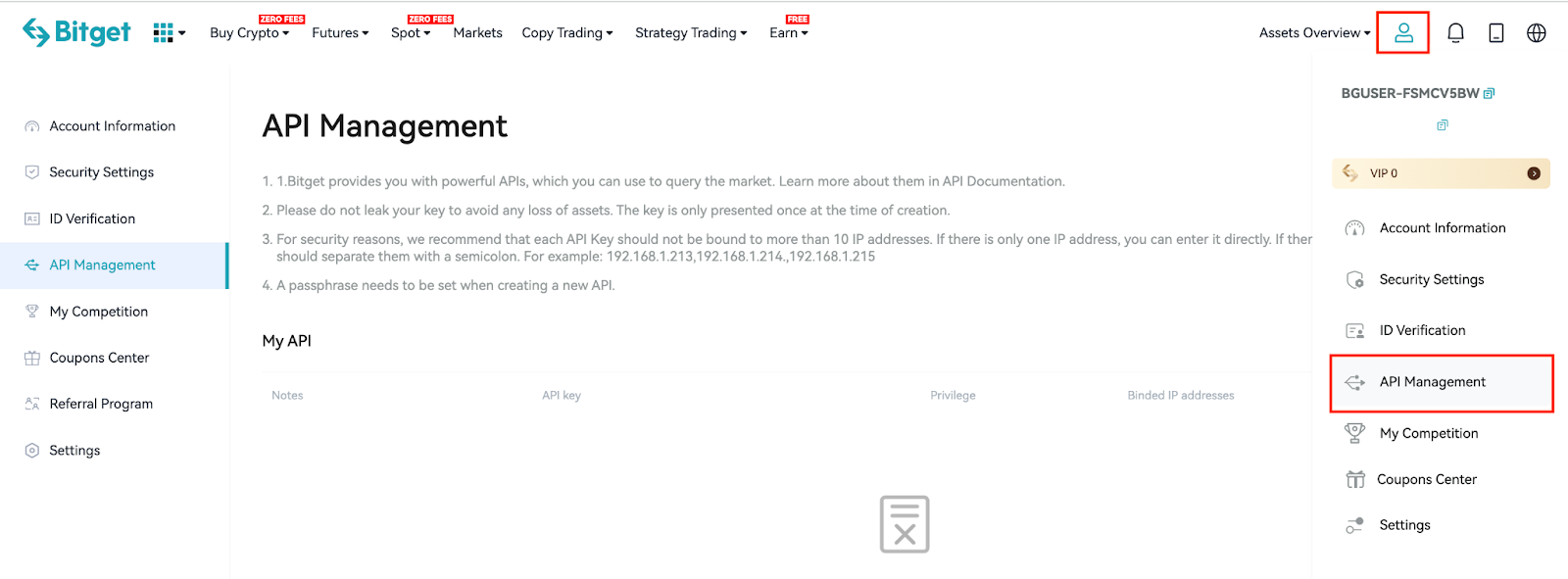
Bitget API Rate Limits and Optimization Strategies
To prevent server overload, Bitget enforces API rate limits.
API Rate Limits (2025 Update)
- Public Endpoints: 60 requests per second
- Private Endpoints: 20 requests per second
- WebSocket Streams: Limited based on subscription type
Optimization Strategies
- Batch Requests – Reduce API calls by grouping multiple requests.
- Implement Caching – Store frequently requested data to minimize redundant queries.
- Use WebSockets – Subscribe to live updates instead of repeatedly polling the API.
- Handle Rate Limits Gracefully – Implement exponential backoff for error handling.
Future Developments in Bitget API (2025 and Beyond)
Bitget is continuously enhancing its API to meet growing market demands. Key improvements expected in 2025 include:
AI-Powered Trading Signals
Automated AI-driven market insights will help traders execute more accurate trades based on trend predictions.
Expanded Web3 & DeFi Integrations
Bitget is expected to integrate cross-chain trading and decentralized exchange (DEX) connectivity.
Enhanced Security Measures
- Multi-factor authentication (MFA) for API access
- Advanced encryption protocols to protect sensitive data
Smart Contract APIs
Bitget may introduce APIs that allow users to interact with DeFi protocols, such as:
- Staking
- Lending & Borrowing
- NFT Marketplaces
By staying updated with Bitget’s API enhancements, traders can leverage new tools for better performance.
Final Thoughts
The Bitget API provides a comprehensive solution for traders, developers, and institutions looking to integrate advanced trading features, automate strategies, and manage accounts efficiently. By following best practices for API security, optimizing rate limits, and leveraging tax reporting tools, users can maximize the potential of Bitget API. With continuous advancements expected in 2025, staying informed about new Bitget API developments will be crucial for traders looking to maintain a competitive edge in the crypto market. For further information, refer to the Bitget API Docs and explore the latest integrations and security enhancements.