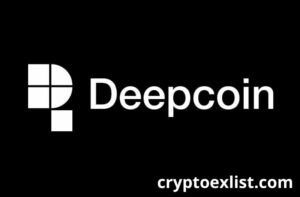Securing your account and transactions is paramount. One of the most effective ways to ensure both security and compliance is by completing the Bitget KYC (Know Your Customer) process. In this comprehensive, step-by-step guide, we’ll walk you through everything you need to know about Bitget KYC in 2025, including Bitget KYC verification, Bitget KYC requirements, and how to do KYC on Bitget wallet. By the end of this article, you’ll be equipped with all the information necessary to complete your Bitget KYC quickly and efficiently, unlocking additional features and benefits.
What is Bitget KYC?
Before diving into the specifics of the KYC process, it’s essential to understand what KYC is and why it’s critical for your Bitget account. KYC stands for Know Your Customer, a process that financial institutions, including cryptocurrency exchanges like Bitget, use to verify the identity of their users. This verification helps prevent fraud, money laundering, and other illegal activities while ensuring compliance with local and international regulations.
As of September 1, 2023, Bitget has made KYC mandatory for all users. This change means that completing the Bitget KYC verification process is now essential for accessing many features on the platform, including trading and withdrawals.
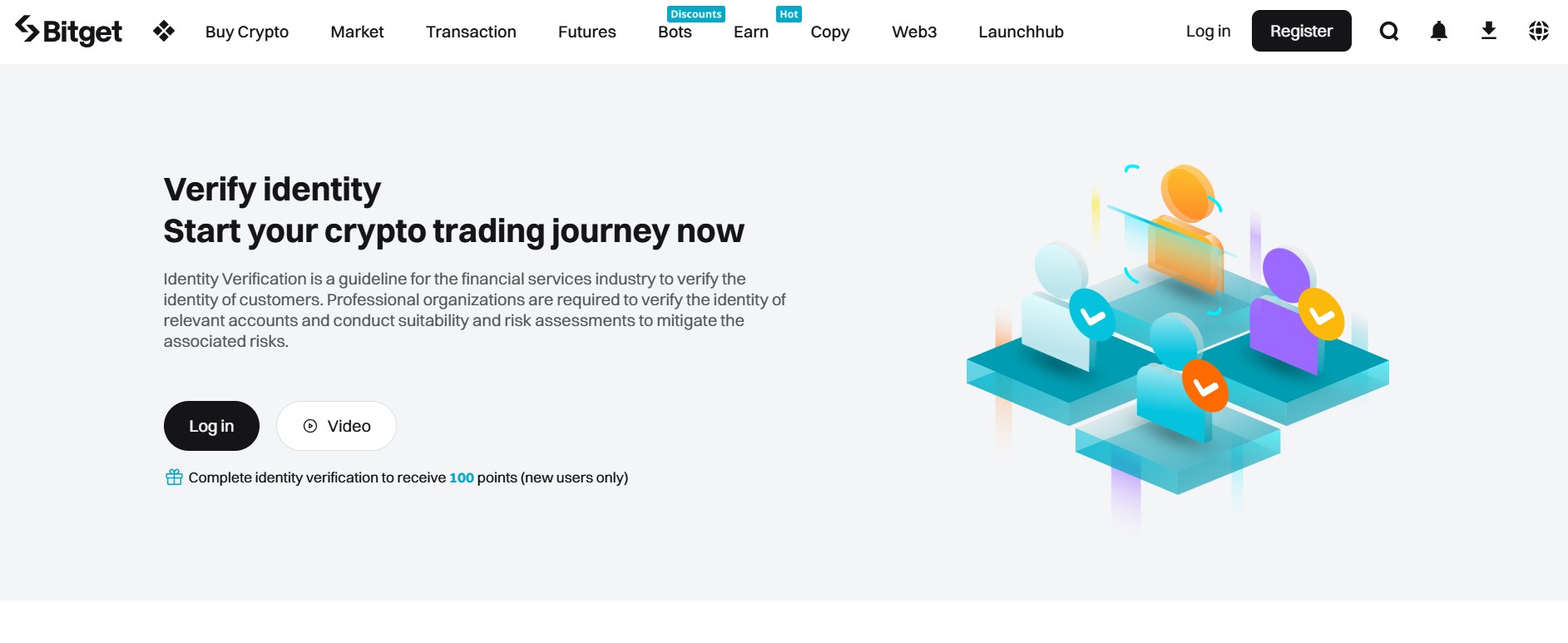
Does Bitget Require KYC?
Yes, Bitget requires KYC for all users to access its full range of services. This includes derivatives trading, P2P trading, spot trading, and others. Without completing the KYC process, users are limited to certain activities on the platform, and they will not be able to enjoy higher withdrawal limits or take full advantage of the trading tools that Bitget offers.
Completing Bitget KYC not only enhances your account’s security but also increases your daily withdrawal limit. For example, verified users can enjoy a daily withdrawal limit of up to USD 3 million, as opposed to non-verified accounts, which have a much lower limit. This makes the KYC process an essential step for anyone looking to trade large sums or use Bitget’s extensive platform features.
Why is Bitget KYC Verification Important?
The Bitget KYC verification process plays a crucial role in securing the platform against fraudulent activity and ensuring the safety of all users. By verifying the identity of each user, Bitget can:
- Prevent fraud: Ensuring that the person behind the account is legitimate.
- Protect against money laundering: Compliance with financial regulations to prevent illegal activity.
- Enhance account security: Easier account recovery and protection from hacking and theft.
- Unlock benefits: Once your identity is verified, you gain access to higher withdrawal limits, unlimited deposits, and exclusive rewards.
Moreover, completing Bitget KYC is a requirement if you want to use certain features on Bitget, such as P2P trading, derivatives, and double investment.
Step-by-Step Guide: How to Complete Bitget KYC Verification
Now that you understand the importance of Bitget KYC verification, let’s walk through the process in five simple steps. Whether you’re using the website or the Bitget mobile app, the process is the same.
Step 1: Log in to Your Bitget Account
First things first: you need to be logged in to your Bitget account. If you don’t have an account yet, go to the Bitget website and create one. After logging in, navigate to your account profile by clicking on the avatar icon in the top right corner.
Step 2: Access the KYC Verification Page
- Once you’re in your account, look for the Identity Verification section. You can access it directly through the avatar icon or by clicking on the Account Settings option.
- Click on Verify or Start KYC to begin the process. This will redirect you to the KYC verification page.
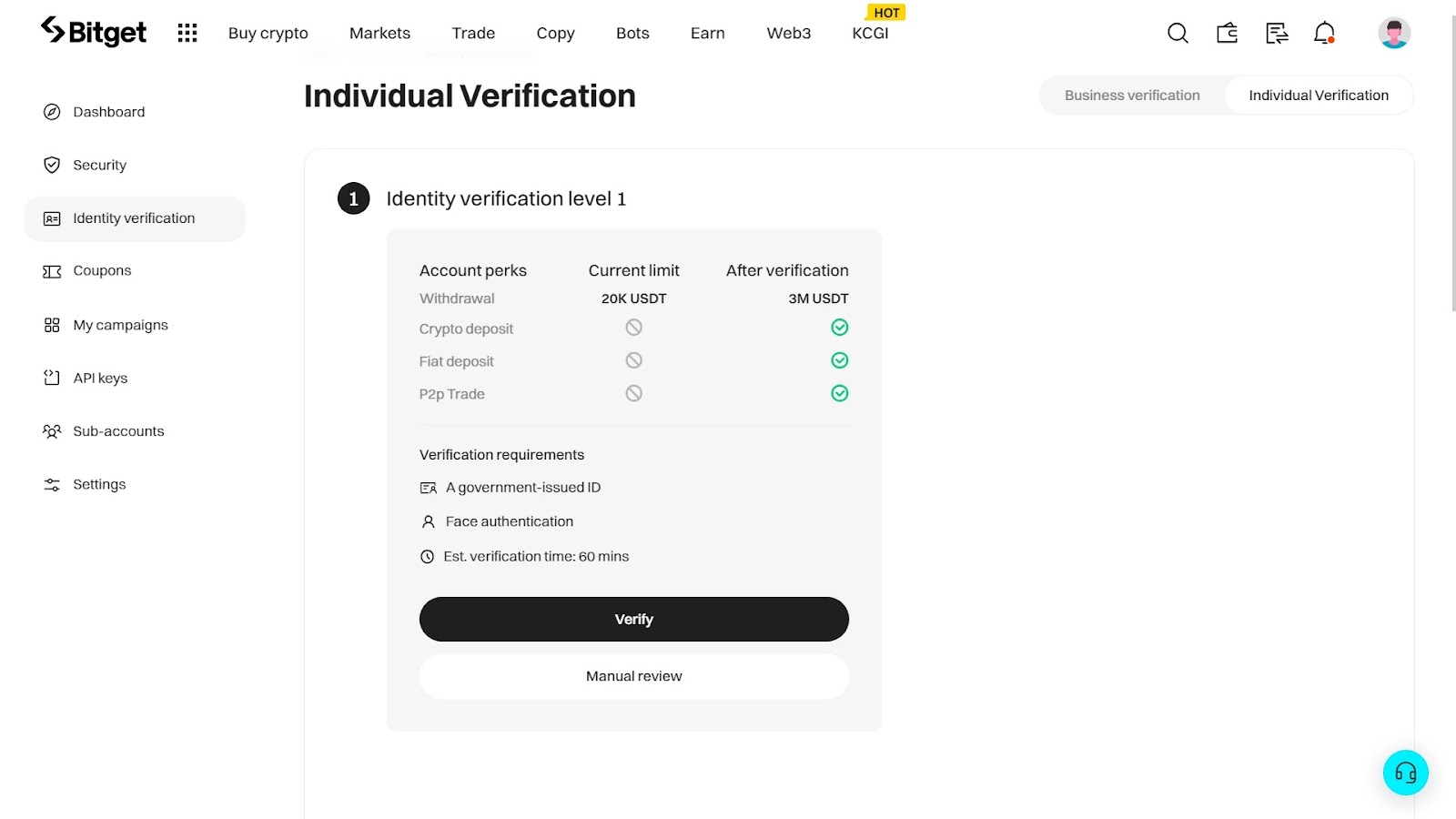
Step 3: Fill Out Your Information
On the Bitget KYC requirements page, you’ll be asked to fill in essential details about yourself. Here’s what you need to provide:
- Full Name: Enter your legal name as it appears on your identification document.
- Country of Residence: Select your country from the dropdown menu.
- Type of ID: Choose the type of identification document you’ll use for verification (e.g., Passport, National ID, or Driver’s License).
Be sure to double-check the information to ensure it matches the document you’re uploading, as any discrepancies can delay the verification process.
Step 4: Upload Documents
The next step in Bitget KYC verification involves submitting photographs of your identification document. You will need to upload clear, high-quality images of both the front and back of your ID. Ensure that the images are well-lit and in full resolution without any cropping. If you’re using a phone to upload the photos, make sure the camera quality is high.
Additionally, you’ll need to take a live selfie. This selfie is crucial for confirming that the person submitting the KYC details is the same as the one in the identification photos.
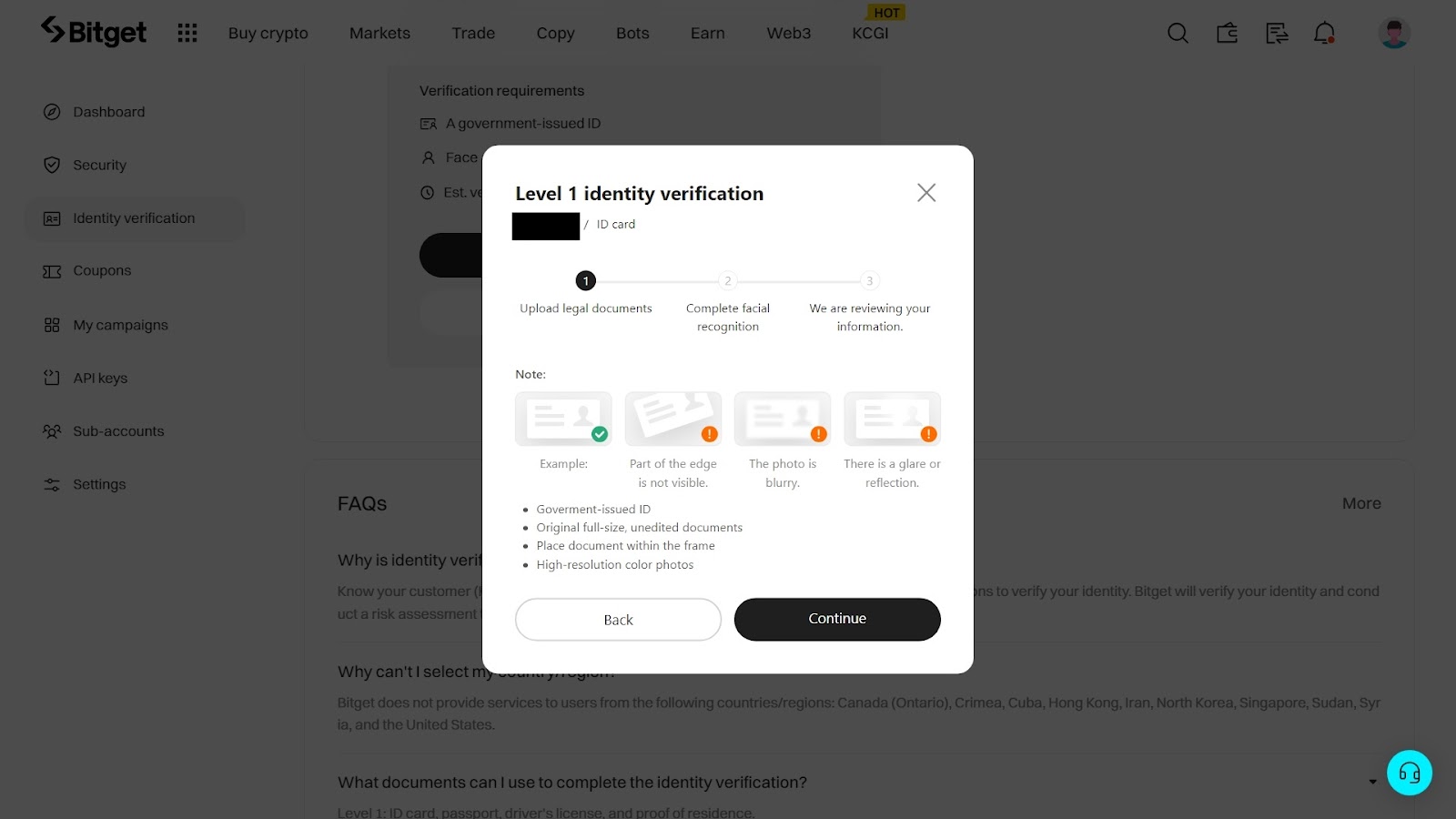
Step 5: Wait for Verification
Once you’ve submitted your ID and selfie, your verification will be under review. Bitget’s KYC team will process your documents and verify your identity. This process typically takes 1-4 hours, but it can take longer in some cases. You will receive a notification by email or within the platform once your verification is complete.
Bitget KYC Requirements
When completing Bitget KYC, it’s essential to ensure that you meet the platform’s specific KYC requirements. Here are the key points to keep in mind:
- Valid Identification: Bitget accepts government-issued IDs such as passports, national identity cards, and driver’s licenses.
- Selfie Verification: To confirm your identity, Bitget requires a live selfie. You should not wear hats, glasses, or anything that might obscure your face.
- Country-Specific Documents: Some countries have additional or different requirements for KYC verification. For example, in some countries, only certain types of identification (such as citizen ID) may be accepted.
How to Do KYC on Bitget Wallet
You might be wondering, how to do KYC on a Bitget wallet. The process for completing KYC on Bitget Wallet is essentially the same as completing KYC for the exchange platform. However, if you’re accessing the KYC page through the Bitget mobile wallet app, you’ll still need to upload the required documents and complete the identity verification via the app.
Here’s how you can complete KYC for the Bitget wallet:
- Open the Bitget Wallet app and log in to your account.
- Tap on the Profile icon, then navigate to Identity Verification.
- Fill out your personal information and upload your government-issued ID and selfie.
- Wait for Bitget to process your information, and you’ll be notified once the verification is complete.
Bitget KYC Benefits
Completing Bitget KYC offers numerous benefits to users:
- Higher Withdrawal Limits: Verified users enjoy a daily withdrawal limit of up to $3 million USD, far higher than the limits for unverified accounts.
- Access to All Features: Once verified, you’ll be able to access all of Bitget’s services, including P2P trading, spot trading, and derivatives trading.
- Increased Security: Completing KYC helps protect your account against fraud and unauthorized access, offering a higher level of security.
- Faster Account Recovery: In the event of an issue, KYC verification makes it easier to recover your account because Bitget can securely verify your identity.
Bitget KYC FAQs
As you navigate through the Bitget KYC verification process, you may have some questions or uncertainties about the steps or requirements. To ensure a smooth experience, we’ve compiled a list of the most frequently asked questions (FAQs) regarding Bitget KYC.
Whether you’re wondering about the verification timeline, the necessary documents, or how to handle issues with your KYC submission, this section will address your concerns and provide clarity on everything related to Bitget KYC. Let’s dive into the answers to help you make the most of your verification process!
How long does Bitget KYC verification take?
Typically, the verification process takes 1-4 hours, but it can sometimes take longer depending on the volume of requests.
Can I withdraw more money after completing KYC?
Yes, once your account is verified, your daily withdrawal limit increases to up to USD 3 million (depending on your VIP level).
Can I complete KYC on a Bitget sub-account?
No, KYC can only be completed on your main Bitget account. Sub-accounts will inherit the same verification status once your main account is verified.
What documents are needed for Bitget KYC?
Bitget accepts government-issued IDs such as passports, national ID cards, and driver’s licenses. You’ll need to upload both the front and back of your ID, along with a selfie.
How do I resubmit KYC if it fails?
If your KYC submission is rejected, you can resubmit your verification request up to 5 times within 24 hours. After that, you must wait 24 hours before trying again.\
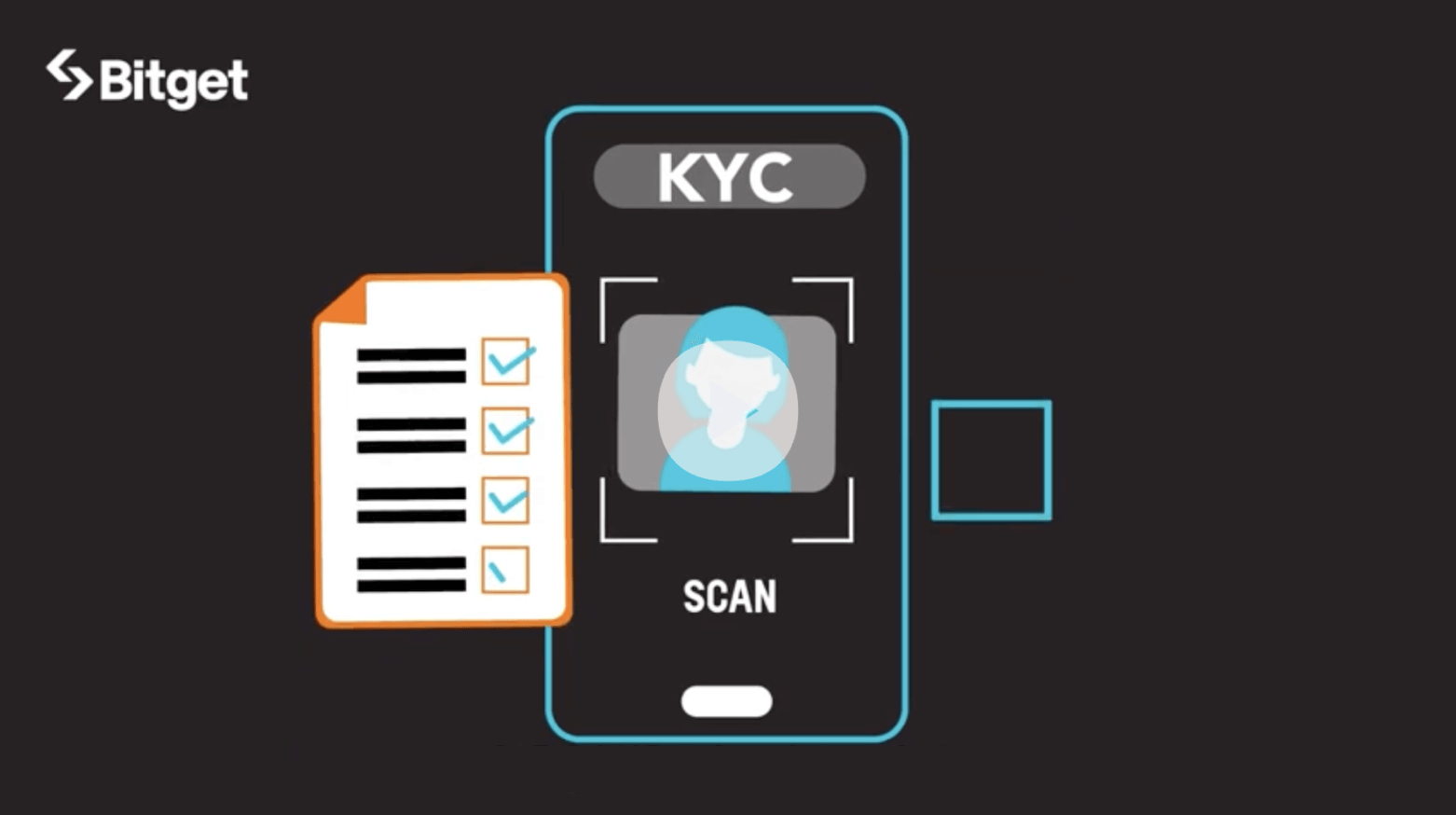
Final Thoughts on Bitget KYC Verification
In conclusion, Bitget KYC verification is an essential process that enhances security, provides access to all platform features, and ensures compliance with international regulations. By completing the verification, you not only increase your withdrawal limits and unlock a broader range of services, but you also contribute to a safer trading environment for yourself and the community.
Whether you’re new to Bitget or an experienced user, the process is straightforward and well worth the time for the added benefits. Following the Bitget KYC requirements carefully will ensure that your verification is smooth and quick. With our detailed guide and answers to frequently asked questions, you’re now equipped to navigate the Bitget KYC process with ease and confidence.