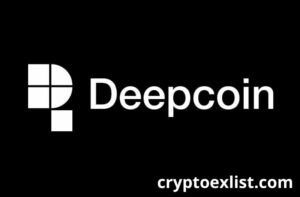In the digital age, cryptocurrency is becoming a popular investment trend, attracting millions of participants worldwide. BitMart, one of the most reputable cryptocurrency exchanges, provides a platform for buying, storing, and trading digital assets with ease. However, creating and securing a cryptocurrency wallet on BitMart is crucial to ensuring that your assets remain safe from cyber threats.
In this article, we will provide a step-by-step guide on how to create and secure cryptocurrency wallet on BitMart and the most effective security measures to protect it. Whether you are new to crypto or have experience in the market, do not overlook these essential security tips to prevent unfortunate asset losses.
Introduction to BitMart and the Importance of Wallet Security
If you are looking for a reputable cryptocurrency exchange, BitMart is an option not to be missed.
What is BitMart?
BitMart is one of the world’s leading cryptocurrency exchanges, established in 2017 with its headquarters in the Cayman Islands. The platform supports trading over 1,000 cryptocurrencies and offers services such as spot trading, futures trading, staking, P2P trading, and, most importantly, a digital wallet system to securely store digital assets.
Why is it Important to Secure Your Cryptocurrency Wallet on BitMart?
The cryptocurrency wallet on BitMart is where your digital assets are stored. If it gets hacked or access is stolen, you could lose all the funds in your wallet. Some common risks include:
- Hackers gaining access due to weak passwords or the absence of two-factor authentication (2FA).
- Phishing scams where users unknowingly click on fraudulent links.
- Losing access to the account by failing to back up 2FA recovery codes or forgetting passwords.

Guide to Creating a Cryptocurrency Wallet on BitMart
To start using BitMart and securely store your cryptocurrency, you need to complete all the steps, from account registration, identity verification (KYC), and enabling 2FA security to creating a cryptocurrency wallet. Below is a detailed guide to help you complete the process easily.
Step 1: Register a BitMart Account
First, you need to have an account on BitMart to start trading and creating a wallet. Follow these steps:
- Access BitMart’s homepage
- Open a browser and go to BitMart.
- Alternatively, download the BitMart app from Google Play or the App Store.
- Sign up for a new account
- Click on the “Sign Up” button.
- Enter your email or phone number.
- Create a strong password (at least 12 characters, including uppercase letters, lowercase letters, numbers, and special characters).
- Agree to the terms and click “Register.”
- Verify your account
- Check your email/SMS and enter the verification code sent to you.
- Complete the account registration process.
Note: Do not use simple passwords like “123456” or “password” to avoid account hacking.
Step 2: Identity Verification (KYC) on BitMart
Identity verification (KYC) not only helps increase your withdrawal limits but also protects your account from fraudulent activities. This is an essential step to keep your account secure.
- Go to the “Identity Verification” section in your BitMart account.
- Enter your personal information, including Full name, Nationality, and Date of birth.
- Upload verification documents: A photo of your ID card, passport, or driver’s license. A selfie holding your identity document.
- Wait for approval (which usually takes 24-48 hours).
Note: Ensure that the images are clear and unedited to avoid verification rejection.
Step 3: Enable Two-Factor Authentication (2FA) for Account Security
Two-Factor Authentication (2FA) is a crucial security shield that prevents hackers from accessing your account even if they know your password. Therefore, you should enable this feature immediately after creating an account.
- Go to the “Security” section and select “Enable 2FA.”
- Download the Google Authenticator app on your phone.
- Scan the QR code displayed on the screen using the Google Authenticator app.
- Save the recovery code to restore 2FA in case you lose your phone.
- Enter the authentication code from Google Authenticator to complete the setup.
Note: DO NOT share your 2FA recovery code with anyone to prevent account theft.
Step 4: Creating and Using a Cryptocurrency Wallet on BitMart
Once your account is secured, you can start using the BitMart wallet to store and trade cryptocurrencies.
- Go to the “Assets” section.
- Select the cryptocurrency you want to deposit into your wallet (e.g., BTC, ETH, USDT, etc.).
- Click “Deposit” to get your wallet address.
- Copy the wallet address and transfer funds to this address from another platform.
Note:
- Always double-check the wallet address before sending funds.
- Select the correct blockchain network (e.g., USDT can belong to ERC-20, TRC-20, or BEP-20 networks).

How to Secure Cryptocurrency Wallet on BitMart
After successfully creating a wallet, securing it is the most crucial step to avoid the risk of asset theft. Hackers constantly find ways to exploit security loopholes, from stealing login credentials to phishing attacks, malware, and infiltrating personal devices. Therefore, apply the following strict security measures to keep your cryptocurrency safe.
Enable Two-Factor Authentication (2FA) – The First Line of Defense
Two-Factor Authentication (2FA) is a critical security layer that protects your BitMart account from unauthorized access. Without 2FA, a hacker only needs to steal your password to log in and withdraw funds, which is extremely dangerous, especially if you reuse passwords across multiple platforms.
How to Enable 2FA on BitMart:
- Log in to your BitMart account and go to Security Settings.
- Select “Enable 2FA.”
- Download the Google Authenticator or Authy app on your phone (Google Authenticator is recommended for better security).
- Scan the QR code displayed on the BitMart screen using Google Authenticator.
- Save the backup code in case you lose your phone.
- Enter the 6-digit code from Google Authenticator to confirm and complete the setup.
Notes:
- DO NOT use SMS authentication, as hackers can steal your SIM card or spoof your phone number.
- Write down the backup code on paper or store it securely to prevent losing access when changing or losing your phone.
Create a Strong Password and Change It Regularly
Your password is the first layer of protection for your BitMart account. If you use a weak or easy-to-guess password, hackers can easily break through this security layer. Make sure you use a strong password and change it regularly for maximum security.
How to Set a Secure Password:
- At least 12 characters long, including uppercase letters, lowercase letters, numbers, and special characters.
- Avoid using passwords related to personal information such as name, birthdate, or phone number.
- Do not reuse passwords from other accounts (email, Facebook, banking, etc.).
Regularly Change Your Password (Every 3-6 Months):
- Do not save passwords in your browser, as hackers can exploit this.
- Use a password manager (such as Bitwarden or LastPass) if you find it difficult to remember complex passwords.
Secure the Email Linked to Your BitMart Account
Your email is a crucial gateway for account recovery, but it’s also a prime target for hackers. If your email is compromised, hackers can change your BitMart password and take control of all your assets.
How to Protect Your Email:
- Enable 2FA for your email (Google and Outlook support this feature).
- Do not use your email for BitMart registration; create a separate email for cryptocurrency transactions.
- Be cautious of phishing emails: Avoid clicking on suspicious links or providing account information via email.
Double-check Wallet Addresses Before Transactions
Malware can automatically change wallet addresses when you copy and paste. If you don’t check carefully, you could unknowingly send funds to a hacker’s account.
How to Avoid Errors When Sending Funds:
- Always copy the wallet address directly from BitMart instead of entering it manually.
- Paste the address into a separate note to cross-check before the transaction.
- Conduct a small test transaction before transferring a large amount.
Avoid Logging in on Public Devices or Public Wi-Fi
Public Wi-Fi can be a hacker’s trap! Hackers can use tools to steal your login data without you knowing.
How to Protect Your Account When Using Public Internet:
- Only log in to BitMart on your device (your computer or phone)
- Do not save login details in your browser when using a shared computer.
- Always log out after using a public device.
- Use a VPN if you must access BitMart via public Wi-Fi.
Use a Cold Wallet for Large Holdings
Storing large amounts on BitMart’s hot wallet is risky. Use a cold wallet to safeguard your assets from hackers.
When to Use a Cold Wallet?
- If you hold large amounts (thousands or tens of thousands of USD).
- Only keep necessary amounts on BitMart for daily trading.
- Backup your private key and store it securely (write it down or keep it in a safe).
Note: Losing your private key means losing access to your assets permanently. Store multiple copies securely.

Conclusion
BitMart is a reputable cryptocurrency exchange that offers various features to help users buy, sell, and store digital assets securely. Create and Secure a Cryptocurrency Wallet on BitMart by verifying your identity (KYC), enabling two-factor authentication (2FA), using a strong password, checking wallet addresses before transactions, and avoiding logging in on unfamiliar devices. If you hold a large amount of cryptocurrency, using a cold wallet is the best way to safeguard your assets from cyber threats. By following these security measures, you can trade on BitMart with confidence and minimize the risk of loss.