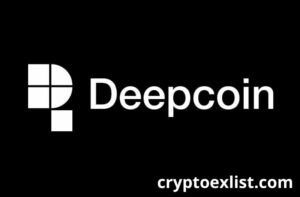Navigating Crypto.com for the first time can raise many questions, especially regarding sign-ups, deposits, and withdrawals. This Crypto.com Tutorial covers the most common concerns users have when using the platform. Whether you’re troubleshooting a delayed deposit, verifying your identity, or understanding withdrawal limits, these answers will help streamline your Crypto.com experience.
Crypto.com has established itself as a leading cryptocurrency exchange, offering seamless trading, deposits, and withdrawals for users worldwide. Whether you’re new to the platform or looking for a faster way to manage your funds, this Crypto.com tutorial will guide you through the entire process.
In this step-by-step review, you’ll learn how to create an account, deposit funds efficiently, and withdraw instantly. As of 2025, Crypto.com continues to refine its features, ensuring faster transactions, enhanced security, and a user-friendly experience. This guide provides accurate and valuable insights for crypto users.
Crypto.com Sign-Up: How to Create an Account
Creating an account on Crypto.com is the first step toward accessing its trading and investment features. This Crypto.com Tutorial will guide you through the simple and quick sign-up process, ensuring you can start trading in just a few minutes.
How to Sign Up on the Crypto.com Website
- Visit the Official Website: Go to Crypto.com and click on Sign Up in the top-right corner.
- Enter Your Email: Provide a valid email address and click Continue.
- Set Up a Strong Password: Choose a secure password and confirm it.
- Verify Your Email: Check your inbox for a verification email and click the link inside to confirm your registration.
- Enter Personal Details: Fill in your full name, date of birth, and country of residence.
- Complete Identity Verification (KYC): Upload a government-issued ID and a selfie for verification.
- Enable Two-Factor Authentication (2FA): Secure your account with Google Authenticator or SMS verification.
- Agree to Terms and Conditions: Accept Crypto.com’s terms and proceed to your account dashboard.

How to Sign Up on the Crypto.com App
- Download the Crypto.com App: Available on iOS and Android.
- Open the App and Tap ‘Sign Up’.
- Enter Your Email and Set a Password.
- Verify Your Email by clicking the confirmation link sent to your inbox.
- Enter Your Personal Information as required.
- Complete KYC Verification by submitting an ID and a selfie.
- Set up 2FA for enhanced security.
- Accept the Terms & Conditions to finalize your registration.
Once your identity is verified, you can start trading, depositing, and withdrawing funds.

Crypto.com Deposit Guide: How to Add Funds
After signing up, the next step is to deposit funds into your Crypto.com account. This Crypto.com Tutorial will walk you through the multiple deposit options available, including bank transfers, credit/debit cards, and cryptocurrency deposits.
How to Deposit Fiat (USD, EUR, GBP, etc.)
Bank Transfer (ACH, SEPA, SWIFT)
- Go to Accounts > Fiat Wallet in the Crypto.com app.
- Tap Deposit and select your preferred fiat currency.
- Choose a bank transfer method (ACH, SEPA, or SWIFT).
- Follow the on-screen instructions to transfer funds from your bank.
Credit/Debit Card Deposit
- Navigate to Buy Crypto on the app.
- Select the cryptocurrency you want to purchase.
- Choose Credit/Debit Card as the payment method.
- Enter your card details and confirm the transaction.
How to Deposit Cryptocurrency
- Open the Crypto.com app and go to Accounts > Crypto Wallet.
- Tap Deposit and select the cryptocurrency you want to transfer.
- Copy your Crypto.com deposit address and paste it into the withdrawal section of the sending platform.
- Confirm the transaction and wait for blockchain confirmation.
With your funds successfully deposited, you’re now ready to make withdrawals when needed.

Crypto.com Withdrawal Guide: How to Withdraw Funds
Crypto.com tutorial allows users to withdraw both fiat and cryptocurrencies. Below are the steps for both withdrawal methods.
How to Withdraw Fiat Money (Bank Transfer)
- Navigate to Accounts > Fiat Wallet.
- Tap Withdraw and select the fiat currency you want to withdraw.
- Choose a linked bank account or add a new one.
- Enter the amount and confirm the transaction.
How to Withdraw Cryptocurrency
- Open the Crypto.com app and go to Accounts > Crypto Wallet.
- Tap Withdraw and select the cryptocurrency you want to send.
- Choose between External Wallet or Crypto.com App Withdrawal.
- Enter the recipient’s wallet address and the withdrawal amount.
- Confirm the transaction using 2FA authentication.
If your deposit ever fails to reflect in your account, you may need to recover it using the deposit recovery process.

Crypto.com Deposit Recovery: What to Do If Your Deposit Is Missing
Making a deposit on Crypto.com should be seamless, but in rare cases, funds may not appear in your account as expected. This Crypto.com Tutorial will guide you through the necessary steps to resolve the issue efficiently.
Check the On-Chain Status
Before submitting a recovery request, verify whether the deposit was successfully sent from the originating platform.
- Copy the Transaction Hash (TXID) provided by the withdrawal platform.
- Paste it into a blockchain explorer (e.g., Etherscan for Ethereum, BSCScan for Binance Smart Chain) to check the status.
- Confirm whether the transaction was successful or if it is still pending on the network.
- Ensure you used the correct deposit address and network supported by Crypto.com.
If the transaction is confirmed on-chain but not reflected in your Crypto.com account, proceed to the next step.
Submit a Deposit Recovery Review
If your deposit has been confirmed on the blockchain but is missing from your account, this Crypto.com Tutorial will guide you through the necessary steps to resolve the issue. You need to submit a Crypto Deposit Recovery Review through the Crypto.com app or website to ensure your funds are credited correctly.
Steps to submit a Deposit Recovery Review:
- Open the Crypto.com app or visit the Crypto.com Exchange website.
- Navigate to Settings > Support > Crypto Deposit Recovery > Request Deposit Review.
- Enter your Transaction Hash (TXID) and submit.
- If the TXID cannot be found, provide additional deposit details, including:
- Block Number (retrievable from the blockchain explorer).
- Token Name & Network used for the deposit.
- Receiving Wallet Address where funds were sent.
- Deposit Amount in the respective cryptocurrency.
- Tap Submit to initiate the review process.
Wait for the Auto-Review Process
Once your request is submitted, Crypto.com will attempt to locate your deposit using its Auto-Review system, which typically takes up to 20 minutes.
- If the system successfully identifies the deposit, it will be credited to your account automatically.
- If the Auto-Review fails, manual intervention from the Crypto.com support team will be required. You will receive an email update regarding the next steps.
For the best trading and investing experience, this Crypto.com Tutorial ensures you understand how to recover missing deposits while leveraging the platform’s key benefits.
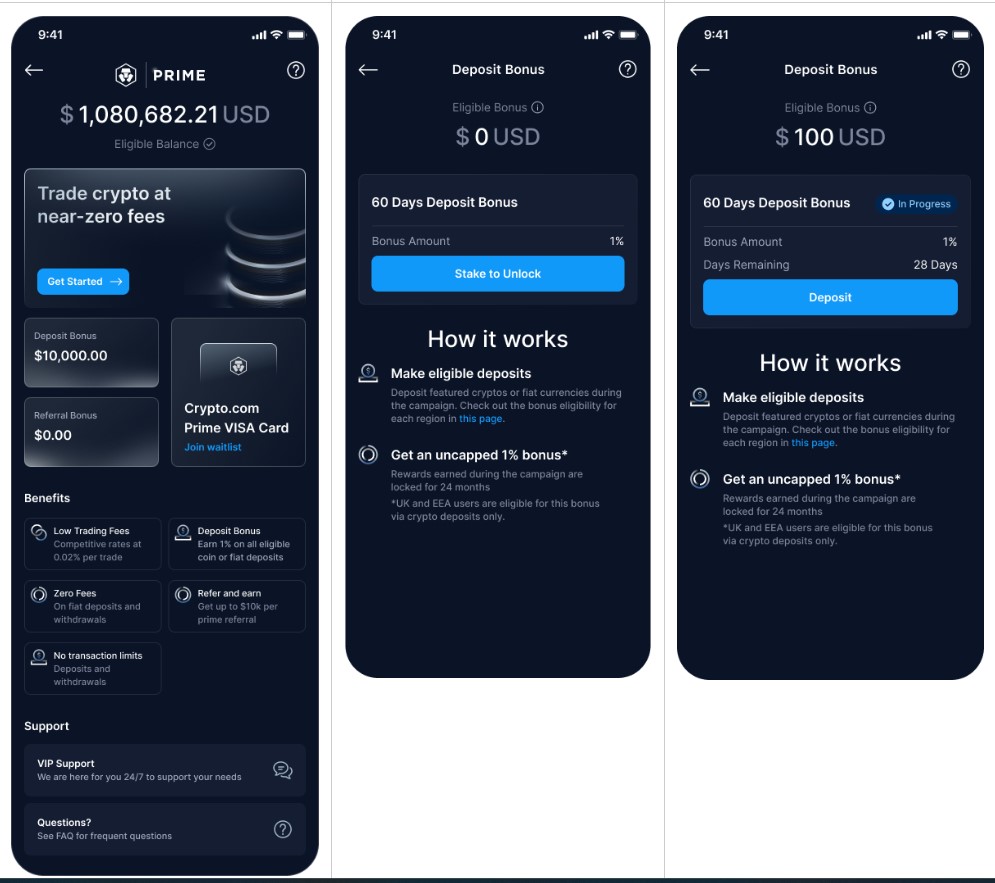
Frequently Asked Questions (FAQ)
How long does it take to sign up on Crypto.com?
Signing up takes 5–10 minutes, while identity verification may take a few hours.
Are there fees for depositing and withdrawing funds?
- Fiat deposits: Usually free, but some banks may charge fees.
- Crypto deposits: Free, but network fees apply.
- Withdrawals: Fees depend on currency and withdrawal method.
Can I withdraw funds instantly on Crypto.com?
Crypto withdrawals are usually processed within 10–60 minutes, depending on the network. Fiat withdrawals can take 1–5 business days.

This Crypto.com Tutorial has provided a step-by-step guide to help you sign up, deposit, and withdraw funds efficiently. Whether you’re new to Crypto.com or looking to optimize your transactions, understanding the platform’s features ensures a seamless experience. By following the outlined steps, you can securely manage your crypto assets, take advantage of fast deposits, and enjoy instant withdrawals. Stay updated with Crypto.com’s latest features and security measures to make the most of your trading and investment journey.
Ready to start? Follow this Crypto.com tutorial and take control of your crypto journey today.