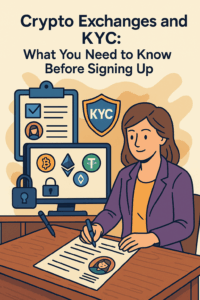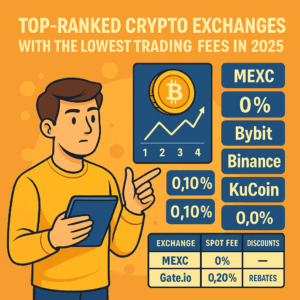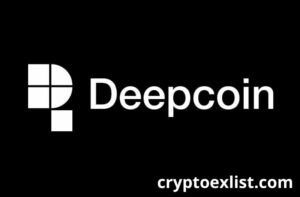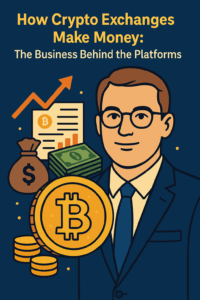
Are you looking to deposit and withdraw on BitMart safely, quickly, and cost-effectively? BitMart is one of the most popular cryptocurrency exchanges today, supporting thousands of cryptocurrencies and offering a variety of attractive trading features.
However, if you’re new or unfamiliar with the system, depositing and withdrawing funds can be challenging, from selecting the correct wallet address to avoiding errors during transactions. This article provides a detailed step-by-step guide on how to deposit money into BitMart and execute withdrawals securely, accurately, and efficiently.
Introduction to BitMart
To trade effectively on BitMart, you first need to understand what the platform offers and how to manage your funds securely. Let’s start by exploring BitMart’s key features and the available BitMart deposit and withdrawal methods.
What is BitMart?
Are you searching for a safe and convenient cryptocurrency exchange? BitMart is the perfect choice for you! It is one of the leading global exchanges, offering a platform to buy and sell over 1,000 cryptocurrencies. With high security, a user-friendly interface, and reasonable transaction fees, BitMart attracts millions of users worldwide.
BitMart operates in over 180 countries, offering various services such as spot trading, futures contracts, staking, and multiple attractive promotions. So, how can you deposit and withdraw funds on BitMart safely and quickly? Let’s find out!

Deposit and Withdrawal Methods on BitMart
You can deposit and withdraw money on BitMart through two main methods:
- Cryptocurrency (Crypto): Deposit and withdraw coins/tokens via various blockchains such as ERC-20, BEP-20, TRC-20, SOL, Polygon, etc.
- Fiat Currency (if available): Some regions support fiat deposits/withdrawals via credit cards, bank transfers, or intermediary payment gateways such as MoonPay and Simplex.
BitMart also supports direct crypto purchases using credit/debit cards, allowing users to access the crypto market easily without owning any cryptocurrency beforehand.
How to Deposit Money on BitMart
Want to start trading on BitMart? First, you need to deposit funds into your account. Here’s a detailed guide to help you do it effortlessly.
Requirements & Prerequisites Before Depositing Funds
Before making a deposit, make sure you meet the necessary conditions to avoid any transaction issues:
- You have created a BitMart account and completed identity verification (KYC) to avoid transaction limits.
- You have a wallet address compatible with the cryptocurrency you want to deposit.
- You have checked the transaction fees and processing time to prevent unexpected issues.
- You verify whether the coin/token you plan to deposit has any withdrawal restrictions to plan your transactions accordingly.
How to Deposit Cryptocurrency
Depositing cryptocurrency on BitMart is straightforward. Follow these steps carefully to complete the process successfully.
Step 1: Log into BitMart
- Visit BitMart’s website and log in to your account.
- If using the mobile app, open the BitMart app and log in.
Step 2: Select “Deposit”
- On the main interface, select “Assets” > “Deposit.”
- You will see a list of cryptocurrencies available for deposit.
Step 3: Choose the Cryptocurrency to Deposit
- Enter the coin/token name in the search box or scroll down the list to find it.
- Select the appropriate blockchain network (ERC-20, BEP-20, TRC-20, SOL, etc.).
Note: If you choose the wrong network, your funds may be lost permanently!
Step 4: Copy the Wallet Address & Send Funds
- Copy the wallet address displayed on the screen.
- Transfer funds from your wallet or another exchange to this address.
- Double-check the address before confirming the transaction.
Step 5: Confirm the Transaction
- Check the transaction status on the blockchain (it may take from a few minutes to several hours, depending on the coin/token).
- Monitor your deposit history in your BitMart account.
- If your funds haven’t arrived within 24 hours, contact BitMart support.
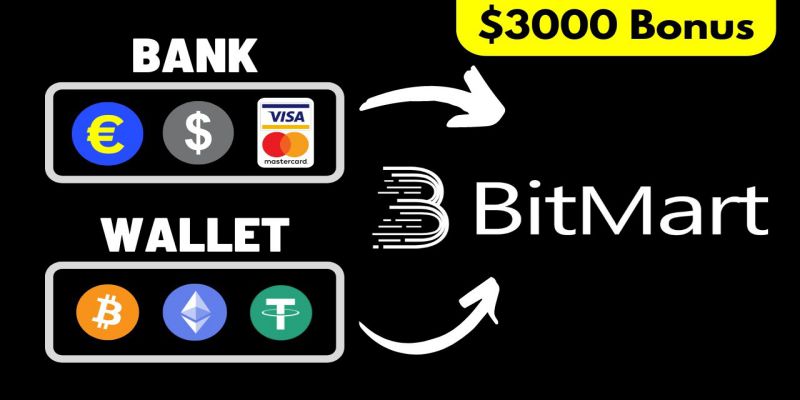
Processing Time & Deposit Fees
Understanding the deposit timeline and fees helps you plan your transactions better.
- Confirmation time: Typically 5-30 minutes, depending on the blockchain network.
- Deposit fees: BitMart does not charge deposit fees, but blockchain networks may impose transaction fees.
- Note: Some tokens may require a minimum deposit amount.
Common Errors & Solutions
Even a small mistake can lead to fund loss. Here are common errors and how to fix them:
- Sent funds to the wrong address: The funds cannot be recovered.
- Chose the wrong blockchain network: Some cases may be recoverable—contact BitMart Support.
- Deposited less than the minimum required amount, the funds may be lost or require additional deposits to meet the minimum threshold.
- Transaction pending for too long: Check the blockchain explorer or contact support.
How to Withdraw Money from BitMart
After making a profit, you may want to withdraw funds from BitMart. Below is a step-by-step guide to ensure a safe and fast withdrawal process.
Requirements & Prerequisites Before Withdrawing Funds
Before initiating a withdrawal, make sure your account meets these security and balance requirements:
- Complete KYC verification to avoid withdrawal limits.
- Enable Two-Factor Authentication (2FA) to secure your account.
- Check your account balance before initiating a transaction.
How to Withdraw Cryptocurrency
Withdrawing crypto from BitMart is a straightforward process. Follow these steps to ensure a smooth transaction.
Step 1: Log into BitMart
- Visit BitMart’s website and log in.
- If using the app, go to “Assets.”
Step 2: Select “Withdrawal”
- Navigate to “Assets” > “Withdrawal.”
- Choose the cryptocurrency you want to withdraw.
Step 3: Enter Withdrawal Details
- Select the correct blockchain network.
- Enter the recipient’s wallet address.
- Review the withdrawal amount and transaction fees.
Step 4: Confirm the Transaction
- Enter the verification code from the email and Google Authenticator (2FA).
- Click “Submit” to complete the process.
Step 5: Track the Transaction Status
- Check the withdrawal history under “Withdrawal History.”
- If the transaction is stuck, contact BitMart Support.

Common Errors & Solutions
Mistakes during withdrawals can lead to fund loss. Here are common errors and how to resolve them:
- Wrong recipient wallet address: Funds will be lost permanently.
- Wrong blockchain network selected: Transaction may be lost.
- 2FA or email verification issues: Check your internet connection or contact support.
BitMart Withdrawal Limit & Withdrawal to Bank Account
- BitMart withdrawal limit varies based on account verification level.
- Some regions support BitMart withdrawal to bank accounts via fiat off-ramps.
Tips & Best Practices for Secure Trading on BitMart
To trade safely on BitMart, you must implement security measures. Below are some essential tips to protect your account and avoid unnecessary risks.
- Always Enable Two-Factor Authentication (2FA)
- Activate Google Authenticator or SMS 2FA to secure your account from unauthorized access.
- Keep the 2FA backup code in a safe place to avoid losing access.
- Never Share Your Login Credentials
- Never log in on an untrusted device or share your account details with anyone.
- Beware of phishing emails or fake messages pretending to be from BitMart.
- Use a Strong Password & Change It Regularly
- Use a long, complex password with uppercase, lowercase letters, numbers, and special characters.
- Avoid using easy-to-guess passwords like your birthday, phone number, or name.
- Double-Check Before Making Transactions
- Verify wallet addresses, amounts, and blockchain networks before confirming a transaction.
- A small mistake can lead to permanent loss of funds without recovery.
Conclusion
BitMart is a reputable exchange offering many benefits for users to deposit and withdraw cryptocurrencies. However, to ensure security, you must follow the deposit/withdrawal procedures carefully, double-check transaction details, and implement security measures like enabling 2FA and using strong passwords.
We hope this guide helps you understand how to deposit and withdraw funds on BitMart while avoiding risks and trading efficiently. Always stay cautious and trade smart to optimize your experience on the platform!