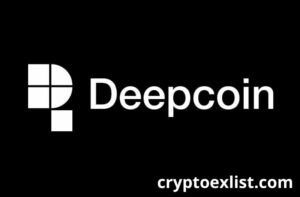Bitcoin has become one of the most popular digital assets in the world, and with its increasing adoption, more people are looking for convenient ways to purchase it. Whether you’re a beginner or an experienced investor, understanding how to buy bitcoin safely and efficiently is crucial. This guide will walk you through all the reliable methods to purchase Bitcoin, including using credit cards, debit cards, bank accounts, and even anonymous options.
Why You Should Consider Buying Bitcoin for Investment in 2025
Before diving into the how-to part, it’s essential to understand why people are buying Bitcoin in the first place:

- Scarcity and Store of Value: Bitcoin’s supply is capped at 21 million coins, making it a scarce asset. This scarcity has led many to view it as “digital gold,” serving as a hedge against inflation and currency devaluation.
- Institutional Adoption: Major institutions and high-net-worth individuals are increasingly investing in Bitcoin. For example, MicroStrategy has acquired over 499,000 BTC, viewing it as a superior store of value compared to cash.
- Decentralization and Resilience: Bitcoin operates on a decentralized network, making it resistant to censorship and government interference. This decentralization contributes to its resilience amid geopolitical tensions and economic uncertainties.
- Potential for High Returns: While Bitcoin is volatile, it has demonstrated significant growth over time. Some investors view it as a high-risk, high-reward asset with the potential for substantial long-term gains.
- Global Accessibility: Bitcoin can be accessed and transacted globally, providing financial inclusion to individuals without access to traditional banking systems. This global reach enhances its utility and adoption potential.
As of April 2025, Bitcoin is trading at approximately $84,603. While it has experienced fluctuations, its long-term trajectory has shown significant growth.
How to Buy Bitcoin with Debit/Credit Card – Detailed Guide
Using a credit or debit card to buy Bitcoin is one of the quickest and most accessible options, especially for users looking for instant transactions, here’s how to buy Bitcoin on CoinZeus.io safely:

- Choose a Trusted Platform: One reliable platform that supports credit card purchases is CoinZeus.io. It is beginner-friendly and offers multiple payment options. Make sure to select a platform with low fees, good exchange rates, and reliable customer support.
- Create and Verify Your Account: Sign up by entering your email and creating a secure password. After registration, complete identity verification (KYC) using official documents like a passport or national ID.
- Link Your Debit/Credit Card: In the payment settings, add your Visa or MasterCard. Ensure your card is enabled for international transactions. Some banks may ask for an OTP or CVV code for security.
- Buy Bitcoin: Choose Bitcoin (BTC) as the currency, enter the amount (in VND or USD), and review the exchange rate, total fees, and BTC amount before confirming the transaction.
- Secure Your Bitcoin: After purchase, you can leave your BTC on the exchange or transfer it to a personal wallet. For long-term storage, use a hardware or software wallet for enhanced security.
How to Buy Bitcoin with Bank Account & Bank Transfer
Bank transfers are ideal for larger Bitcoin purchases due to lower fees and higher limits, here’s how to buy Bitcoin using a bank account through CoinZeus:
- Create a CoinZeus Account: Register for a free account and verify your email address.
- Complete Verification: Provide your personal information and upload identification documents for enhanced security.
- Make a Bitcoin Purchase: Choose how much Bitcoin you want to buy, select a preferred bank transfer method (e.g., SEPA, SWIFT), then enter your Bitcoin wallet address and follow payment instructions.
How to Buy Bitcoin with Apple Pay and Google pay
Apple Pay and Google Pay are secure, private, and fast ways to pay using your device. CoinZeus supports Apple Pay and Google Pay integration for iPhone, iPad, and Mac users when using Safari.
- Step 1: Specify the amount of Bitcoin: Start by entering the amount of Bitcoin you’d like to purchase, or input the equivalent value in your local currency if you prefer to convert.
- Step 2: Provide your wallet address: Once you’ve selected your desired Bitcoin amount, you’ll need to provide the wallet address where you’d like the BTC to be sent. You can use any wallet—whether it’s a third-party service or a self-custody wallet.
- Step 3: Select your preferred rate: CoinZeus works with a range of partners to source the best available offers, so you can choose the most favorable rate for your purchase. After selecting your rate, you’ll be redirected to one of CoinZeus’s partner platforms to enter your Apple Pay or Google Pay details and complete the payment.
Note: Apple Pay and Google Pay may not be supported on all partner sites or in all browsers, so please ensure compatibility before proceeding.

How to Buy Bitcoin from Cash App
Cash App is a popular mobile finance app among U.S. users, and it offers built-in crypto purchasing. CoinZeus users can easily transfer BTC from Cash App into their CoinZeus wallets, here’s how to buy Bitcoin using Cash App:
- Open the app on your smart device and tap the “Investing” option located in the bottom menu, represented by an icon of an upward curve.
- Once you complete step 1, you’ll see two choices appear on your screen: ‘Buy Stocks’ and ‘Bitcoin’. Select the Bitcoin option to access your in-app BTC wallet, which will likely be empty if you haven’t purchased any before.
- Now, tap “Buy” on the screen and choose how much BTC you’d like to purchase. If the desired amount isn’t listed, simply click the three dots in the bottom-right corner and enter the exact amount you want. Then, hit “Next.”
- A new screen will pop up, showing key transaction details such as the BTC amount, current value, and commission fees. If everything looks correct, tap “Confirm” to finalize your purchase.
- The app accepts a wide range of credit and prepaid cards issued by banks or government entities, but it doesn’t support direct deposits to these cards from the app.
Final Thoughts
With multiple reliable methods available, learning how to buy Bitcoin has never been easier. Whether you prefer fast credit card purchases, secure bank transfers, or mobile wallet apps, there’s a solution for every type of investor.
At CoinZeus.io, we’re committed to making Bitcoin accessible and easy to purchase. Choose the method that best suits your needs, stay informed, and always prioritize the security of your assets with two-factor authentication and a hardware wallet for long-term storage.