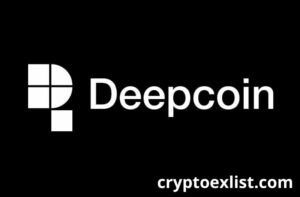The Binance Card offers a seamless way to integrate cryptocurrency into your daily financial activities, making it easy to spend digital assets both online and in-store. Whether you’re new to crypto or an experienced user, understanding how to effectively set up, fund, and manage your Binance Card account can significantly enhance your crypto experience. This guide will walk you through each step, from account creation and funding options to card management and troubleshooting, ensuring you get the most out of your Binance Card.
Setting Up Your Binance Card Account
Creating a Binance Account
Before you can start using the Binance Card, you’ll first need to create a Binance account if you don’t already have one. This is a simple and quick process that involves signing up with your email address or phone number on the Binance website or mobile app. Once you’ve registered, you’ll be prompted to set a strong password and complete the initial security setup to protect your account. For newcomers, Binance’s user-friendly interface makes it easy to navigate through the registration process, and it only takes a few minutes to get started. Creating a Binance account is your first step toward accessing a wide range of features, including trading, staking, and of course, using the Binance Card.
Applying for the Binance Card
Once you have your Binance account ready, the next step is to apply for the Binance Card. To do this, log in to your Binance account and navigate to the Binance Card section, which can be found under the “Finance” tab or by searching for “Binance Card” in the app. Click on the “Apply Now” button and follow the on-screen instructions to fill out the application form, providing your personal details and selecting your preferred card type (virtual or physical). The application process is straightforward, making it easy for beginners to complete. After you submit the form, Binance will review your information, and you can check the application status in your account. Once approved, you’ll be one step closer to enjoying the convenience of using your crypto for everyday purchases.
Verification Process for Binance Card
To finalize your Binance Card application, you’ll need to complete the verification process, which ensures the security of your account and compliance with regulatory requirements. This process, also known as Know Your Customer (KYC), involves uploading a government-issued identification document, such as a passport or driver’s license, and in some cases, proof of address like a utility bill. You may also be asked to take a selfie to confirm your identity. The verification process usually takes a few hours to a few days, depending on the volume of applications. For beginners, it’s important to complete this step promptly to avoid any delays. Once verified, you’ll receive a confirmation email, and you can start using your Binance Card to spend crypto with ease.

Funding Your Binance Card
Linking Your Bank Account
While the Binance Card primarily allows you to fund your card using cryptocurrencies, you can also link your bank account to your Binance account for added flexibility. Linking your bank account makes it easier to convert fiat currency (like USD or EUR) to crypto and transfer it to your Binance wallet for funding your card. The process is straightforward: simply navigate to the “Payment Methods” section in your Binance account settings and add your bank details. For newcomers, this step can be helpful if you prefer having a backup option for funding your card or if you want to top up your crypto balance using traditional banking methods. With your bank account linked, managing your finances and funding your Binance Card becomes even more convenient.
Transferring Funds from Binance Wallet
The easiest way to fund your Binance Card is by transferring crypto directly from your Binance wallet. After you’ve set up your Binance Card, you can allocate funds from your wallet to your card balance, allowing you to use your digital assets for everyday purchases. To do this, simply go to the Binance Card dashboard within the app, select the “Top Up” option, and choose which cryptocurrency you’d like to transfer to the card. The amount will be instantly available for spending. For beginners, this process is seamless and user-friendly, making it simple to convert your crypto holdings into a spendable balance without needing to manually exchange them for fiat currency.
Using Different Cryptocurrencies
One of the major advantages of the Binance Card is the ability to use multiple cryptocurrencies for funding and spending. Whether you hold Bitcoin (BTC), Ethereum (ETH), Binance Coin (BNB), or other popular cryptocurrencies, you can choose which one you’d like to use for payments. The card automatically converts the selected crypto into fiat currency at the time of the transaction, making it easy to switch between different digital assets. You can also manage your preferences in the Binance Card dashboard, setting your preferred order of cryptocurrencies for payments. For beginners, this flexibility allows you to take advantage of market trends and spend the crypto that makes the most sense for you at any given time. The Binance Card supports a variety of digital assets, providing a versatile and efficient way to integrate crypto into your daily financial activities.

Managing Your Binance Card Balance
Checking Your Balance
Keeping track of your Binance Card balance is simple and straightforward. You can easily check your balance directly from the Binance app or the Binance website by navigating to the Binance Card dashboard. Here, you’ll find an overview of your available funds, recent transactions, and cashback rewards earned. Real-time updates ensure that you always have the latest information on how much crypto you have allocated for spending, making it easy to manage your finances on the go. For beginners, the ability to quickly check your balance provides peace of mind and helps you stay in control of your crypto spending.
Understanding Transaction Limits
The Binance Card comes with transaction limits to ensure the security of your account while providing flexibility for everyday use. These limits include daily spending caps, ATM withdrawal limits, and maximum top-up amounts. The default settings can vary depending on your level of account verification, with higher limits available to fully verified users. For newcomers, it’s important to understand these limits to avoid declined transactions or unexpected issues when making larger purchases. The Binance Card dashboard allows you to view your current limits and track your spending against them, giving you better control over your financial activities. Familiarizing yourself with these transaction limits can help you plan your spending more effectively.
Top-Up Options
When it comes to keeping your Binance Card funded, there are multiple top-up options available to suit your needs. You can quickly add funds by transferring crypto from your Binance wallet to your card balance, with supported assets including Bitcoin (BTC), Ethereum (ETH), Binance Coin (BNB), and other popular cryptocurrencies. For added flexibility, you can also link your bank account to your Binance account, allowing you to convert fiat to crypto and transfer it to your card for spending. Top-ups are processed instantly, ensuring that your balance is always ready for transactions. For beginners, having various top-up methods makes it easy to maintain a funded card and enjoy seamless spending wherever you go.
Making Transactions with Your Binance Card
In-Store Purchases
Using the Binance Card for in-store purchases is as easy as swiping or tapping any traditional debit card. Whether you’re paying for groceries, dining out, or buying retail items, the Binance Card allows you to use your cryptocurrency seamlessly at millions of merchants worldwide. The card automatically converts your chosen cryptocurrency into local fiat currency at the point of sale, so there’s no need for manual conversions beforehand. For beginners, this convenience removes the complexity of using crypto in real life, making it a straightforward payment solution for everyday expenses. Plus, you can earn cashback rewards on eligible in-store purchases, adding extra value to your transactions.
Online Shopping
The Binance Card also makes online shopping a breeze, allowing you to spend your crypto across e-commerce platforms just like any other debit or credit card. When you’re making a purchase, simply enter your card details at checkout, and the Binance Card will instantly convert your selected crypto into the required fiat currency. This flexibility means you can buy anything from gadgets to clothing and even services using your digital assets. For beginners, online shopping with the Binance Card is not only convenient but also secure, with features like instant notifications for each transaction, so you can keep track of your spending in real time.
International Transactions
One of the standout benefits of the Binance Card is its support for international transactions, making it an ideal payment solution for travelers or anyone making purchases in foreign currencies. The card is accepted in multiple countries, wherever Visa is accepted, and automatically handles currency conversion, converting your crypto to the local currency at competitive exchange rates. While using the card abroad, you may incur a small foreign transaction fee depending on the local bank or network, but the convenience of spending crypto internationally more than makes up for it. For newcomers, this global usability allows you to travel with ease, knowing you can access your funds and make payments almost anywhere in the world, without the hassle of traditional currency exchanges.
Using the Binance App for Card Management
Downloading the Binance App
To start managing your Binance Card, the first step is to download the Binance app. The app is available for both iOS and Android devices and can be downloaded from the App Store or Google Play Store. Once installed, log in with your Binance account credentials, and you’ll have access to all the features, including the card management tools. For beginners, the app provides a user-friendly interface that makes navigating the world of cryptocurrency straightforward and accessible. With the Binance app on your phone, you can manage your Binance Card, track transactions, and stay updated on your crypto holdings—all in one convenient place.
Navigating the Card Section
Once you’ve logged into the Binance app, you can easily navigate to the Card section by tapping the “Wallet” tab and selecting “Card.” Here, you’ll find a comprehensive dashboard that gives you an overview of your Binance Card balance, recent transactions, and available cryptocurrencies. You can also access top-up options, set your spending preferences, and monitor your cashback rewards in this section. For beginners, the Card section provides a simple way to stay on top of your crypto spending, with everything you need to manage your card in one place. The intuitive layout ensures you can quickly find the information or settings you need without any hassle.
Managing Settings Through the App
The Binance app offers a variety of tools to help you manage your Binance Card settings efficiently. You can easily adjust your spending limits, change the order of cryptocurrencies used for payments, and enable or disable features like contactless payments. If you ever lose your card, the app allows you to instantly freeze or unfreeze it to prevent unauthorized transactions. Additionally, you can set up real-time transaction notifications to stay informed about your spending activity. For newcomers, managing your card through the app provides full control over your crypto usage and security, making it easy to personalize your Binance Card experience according to your needs.

Frequently Asked Questions
How to Fix Common Problems
If you encounter any issues while using your Binance Card, there are several steps you can take to resolve common problems. Start by checking the Binance app for any error messages or notifications that could indicate the cause of the issue, such as insufficient funds or transaction limits. If your card is declined, make sure your crypto balance is sufficient to cover the purchase and that you have selected the correct cryptocurrency for payment. In case of a lost or stolen card, you can quickly freeze the card using the Binance app to prevent unauthorized use. For beginners, knowing how to fix these common problems ensures that you can continue using your Binance Card smoothly and without interruptions.
Customer Support
If you need further assistance, Binance offers customer support to help resolve any issues with your Binance Card. You can contact support through the Binance website or app, where you’ll find a “Help Center” filled with resources, FAQs, and troubleshooting guides. For more specific problems, you can submit a support ticket and get help from a customer service representative. Binance also has an active community forum and social media channels where users share tips and experiences, which can be helpful for finding solutions quickly. For newcomers, the availability of multiple support options means you’ll always have access to help whenever you need it, ensuring a positive and stress-free experience with your Binance Card.
Conditions for Using the Card
To use the Binance Card, there are certain conditions you must meet, which help ensure compliance with Binance’s policies and regulatory standards. Users must be at least 18 years old and complete the Know Your Customer (KYC) verification process, which involves submitting identification documents to verify your identity. Additionally, the card is only available in certain regions, so make sure to check if it is supported in your country. There are also transaction limits and fees associated with the card, such as daily spending caps and potential foreign transaction fees when used internationally. For beginners, understanding these conditions will help you use the Binance Card effectively and avoid any unexpected restrictions or issues while spending your crypto.
Conclusion
Managing your Binance Card doesn’t have to be complicated. With the right approach, you can easily navigate the process from setting up your account to making seamless crypto payments worldwide. By understanding how to fund your card, manage your balance, and use the Binance app for tracking and customization, you can fully unlock the potential of spending cryptocurrency in everyday life. For beginners, the Binance Card offers a user-friendly, secure, and flexible payment solution, making it a great tool for anyone looking to bridge the gap between digital assets and traditional finance. Following the tips and steps outlined in this guide will help you maximize the benefits of your Binance Card and enjoy a smooth, rewarding crypto spending experience.