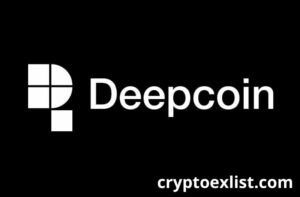As the cryptocurrency market continues to evolve, having the right tools and platform to manage your trades is essential. OKX is one of the most popular and reliable cryptocurrency exchanges, offering a wide range of features to help traders make the most out of their investments. Whether you’re a novice or an experienced trader, understanding how to place orders and manage your trades effectively on OKX can significantly improve your trading experience.
In this blog post, we’ll dive into the details of placing orders, managing your trades, and provide answers to OKX FAQ. This guide is designed to help you navigate the platform with ease and boost your trading success. Let’s explore how OKX can be your go-to exchange for managing cryptocurrency trades.
Understanding OKX: An Overview

Before we jump into the specifics of placing orders and managing trades, let’s take a quick look at what OKX offers. OKX is a global cryptocurrency exchange that provides trading services for various digital assets. Known for its advanced features and user-friendly interface, OKX offers spot trading, margin trading, futures, and more, making it a versatile platform for traders of all levels.
Whether you want to buy and sell Bitcoin, Ethereum, or other altcoins, OKX has you covered. With a robust security system, fast transaction speeds, and a variety of order types, OKX is well-suited for anyone looking to trade cryptocurrencies professionally.
How to Place Orders on OKX
Placing orders on OKX is simple, but it’s crucial to understand the different types of orders available to ensure you make the best trading decisions. Here’s a breakdown of the order types and how to use them.
Spot Orders on OKX
Spot trading is one of the most common ways to trade cryptocurrencies. When you place a spot order, you’re buying or selling the asset at the current market price. On OKX, spot orders can be placed in a few easy steps:
- Choose your trading pair – Pick the cryptocurrency pair you want to trade. For example, BTC/USDT.
- Select the order type – Choose between market orders, limit orders, or stop orders.
- Enter the amount – Decide how much of the asset you want to buy or sell.
- Place the order – After confirming the details, you can place your order.
Market orders are executed instantly at the current price, while limit orders allow you to set a specific price at which you want to buy or sell. Stop orders are used to limit your losses or secure profits by triggering a buy or sell order when the price hits a predetermined level.
Futures Orders on OKX
Futures trading on OKX enables you to speculate on the future price of cryptocurrencies. To place a futures order, you need to select a futures contract, either long (buy) or short (sell), and choose the order type that suits your strategy. The most common futures order types on OKX include:
- Market Orders: These orders are executed immediately at the best available market price.
- Limit Orders: You can specify a price at which you’re willing to buy or sell, and the order will be executed once that price is reached.
- Stop Orders: Similar to spot trading, stop orders allow you to manage risks by setting triggers at specific price levels.
Futures trading is more advanced than spot trading, so make sure to familiarize yourself with the platform and leverage the educational resources OKX offers.
OKX FAQ: Managing Your Trades on OKX
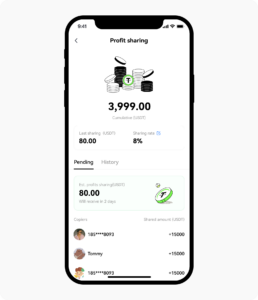
Once you’ve placed your orders, managing them effectively is crucial for a successful trading experience. OKX offers several features to help you manage your trades and keep track of your positions in real time.
Order History and Active Orders
OKX provides a detailed order history and a live feed of your active orders. Here, you can monitor the status of your orders, whether they’re filled, pending, or canceled. The platform also offers an easy-to-use interface where you can modify or cancel orders at any time.
Stop-Loss and Take-Profit Orders
To minimize your losses and lock in profits, using stop-loss and take-profit orders is essential. A stop-loss order automatically sells your position when the price falls to a certain level, protecting you from large losses. A take-profit order does the opposite; it automatically closes your position when the price hits your profit target.
These orders are essential for risk management, especially in volatile markets like cryptocurrencies.
Managing Leverage on OKX
OKX offers leveraged trading options in both spot and futures markets. Leverage allows you to trade larger positions than your actual capital, amplifying potential gains (or losses). It’s crucial to manage your leverage wisely, as using too much leverage can lead to liquidation of your positions if the market moves against you.
On OKX, you can adjust your leverage settings directly within the trading interface. We recommend starting with low leverage and gradually increasing it as you gain more experience.
OKX FAQ: Advanced Order Features and Strategies

For experienced traders, OKX offers several advanced order features to refine your trading strategies and enhance your overall trading experience.
Trailing Stop Orders
A trailing stop order is an advanced feature that allows you to lock in profits as the market moves in your favor while protecting if the market reverses. When you place a trailing stop, the order moves with the market price and triggers once the price moves a certain distance in the opposite direction.
This type of order is perfect for capturing gains in trending markets while minimizing potential losses.
OCO (One Cancels Other) Orders
The OCO order is a combination of two orders: a stop order and a limit order. The idea is that if one order is filled, the other is automatically canceled. For example, you could set a take-profit limit order and a stop-loss order simultaneously. If the price hits your stop-loss, the take-profit order is canceled, and vice versa.
OCO orders are ideal for traders who want to automate their risk management strategies.
OKX FAQ: Security and Safety in Trading

OKX prioritizes the safety and security of its users. The platform employs industry-standard security measures, such as two-factor authentication (2FA), cold storage wallets, and regular security audits to ensure that your funds are protected.
Additionally, OKX provides a transparent fee structure, low transaction costs, and a range of educational resources to help you understand the risks involved in cryptocurrency trading.
Conclusion
Trading on OKX offers endless opportunities for profit, but success requires a solid understanding of how to place orders and manage your trades effectively. By using the various order types, leveraging advanced features like trailing stop orders and OCO orders, and focusing on risk management, you can enhance your trading strategy on the platform.
As our OKX FAQ guide highlights, the platform’s user-friendly interface and comprehensive tools make it an excellent choice for traders at all experience levels. Whether you’re trading on the spot market, using leverage in futures, or exploring advanced strategies, OKX provides the tools you need to succeed.