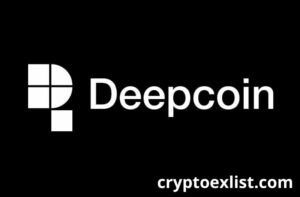If you are looking to deposit funds on OKX and start trading, you’ve come to the right place. OKX is a top-tier cryptocurrency exchange offering advanced trading tools and a seamless deposit process. Whether you’re a beginner or an experienced trader, understanding how to make an OKX deposit and manage your trades is crucial for maximizing your profits. In this guide, we’ll walk you through OKX deposit methods, placing different types of orders, and effectively managing your trades.
Why Choose OKX for Trading?
Before diving into the deposit process, let’s look at why OKX is a preferred exchange for traders:
- Fast and Secure Deposits – Multiple deposit options, including crypto and fiat.
- Low Trading Fees – Competitive fee structure for cost-effective trading.
- Advanced Trading Tools – Supports spot, margin, and futures trading.
- Strong Security Measures – Ensure protection for users’ funds and transactions.
Now, let’s get into OKX deposit and how to efficiently handle your trades.
How to Make an OKX Deposit

Depositing funds on OKX is a straightforward process, but it’s essential to follow the correct steps to ensure a seamless experience. Whether you’re depositing crypto or fiat currency, understanding the platform’s options can help you avoid unnecessary delays or issues. By selecting the right deposit method and verifying transactions correctly, traders can start executing their strategies quickly and efficiently. Follow these steps to ensure a smooth transaction.
Log in to Your OKX Account
To begin, visit the OKX website and log in using your credentials. If you don’t have an account, sign up and complete the KYC verification process.
Navigate to the Deposit Section
- Click on Assets in the top menu.
- Select Deposit to access available deposit options.
Choose Your Deposit Method
OKX supports two main types of deposits:
– Cryptocurrency Deposit
- Choose the cryptocurrency you want to deposit (e.g., BTC, ETH, USDT).
- Copy the deposit address or scan the QR code.
- Transfer funds from your external wallet.
- Wait for network confirmations to complete the transaction.
– Fiat Deposit
- Choose the fiat currency you want to deposit (e.g., USD, EUR, GBP).
- Select the payment method (Bank Transfer, Credit Card, P2P trading).
- Follow the on-screen instructions to complete the transaction.
Confirm Your Deposit
Once the transaction is completed, go to Assets > Deposit History to verify the status of your OKX deposit.
Understanding Different Order Types on OKX

After funding your account, the next step is to place a trade. OKX offers several order types to match different trading strategies.
- Market Order
A Market Order allows you to buy or sell instantly at the current market price. This is ideal for traders who prioritize execution speed over price precision.
- Limit Order
A Limit Order lets you set a specific price at which you want to buy or sell. Your order will only execute when the market reaches your price target.
- Stop-Loss Order
A Stop-Loss Order is a risk management tool that automatically sells your asset when it reaches a certain price, preventing further losses.
- Take-Profit Order
A Take-Profit Order locks in profits by automatically selling your asset when the price hits a predefined level.
Managing Your Trades on OKX
Efficient trade management is key to maximizing returns and reducing risks. Here’s how you can manage your trades effectively on OKX.
Track Your Orders
- Navigate to Orders > Open Orders to monitor your active trades.
- Adjust or cancel orders if market conditions change.
Use Stop-Loss and Take-Profit Strategies
- Always set Stop-Loss Orders to limit potential losses.
- Use Take-Profit Orders to secure profits without monitoring the market constantly.
Leverage Margin Trading (For Advanced Users)
- If you’re comfortable with leveraged trading, OKX allows you to trade with margin:
- Choose your leverage ratio based on risk tolerance.
- Monitor liquidation prices to avoid margin calls.
- Use risk management tools to mitigate potential losses.
Withdraw Profits
- After making successful trades, you may want to withdraw profits.
- Navigate to Assets > Withdraw.
- Select your withdrawal method (crypto or fiat).
- Follow the security verification steps to complete the process.
Common Issues with OKX Deposit and How to Solve Them

Despite OKX’s seamless deposit process, users may occasionally encounter issues that can cause delays or confusion. Understanding these common problems and their solutions will help ensure a smooth trading experience. Whether it’s a missing deposit, a delayed transaction, or incorrect details, knowing how to troubleshoot will save you time and frustration.
Deposit Not Showing in Your Account
- Check the blockchain explorer for transaction confirmation.
- Ensure you copied the correct OKX deposit address.
- Contact OKX Support if the issue persists.
Fiat Deposit Delayed
- Bank transfers may take up to 3 business days.
- Verify that your bank supports cryptocurrency transactions.
- Ensure you completed KYC verification to enable fiat deposits.
Security Tips for Deposits and Trading on OKX
To ensure a safe trading experience, follow these security tips:
Enable Two-Factor Authentication (2FA) for logins and withdrawals.
Use a Strong Password and update it regularly.
Avoid Phishing Links – Always access OKX through the official website.
Keep Your Funds in a Secure Wallet when not trading.
Conclusion
Understanding OKX deposit processes and trade management strategies is essential for successful trading. By following this guide, you can fund your account, place different order types, and manage your trades efficiently. Whether you’re a beginner or an advanced trader, OKX provides a secure and powerful platform for your crypto journey.
Ready to start trading? Visit CryptoExList for more insights and exclusive updates on OKX and other top exchanges!