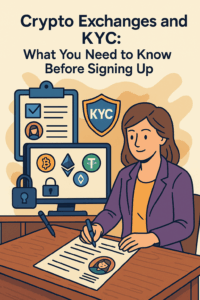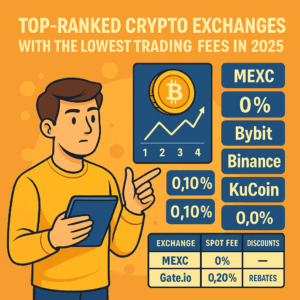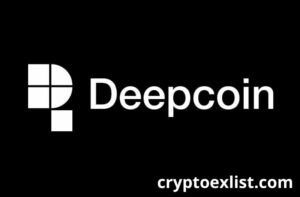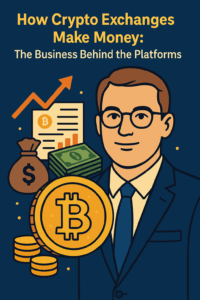
Cryptocurrency trading requires a deep understanding of market mechanisms to maximize profits and minimize risks. One of the essential tools that every trader should master is the order book. The order book provides real-time data on market activity, allowing traders to analyze supply and demand dynamics effectively. By understanding how to interpret and utilize the order book, you can make more informed trading decisions and improve your overall strategy. This guide will walk you through the basics of the order book on BitMart, its structure, and how to use it effectively.
What is BitMart?
If you are looking for a reliable cryptocurrency exchange, BitMart is a solid choice. Founded in 2017, BitMart offers spot trading, futures trading, staking, and various other services to help investors easily access the cryptocurrency market. Currently, BitMart supports the trading of hundreds of cryptocurrencies and attracts a large number of users worldwide.
BitMart stands out with its high liquidity, user-friendly interface, and advanced analytical tools. Additionally, the platform offers attractive reward programs for frequent traders, optimizing profits for investors. Therefore, if you are exploring cryptocurrency trading, BitMart is a platform you should not overlook.
What is an Order Book?
When trading on an exchange, you will come across the order book—one of the most essential tools to grasp market movements. The order book is a list displaying all unfulfilled buy and sell orders on the exchange at a given moment.
The order book allows investors to monitor the supply and demand of a particular asset, helping them make informed buy or sell decisions. When you place a trade order, it is added to the order book until it is matched with a corresponding counter-order.
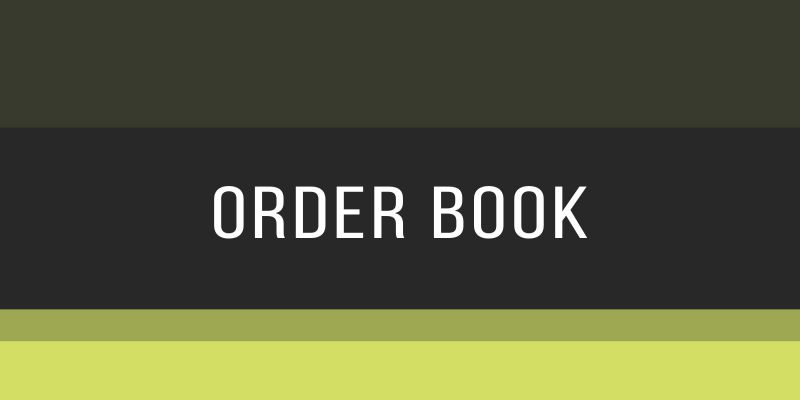
Structure of the Order Book on BitMart
To fully understand the order book, you need to know its structure. The order book on BitMart consists of two main sections:
Buy Orders (Bids):
- Buy orders are requests from buyers indicating the price they are willing to pay for an asset. These orders are arranged from the highest bid price to the lowest.
- For example, if you want to buy a stock and place an order at $100, this order will appear in the buy orders section of the order book. The highest bid represents the price buyers are willing to pay and is typically the closest price at which a transaction can happen.
Sell Orders (Asks):
- Sell orders are requests from sellers indicating the price at which they wish to sell an asset. These orders are listed from the lowest ask price to the highest.
- For example, if you want to sell a stock and set a price of $110, this order will appear in the sell orders section of the order book. The lowest ask represents the price that sellers are willing to accept and is typically the closest price at which a transaction can happen.
Spread:
- Spread is the difference between the highest bid price (buy) and the lowest ask price (sell). It is an important indicator for evaluating the liquidity of the market.
- A narrow spread (small difference) typically occurs in highly liquid markets, meaning buyers and sellers are willing to trade at prices close to each other.
- A wide spread (large difference) may appear in less liquid markets or when there are fewer buyers and sellers, which can lead to larger price fluctuations and difficulty executing trades at desired prices.
Key Components of the Order Book on BitMart
When you examine the order book, you’ll come across three key components that provide valuable insights into market activity:
- Price: This represents the price at which a buyer is willing to purchase or a seller is willing to sell an asset. It indicates the value at which a trade could potentially occur.
- Volume (Amount/Size): This refers to the quantity of assets (such as stocks, cryptocurrencies, etc.) that are being ordered for either buying or selling. It shows how many units of the asset are available at the specified price.
- Total Value: This is the total value of the order, which is calculated by multiplying the price by the volume (Price × Volume). It gives a sense of the scale of the order in terms of its monetary worth.
Additionally, some exchanges like BitMart provide market depth data, helping investors assess overall buying and selling strength in the market.

How to Read the Order Book on BitMart
Understanding the order book on BitMart correctly gives you an edge in trading. Here are some important points to note:
- Buy orders are usually displayed at the bottom, while sell orders are at the top, making it easy to observe the market price.
- Spread: This is the difference between the highest bid and lowest ask prices. The smaller the spread, the higher the liquidity, allowing faster trades.
- Real-time updates: The order book changes instantly when new orders are placed or canceled, helping you track price fluctuations in real-time.
Additionally, you can use market depth analysis to identify price levels with significant buy or sell orders, helping determine support and resistance levels.
Applications of the Order Book in Trading on BitMart
Knowing how to use the order book on BitMart effectively will help you make better trading decisions. Here are some key applications:
- Identifying market trends: If there are many large buy orders, prices may rise. Conversely, a high number of large sell orders may indicate a potential price drop.
- Finding optimal entry points: By analyzing price levels and order volumes, you can choose the best entry point to minimize risk.
- Tracking liquidity changes: If the market has low liquidity, be cautious, as large orders may cause significant price slippage.
- Utilizing limit orders: If you want to buy or sell at a specific price instead of the market price, use limit orders to set your desired price.
- Predicting whale activity: Observing large buy or sell orders in the order book can help detect the movements of big investors (whales) and adjust your trading strategy accordingly.
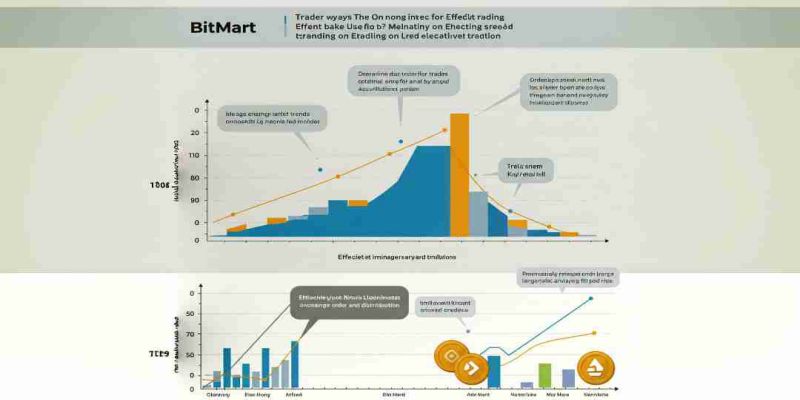
Tips for Using the Order Book Effectively on BitMart
Mastering the order book can enhance your trading strategy by helping you anticipate price movements and optimize entry and exit points. Simply looking at buy and sell orders is not enough—you need to analyze key signals and patterns to gain a competitive edge. Below are some essential tips to maximize the order book’s potential on BitMart:
- Compare market depth: If buy orders outweigh sell orders, prices may increase, and vice versa.
- Watch for huge orders: The appearance of a large sell order can create downward price pressure or the opposite.
- Combine with technical indicators: Do not rely solely on the order book; use indicators such as RSI and MACD for a more comprehensive market view.
Conclusion
Understanding how to read and analyze the order book is a crucial skill that helps you optimize your trading strategy. If you are a beginner, take the time to learn about the order book and practice with a demo account before making actual trades. This will help you minimize risks and increase your chances of success in the cryptocurrency market.
Additionally, stay updated on market news and monitor economic events that impact the crypto market to make informed trading decisions. Be patient in learning and gaining experience, as cryptocurrency trading is not just about luck—it requires analysis and deep understanding.