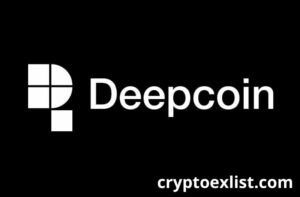Transfer crypto from PayPal to Coinbase is becoming a common move for many users who want more flexibility with their digital assets. While PayPal is a great starting point for buying popular cryptocurrencies like Bitcoin or Ethereum, Coinbase offers a wider range of features, such as advanced trading, staking, and access to altcoins. So if you’re looking to do more with your crypto, it makes sense to move it from PayPal to Coinbase.
But before you dive in, it’s important to understand how these platforms differ. PayPal only recently enabled crypto transfers to external wallets, meaning this feature is still relatively new. Coinbase, on the other hand, is a dedicated crypto exchange with built-in wallets, support for hundreds of tokens, and extensive crypto tools. This guide will walk you through everything you need to know to transfer crypto from PayPal to Coinbase quickly and safely.
Real Example: Sending Bitcoin from PayPal to Coinbase
Let’s say you’ve purchased some Bitcoin using PayPal. Maybe it was your first crypto purchase, and now you want to use that BTC on Coinbase to either trade for other tokens or simply hold it in a more crypto-focused environment. Transfer crypto from PayPal to Coinbase is the step that allows you to take control of your digital assets beyond basic holding. Here’s how it would work.
First, log in to your PayPal account. Go to your crypto section, select Bitcoin, and click “Send.” PayPal will prompt you to enter an external wallet address. This is where Coinbase comes in.
Next, open your Coinbase app or website and go to “Assets.” Choose Bitcoin (BTC), then click “Receive.” This will generate a wallet address—a string of letters and numbers. Copy this address carefully.
Return to PayPal, paste the address into the “Send” section, and enter the amount of BTC you want to transfer. You’ll be asked to confirm the transaction and complete a two-step verification. After confirming, the transaction will be processed, typically within 10 to 30 minutes, depending on network activity.
Congratulations! You’ve just completed a crypto transfer from PayPal to Coinbase. While it may feel a bit technical at first, it gets easier each time.
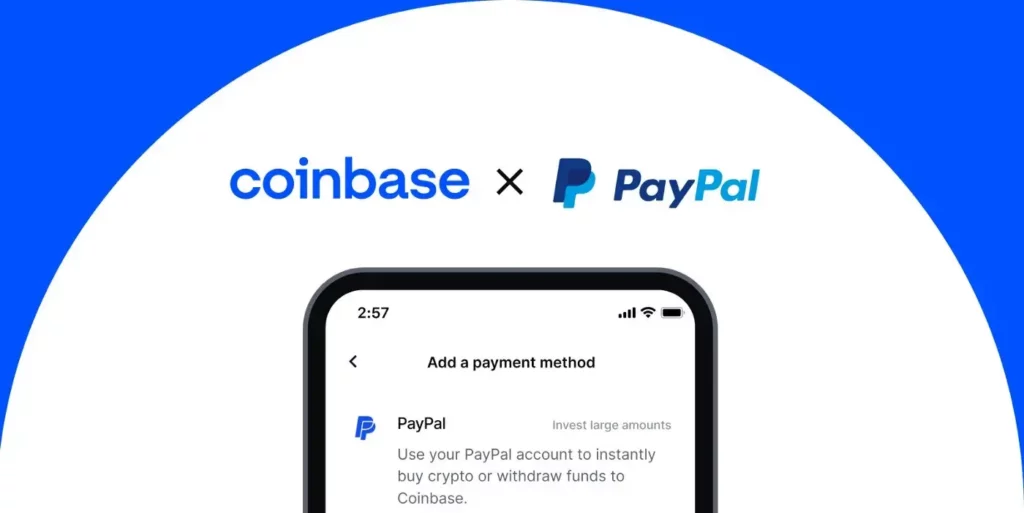
Why Transfer Crypto to Coinbase?
So, why go through the effort? The answer is flexibility. Transfer crypto from PayPal to Coinbase, and you immediately gain full control of your assets. You can swap Bitcoin for hundreds of other coins, send it to other wallets, stake your holdings to earn passive income, or even use crypto-backed debit cards.
Moreover, Coinbase offers better tracking tools, real-time market charts, and features like recurring buys or price alerts. These are tools that PayPal simply doesn’t offer yet. When you transfer your crypto from PayPal to Coinbase, you’re opening the door to a much larger crypto ecosystem.
It’s also about ownership. While PayPal technically lets you “own” your crypto, the platform holds the private keys. In contrast, Coinbase allows you to move your crypto into private wallets or even cold storage if you choose. This is an important step for anyone serious about long-term crypto use.
Another reason to consider this move is the fees. While both platforms charge transaction fees, Coinbase gives you more control over how and when you trade, which can help you avoid unnecessary costs over time. Plus, you gain the ability to use decentralized applications (dApps) if you later move your crypto from Coinbase to a personal wallet.
Ready to Move? Here’s What to Keep in Mind
Before you transfer crypto from PayPal to Coinbase, double-check the following to ensure a smooth and secure process:
-
Check Compatibility: Ensure the coin you’re sending is supported by both PayPal and Coinbase. Currently, Bitcoin, Ethereum, Litecoin, and Bitcoin Cash are supported on PayPal for transfers.
-
Verify Addresses Carefully: Sending to the wrong address could result in permanent loss. Always copy and paste the Coinbase wallet address, and double-check the first and last few characters.
-
Be Aware of Network Fees: PayPal charges a blockchain network fee when sending crypto. This isn’t a PayPal fee. It’s required to process the transaction on the blockchain.
-
Start Small If You’re Unsure: If it’s your first time, test with a small amount before sending larger sums.
-
Enable Security Features: Use two-factor authentication on both PayPal and Coinbase to keep your assets safe.
Once you’ve successfully transferred crypto from PayPal to Coinbase, future transactions will feel much more intuitive. You’ll gain confidence in handling your crypto and may even begin exploring more advanced tools offered on Coinbase.
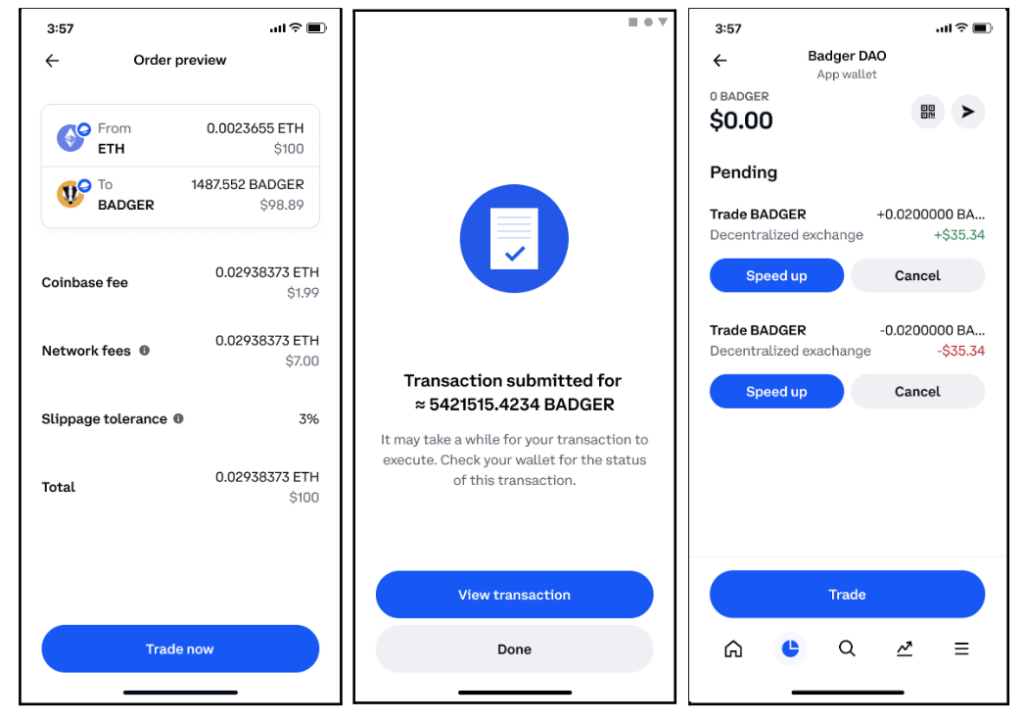
Final Thoughts: Take Control of Your Crypto
Making the move from PayPal to Coinbase is a smart decision if you’re looking to deepen your experience with cryptocurrencies. While PayPal is great for beginners, Coinbase offers far more in terms of control, access, and features. Whether you want to trade, stake, or simply secure your crypto in a better way, transferring to Coinbase is a solid next step.
As you continue to explore the crypto world, remember that platforms like Coinbase are built for people who want more than just to hold crypto; they want to use it, grow it, and take control of their financial future. Now that you know how to transfer crypto from PayPal to Coinbase, you’re ready to move forward with confidence. Take your first step beyond the basics—and into the full potential of digital assets.