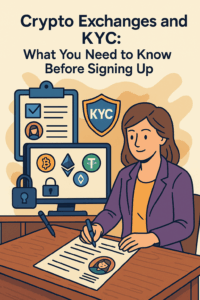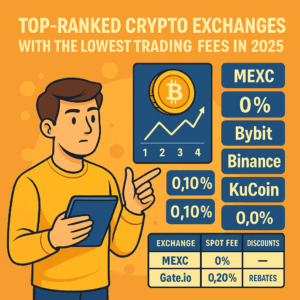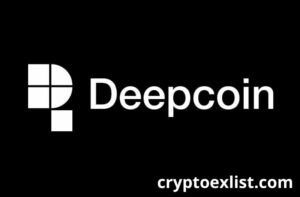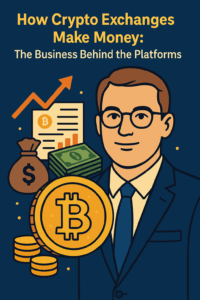
Upbit is a leading cryptocurrency exchange, especially popular in South Korea. With high security, strong liquidity, and support for multiple trading pairs, it is a top choice for investors. Understanding Upbit Trading Orders is essential for effective trading. This guide explains different order types, how to place them, and strategies to optimize costs.
Overview of Upbit
Founded in 2017, Upbit offers a secure, transparent, and user-friendly platform supporting hundreds of cryptocurrency pairs with high liquidity. Collaborations with top technology partners and an advanced security system make it a trusted choice for investors worldwide.
As one of the largest exchanges in Asia, Upbit provides fast order execution, competitive fees, and in-depth analysis tools. With a user-friendly interface, it caters to both beginners and professional traders.

Types of Trading Orders on Upbit
To successfully trade on Upbit, you need to understand the different Upbit Trading Orders and how to use them optimally. Below are the three main order types that Upbit provides.
Market Order
A market order is a buy/sell order that is executed immediately at the best available market price without waiting for order matching.
Advantages
- Executes quickly, suitable for those who need to trade immediately.
- Ensures immediate order execution when liquidity is available.
- Helps investors avoid missing trading opportunities when the market is highly volatile.
Disadvantages
- May experience slippage in highly volatile market conditions, causing the buy/sell price to be different from expectations.
- Transaction fees may be higher than a limit order since this order takes liquidity from the market.
When to use?
- When you need to execute an order immediately to take advantage of a trading opportunity.
- When important news impacts prices, requiring quick entry or exit from a trade.
Example: Suppose you want to buy BTC immediately because you believe the price will continue to rise sharply. If the current BTC price on the exchange is 50,000 USDT, and you place a market buy order for 1 BTC, the system will execute the order at the nearest available price, which could be 50,100 USDT or higher if the market is rapidly fluctuating.
Limit Order
For investors who want to control their trading price and are not in a hurry, the limit order is a useful tool.
A limit order is a buy/sell order set at a predetermined price by the user. This order will only be executed when the market price reaches the specified level.
Advantages
- Allows control over the trading price, avoiding slippage.
- Helps place more favorable prices, optimizing profits.
- Generally incurs lower fees than market orders because it adds liquidity to the market.
Disadvantages
- The order is not guaranteed to be executed if the market price does not reach the set level.
- May miss trading opportunities if prices change rapidly and do not reach the preset level.
When to use?
- When you want to buy/sell at a desired price rather than the current market price.
- When immediate execution is not required, you can wait for a better price.
Example: You want to buy BTC at 49,500 USDT instead of the current price of 50,000 USDT. You place a limit buy order for 1 BTC at 49,500 USDT. If the price drops to this level, your order will be executed. If the price does not drop, the order will not be filled.
Stop-Limit Order
The stop-limit order helps investors protect profits and limit risks when the market is highly volatile.
This is an order that automatically triggers a limit order when the price reaches the stop price.
How it works
- Stop Price: When the market price reaches this level, the limit order is triggered.
- Limit Price: The price at which the order is executed after activation.
Advantages
- Useful for risk management and profit protection.
- Helps investors stay proactive in volatile market conditions.
- Prevents panic selling or buying at undesirable prices when the market moves sharply.
Disadvantages
- The order is not guaranteed to be executed if the market price moves too quickly past the limit price.
- The stop price must be set reasonably to avoid triggering too early or too late.
When to use?
- When you want to protect profits or limit losses by setting an appropriate stop price.
- When trading in a highly volatile market and need to automate order execution.
Example: You hold 1 BTC purchased at 50,000 USDT and want to protect your profits if the price drops. You set a stop-limit order as follows:
- Stop Price: 49,000 USDT (when the market price drops to this level, the order is triggered).
- Limit Price: 48,800 USDT (the sell order will be placed at this price for execution).
How to Place Buy and Sell Orders on Upbit
Placing Upbit Trading Orders is very simple and intuitive. Below is a step-by-step guide to help you execute trades easily.
How to Place a Market Order
If you want to execute a trade immediately without worrying about a specific price level, a market order is the right choice.
- Log in to your Upbit account.
- Navigate to the trading interface and select your desired trading pair.
- Choose the “Market” order type.
- Enter the amount to buy or sell.
- Click “Buy” or “Sell” to execute the trade immediately.
- Check your order history to ensure the order has been successfully executed.
How to Place a Limit Order
A limit order helps you control the buying/selling price and can offer a better price.
- Select the trading pair you want to buy or sell.
- Choose the “Limit” order type.
- Enter the desired price for buying or selling.
- Enter the number of coins to trade.
- Click “Buy” or “Sell” to place the order.
- Monitor the order status—if the market price does not reach the set level, the order will not be executed.
How to Place a Stop-Limit Order
A stop-limit order helps protect your investment from unwanted price fluctuations.
- Select the trading pair you want to trade.
- Choose the “Stop-Limit” order type.
- Enter the “Stop Price” (trigger price) and “Limit Price” (execution price).
- Enter the number of coins to trade.
- Click “Buy” or “Sell” to place the order.

Trading Fees on Upbit
Understanding the Upbit Trading Fees will help you optimize costs and avoid surprises.
Spot Trading Fees
Spot trading is the main activity on Upbit, and understanding how fees are calculated can help you maximize profits.
- Maker Fee: Usually lower as it adds liquidity to the market.
- Taker Fee: Higher as it takes available liquidity from the market.
- Fees for different order types: Limit orders generally have lower fees than market orders since they do not impact liquidity.
Deposit and Withdrawal Fees
In addition to trading fees, Upbit also applies deposit and withdrawal fees for cryptocurrencies. Be sure to check these before making transactions.
- Crypto withdrawal fees: Each coin has a different withdrawal fee (e.g., BTC has a different fee from ETH).
- Deposit fees: Usually free, but there may be exceptions depending on the asset type.
- Fiat deposit/withdrawal conditions: May require identity verification.
How to Reduce Trading Fees
You can minimize trading costs on Upbit with the following simple methods:
- Use Upbit Points: These can be used to reduce trading fees.
- Increase trading volume: Some fee reduction programs apply for high-volume traders.
- Join Upbit promotions: The platform may offer time-limited promotions.
How to Optimize Trading on Upbit
Optimizing your trades on Upbit not only helps you achieve better performance but also minimizes risks when participating in the crypto market. Here are ways to improve your trading efficiency:
Choosing the Right Order Type
Using the correct order type based on market conditions is essential for optimizing trades:
- In highly volatile markets: Use market orders for quick execution.
- When controlling buy/sell prices: Use limit orders to avoid slippage risks.
- For risk management: Use stop-limit orders to protect assets from adverse price movements.
Risk Management
A successful trading strategy always requires proper risk management:
- Avoid investing all funds in a single trade: Divide your capital to reduce the risk of significant losses.
- Set reasonable stop-loss levels: Use stop-limit orders to minimize losses when the market moves against you.
- Avoid emotional trading: Stick to your trading plan instead of being influenced by emotions.
Utilizing Support Tools
Upbit offers various tools to help investors make informed decisions:
- Technical analysis charts: Use tools like moving averages (MA) and the RSI indicator to analyze price trends.
- Price alerts: Set up price alerts to receive notifications when the price reaches your desired level.
- Trade history and order book: Observe trading trends to predict market movements.

Risks and Best Practices on Upbit
Cryptocurrency trading always carries risks. Understanding these risks and applying best practices will help you protect your capital and increase profitability.
Impact of Price Volatility
Cryptocurrencies have large price fluctuations, leading to risks such as:
- Slippage: When the market has low liquidity, orders may be executed at undesirable prices.
- Pump & Dump: Some coins may be price-manipulated in a short period, posing risks for inexperienced investors.
- Sudden market downturns: Economic events or negative news can cause sharp declines in a short time.
Risk Management Strategies
- Always use Stop-Limit orders: Helps protect assets from strong price fluctuations.
- Diversify your investment portfolio: Avoid putting all your capital into one coin to reduce risk.
- Monitor market news: Stay updated on important news to make timely trading decisions.
Tips for Optimizing Trading Performance
- Trade during high-liquidity hours: This helps reduce slippage and improves order execution.
- Avoid FOMO (Fear of Missing Out): Don’t chase trends without a clear plan.
- Learn from past trades: Review previous transactions to gain experience and adjust strategies.
Conclusion
Mastering Upbit Trading Orders and knowing how to place them correctly will improve trading efficiency. Understanding trading fees, managing risks, and leveraging support tools will help optimize profits. Investors should continuously update themselves on market trends and apply suitable strategies to achieve the best results.