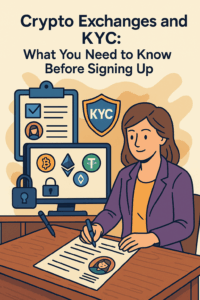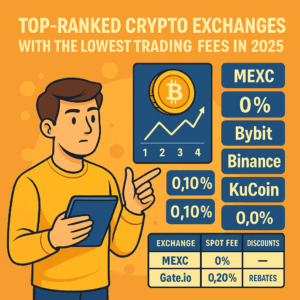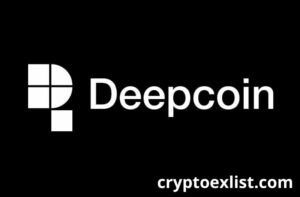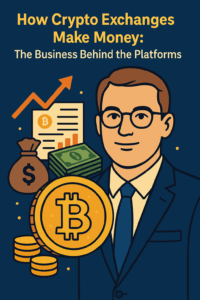
In recent years, the cryptocurrency market has grown rapidly, attracting the interest of investors worldwide. To trade effectively, choosing a reliable and suitable exchange is crucial. Upbit is one of the leading cryptocurrency exchanges, trusted by many users thanks to its high security, strong protection measures, and user-friendly interface.
This Upbit Tutorial provides a detailed guide on how to use Upbit, covering everything from account registration, deposits/withdrawals, and executing trades to securing your account. If you’re a beginner, don’t worry! We will guide you step by step so you can get familiar with this exchange and trade safely and efficiently.
Introduction to Upbit
Before learning how to use Upbit, it is essential to understand what Upbit is and the benefits this platform offers to investors.
What is Upbit?
If you are looking for a safe, reputable, and popular cryptocurrency exchange, Upbit is one of the top choices. It is a leading exchange in Asia, particularly well-known in South Korea and several other countries. Upbit supports various cryptocurrencies, provides high liquidity, features advanced security systems, and continuously upgrades its technology to meet user demands.
Launched in 2017, Upbit partnered with Bittrex, a major U.S.-based cryptocurrency exchange. With a solid foundation, Upbit quickly attracted a large user base and became one of the exchanges with the highest trading volumes worldwide. Thanks to its diverse ecosystem and stability, Upbit has established itself in the international market.
Pros and Cons of Upbit
Before trading on Upbit, it is important to understand its advantages and disadvantages to make informed decisions.
Pros of Upbit:
- Supports hundreds of different cryptocurrencies, offering users many choices.
- User-friendly interface, easy to use even for beginners.
- High security with KYC verification, two-factor authentication (2FA), and abnormal transaction detection.
- Competitive trading fees compared to other major exchanges.
- Supports various types of transactions, such as Spot, Futures, and Staking.
- Smooth mobile application for trading anytime, anywhere.
- Powerful API system supporting automated trading for investors.
- Provides price tracking features and in-depth technical analysis tools.
Cons of Upbit:
- Currently does not support fiat deposits/withdrawals in some countries.
- The customer support team may respond slowly during peak times.
- Lacks many rewarding promotions or incentives compared to some other exchanges.
- Newly listed cryptocurrencies may initially face liquidity issues.
Services Provided by Upbit
Upbit offers a variety of services catering to both beginners and professional traders:
- Spot Trading: Buying and selling cryptocurrencies at market price.
- Futures Trading: High-leverage futures contracts.
- Staking: Earning profits from holding cryptocurrencies on the exchange.
- Automated Trading API: Supports professional traders in automating their strategies.
- Upbit Earn Program: Earn passive income from cryptocurrency assets.
- Market Analysis Services: Helps investors make informed decisions with data and in-depth analysis tools.

How to Register and Verify Account on Upbit
If you want to start trading on Upbit but don’t know how to register and verify your account, don’t worry! This Upbit Tutorial provides a detailed guide to help you quickly create an account and secure your information.
Creating an Upbit Account on Upbit
To start trading on Upbit, you need to create an account. Follow these steps:
- Visit the official Upbit website.
- Click on the “Sign Up” button and enter your email.
- Confirm your email by clicking the link sent to your inbox.
- Create a strong password (a mix of uppercase, lowercase, numbers, and special characters).
- Agree to the terms of use and complete the registration.
- Enable two-factor authentication (2FA) immediately after registration to secure your account.
Identity Verification (KYC)
Identity verification is an important step to enhance account security and comply with exchange regulations. This process helps prevent fraud and protects user assets.
- Log in to your Upbit account.
- Provide personal information such as full name, date of birth, and address.
- Upload an image of your ID card, passport, or driver’s license, and take a selfie for identity verification.
- The system will review the information within 24-48 hours. In some cases, the process may take longer if additional checks are required.
- Regularly check the verification status to promptly update any requested information.
Setting Up 2FA Security
Two-factor authentication (2FA) is an essential security layer to prevent unauthorized access to your account. Enabling this feature significantly enhances your account’s safety.
- Download and install the Google Authenticator app.
- Open the app and scan the QR code on Upbit.
- Enter the confirmation code to activate 2FA.
- Save the recovery code to avoid losing access to your account.
- Enable login alerts to receive notifications of any suspicious activity.

How to Use Upbit Wallet
This Upbit Tutorial also covers Upbit Wallet, a crucial tool for managing cryptocurrency assets safely and efficiently. Below is a detailed guide on how to use Upbit Wallet for deposits, withdrawals, and asset management.
Introduction to Upbit Wallet
Upbit Wallet stores your cryptocurrency assets. The platform provides three main types of wallets:
- Spot Wallet: Used for immediate cryptocurrency trading.
- Futures Wallet: Used for futures contract trading.
- Staking Wallet: Used for earning interest from holding cryptocurrencies.
- Upbit Earn Wallet: Supports investment of idle assets.
How to Find Wallet Addresses for Each Cryptocurrency
Finding the correct wallet address is crucial to ensure your funds are deposited into the right account. Follow these steps to get the correct wallet address:
- Go to the “Wallet” section in the navigation menu.
- Select the cryptocurrency you want to deposit.
- Click on “Deposit” to retrieve the corresponding wallet address.
- Double-check the wallet address before transferring funds to avoid losses.
How to Deposit Funds into Upbit Wallet
Depositing funds into the Upbit Wallet is the first step before trading on the exchange. The process is straightforward, but it is essential to be cautious to avoid errors. Follow these steps:
- Copy the wallet address from Upbit to ensure correct fund transfers.
- Transfer funds from your wallet or another exchange to your Upbit wallet address.
- Double-check the wallet address to avoid mistakes, as cryptocurrency transactions are irreversible.
- Wait for blockchain confirmation; the confirmation time varies depending on the cryptocurrency type.
- Check your transaction history on Upbit to ensure the deposit was successful.
How to Withdraw Funds from Upbit Wallet
After making a profit or when you want to transfer funds to a personal wallet, you need to know how to withdraw funds from Upbit safely. Follow these steps:
- Go to the “Withdraw” section in the Upbit interface.
- Enter the recipient’s wallet address and the amount to withdraw.
- Carefully review transaction details to avoid incorrect entries.
- Confirm the transaction by entering your 2FA code for added security.
- Monitor the transaction status to ensure successful withdrawals.

How to Deposit and Withdraw Funds on Upbit
Depositing and withdrawing funds is a crucial step when trading on Upbit. Understanding this process will help you conduct transactions quickly and safely, avoiding unnecessary mistakes.
Depositing Funds into Your Account
Upbit primarily supports cryptocurrency deposits, allowing users to trade as soon as they have assets in their wallets.
Depositing Cryptocurrency:
- Access the “Wallet” section on the platform.
- Select the cryptocurrency you want to deposit.
- Copy the wallet address and transfer funds from your wallet or another exchange.
- Double-check the address before making the transaction to avoid sending funds to the wrong destination.
- Wait for blockchain confirmation—processing time depends on the cryptocurrency.
Withdrawing Funds from Upbit to Your Bank Account
If you have made a profit or wish to withdraw funds to your account, follow these steps:
- Go to the “Withdraw” section.
- Enter your bank account details or the receiving wallet address for cryptocurrency withdrawals.
- Carefully check the withdrawal amount and confirm the transaction.
- Enter the 2FA code for security.
- Wait for the transaction to be processed—usually between 10 and 30 minutes, depending on the currency.
- Monitor the withdrawal status to ensure the process runs smoothly.
Trading on Upbit
Upbit offers a variety of trading features suitable for both beginners and professional investors. Understanding the interface and different order types will help you maximize investment opportunities.
Trading Interface Overview
Upbit’s trading interface is designed to be user-friendly while still providing essential tools:
- Price Chart: Displays real-time price fluctuations for each cryptocurrency.
- Order Book: This shows pending buy/sell orders on the market.
- Order Placement Area: Where users enter details to buy or sell cryptocurrencies.
- Trade History: Displays recent transactions.
- Technical Indicators: Helps analyze price trends and make informed investment decisions.
How to Place Buy/Sell Orders
Upbit supports various order types, giving users flexibility in trading:
- Limit Order: Users set a specific buy/sell price, and the order is only executed when the market reaches that price.
- Market Order: Executes immediately at the best available market price.
- Stop-Limit Order: The order is triggered when the price reaches a specified level, helping to protect profits or minimize risks during market volatility.

Security Issues on Upbit
Security is a critical factor when trading cryptocurrencies. Understanding the methods to protect your account will help you avoid unwanted risks.
How to Protect Your Account from Hackers
Cryptocurrency accounts are prime targets for cyberattacks, so it’s essential to apply security measures:
- Never share your login information with anyone, including Upbit support staff.
- Always enable two-factor authentication (2FA) to enhance security for logins and transactions.
- Avoid clicking on suspicious links to prevent scams or malware infections.
- Regularly check login history to detect any unusual activities.
- Use a strong password and update it periodically to reduce the risk of hacking.
Common Errors and How to Fix Them
Users may encounter some common issues while using Upbit. Below are frequent problems and their solutions:
- Not receiving a confirmation email → Check the spam folder or request a resend.
- Unable to withdraw funds → Verify KYC verification status and ensure the account meets withdrawal requirements.
- Order placement error → Check account balance and ensure the order price is valid.
- Temporarily locked account → Contact customer support for assistance in unlocking the account.
Conclusion
Upbit is a reputable cryptocurrency exchange with many features that support investors. This Upbit Tutorial provides a step-by-step guide to help users trade efficiently and securely. Always stay updated on market trends and protect your account to avoid unnecessary risks. Wishing you successful trading!