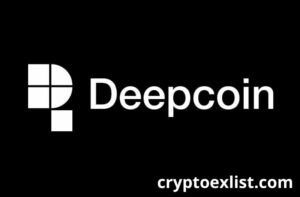Securing your Binance Card is essential for enjoying a safe and rewarding crypto experience. Whether you’re a beginner or a seasoned user, following best practices and leveraging Binance’s security features can significantly reduce risks and protect your assets. This guide provides practical steps for setting up your card securely, managing passwords, utilizing advanced security tools, and safeguarding personal information. With these insights, you can confidently use your Binance Card while keeping your crypto safe from potential threats.
Setting Up Your Binance Card Securely
Steps for a Safe Binance Card Application
When applying for the Binance Card, following the right steps ensures that your application is secure and your personal information is protected. To start, log in to your Binance account and navigate to the Binance Card section. Make sure you’re using the official Binance website or app to avoid phishing sites. Next, complete the required Know Your Customer (KYC) verification process, which typically involves submitting identification documents and proof of address. This step not only complies with regulatory requirements but also adds an extra layer of security to your account. Once verified, you can proceed with the card application, choosing between a virtual or physical card. For added protection, consider using a strong, unique password for your Binance account and avoid sharing your login details with anyone. Following these steps helps ensure a safe and smooth application process, allowing you to start using your Binance Card confidently.
Enabling Two-Factor Authentication (2FA)
For an additional layer of security, it’s essential to enable Two-Factor Authentication (2FA) on your Binance account before setting up your Binance Card. 2FA adds a second step to your login process, requiring a code from a mobile app like Google Authenticator or a hardware security device. This helps prevent unauthorized access, as even if someone has your password, they would still need the 2FA code to log in. To enable 2FA, go to your account settings in the Binance app or website, and follow the steps to set up authentication. It’s a good practice to back up your 2FA recovery code in case you need to reinstall the authentication app. For beginners, enabling 2FA ensures that your account remains secure, giving you peace of mind as you start using your Binance Card for crypto-powered transactions.

Best Practices for Using Your Binance Card
Keeping Your PIN and Passwords Confidential
One of the most important steps in using your Binance Card securely is to keep your PIN and passwords confidential. When setting up your PIN, choose a unique combination that isn’t easy to guess and avoid using easily accessible information, such as birth dates. Do not share your PIN with anyone or write it down where it could be found by others. Additionally, ensure that your Binance account password is strong and not used for any other accounts. It’s recommended to use a combination of uppercase letters, lowercase letters, numbers, and special characters to enhance password strength. For added security, consider changing your passwords periodically and using a password manager to store them safely. For beginners, these steps are crucial for preventing unauthorized access and keeping your funds safe while using your Binance Card.
Regularly Monitoring Your Transactions
To ensure the safety of your funds, it is a good practice to regularly monitor your Binance Card transactions. The Binance app provides real-time transaction notifications, allowing you to stay updated on all your card activities. By reviewing your transactions regularly, you can quickly identify any unauthorized or suspicious activity, such as unfamiliar purchases or withdrawals, and take immediate action if needed. If you notice any unusual transactions, you can freeze your card instantly through the app to prevent further unauthorized use. For beginners, keeping a close eye on your transactions helps maintain control over your spending and ensures that you can detect and address any potential issues early on. Regular monitoring also enables you to make the most of cashback rewards, as you can track eligible purchases and maximize the benefits of your Binance Card.
Leveraging Binance Security Features
Utilizing Withdrawal Whitelists
One of the powerful security features available for the Binance Card is the use of withdrawal whitelists, which help protect your funds by limiting where withdrawals can be sent. When you enable a withdrawal whitelist, you specify a list of trusted wallet addresses that can receive your crypto. This means that if someone attempts to withdraw your funds to an address not on the whitelist, the transaction will be automatically blocked, adding an extra layer of protection against unauthorized withdrawals. For beginners, this feature is especially useful, as it prevents potential losses in the event of a compromised account. Setting up a whitelist is easy through the Binance app or website, and it’s a highly recommended step for those looking to maximize the security of their crypto assets while using the Binance Card.
Understanding Device Management Settings
Another important security measure for using the Binance Card safely is managing the devices linked to your Binance account. In the device management settings, you can view all the devices that have accessed your account, including details such as device type, location, and the last login time. If you notice any unfamiliar devices, you can quickly remove them from the list and change your account password to secure your funds. Additionally, the Binance app allows you to enable real-time notifications for login activities, helping you stay informed about any unusual access attempts. For beginners, understanding and using these device management settings ensures that your account remains secure, making it easier to detect and prevent unauthorized access while using your Binance Card.
Maintaining Strong Passwords
Creating Unique and Complex Passwords
When using the Binance Card, one of the most effective ways to protect your account is by creating strong, unique passwords. A secure password should be at least 12 characters long and include a mix of uppercase letters, lowercase letters, numbers, and special symbols. Avoid using easily guessable information, such as names, birthdays, or common phrases. It’s also important to avoid reusing passwords across multiple accounts, as this can increase the risk if one account gets compromised. For beginners, taking the time to create a robust and unique password adds a critical layer of security to your Binance account and helps safeguard your crypto assets from potential threats.
Using Password Managers for Enhanced Security
To make managing strong passwords easier, consider using a password manager. Password managers can securely store and organize all your login credentials, allowing you to create complex passwords without needing to remember each one. These tools can also generate unique, strong passwords for each of your accounts, ensuring that your Binance account and Binance Card are protected with the highest level of security. By using a password manager, you can effortlessly update passwords regularly to further enhance security. For newcomers, adopting a password manager not only simplifies the process of maintaining strong passwords but also reduces the likelihood of falling victim to common security issues like password reuse or weak password choices.

Securing Your Personal Information
The Importance of Privacy in Cryptocurrency Use
When using the Binance Card and other cryptocurrency services, maintaining privacy is crucial to safeguarding your personal information and digital assets. Unlike traditional financial systems, cryptocurrency transactions can be more transparent, with transaction details often recorded on a public blockchain. While this transparency is part of what makes crypto appealing, it also means that protecting your personal data is essential. Avoid sharing sensitive information, such as your wallet addresses or transaction details, in public forums or social media platforms where malicious actors might target you. Practicing privacy by keeping your crypto activities discreet adds an extra layer of security, ensuring that your Binance Card usage and crypto holdings remain safe. For beginners, understanding the importance of privacy helps build a solid foundation for securely using cryptocurrency and related services.
Avoiding Oversharing on Social Media
In today’s digital age, it’s common to share life updates on social media, but when it comes to cryptocurrency, oversharing can put your personal information at risk. Avoid posting screenshots of your Binance Card, crypto wallet balances, or details about your investments online, as this could attract unwanted attention from scammers or hackers. Even seemingly harmless information, such as mentioning a recent crypto purchase or exchange activity, can be used by malicious actors to target you for phishing attacks or social engineering scams. If you need to discuss your crypto experience or share advice, do so in a way that doesn’t reveal specific details about your account or holdings. For newcomers, being cautious about what you share online helps protect your privacy and ensures a more secure experience while using the Binance Card and other crypto services.
Protecting Your Mobile Device
Installing Security Software on Your Smartphone
When using the Binance Card through the Binance mobile app, securing your smartphone is just as important as securing your crypto account. Installing reliable security software or an antivirus app helps protect your device against malware, phishing attempts, and other threats. Many security apps also include anti-theft features, such as the ability to remotely lock your phone or wipe its data if it gets lost or stolen. Additionally, setting up real-time threat detection can help identify any suspicious activity or apps that could compromise your phone’s security. For beginners, having a robust security solution in place ensures that your device and sensitive information remain protected while managing your Binance Card and crypto transactions on the go.
Keeping Your Operating System Updated
Another essential step in protecting your smartphone is keeping your operating system updated. Regularly installing the latest software updates ensures that your device has the most recent security patches, which help protect against vulnerabilities that could be exploited by hackers. When an update is available, make it a habit to install it promptly to maintain the highest level of security. This is especially important for users who rely on their phones to access financial services, such as the Binance app, for managing their Binance Card. Additionally, keeping the Binance app itself updated ensures that you benefit from the latest features, improvements, and security enhancements. For newcomers, maintaining an up-to-date operating system and apps adds an extra layer of protection, making your crypto experience safer and more secure.

Utilizing Hardware Wallets for Added Security
How Hardware Wallets Work with Binance
For users looking to enhance the security of their cryptocurrency assets while using the Binance Card, hardware wallets offer an excellent solution. A hardware wallet is a physical device designed to store the private keys to your crypto assets offline, keeping them safe from online threats such as hacking or malware. Although you cannot directly use a hardware wallet with the Binance Card for transactions, you can transfer funds from your hardware wallet to your Binance account whenever you need to top up your card. This allows you to keep the majority of your assets in the secure offline environment of a hardware wallet, moving funds to your Binance account only when you intend to spend them. For beginners, understanding how to combine the security of a hardware wallet with the convenience of the Binance Card provides a balanced approach to managing crypto assets safely.
Benefits of Storing Your Assets Offline
The primary benefit of using hardware wallets is the added layer of security that comes from storing your crypto assets offline. When your assets are stored on a hardware wallet, they are isolated from the internet, making it nearly impossible for hackers to access your private keys or steal your funds. This offline storage, also known as cold storage, is one of the safest methods for protecting large amounts of cryptocurrency that you do not need for immediate use. By keeping your assets offline and only transferring a portion to your Binance account for everyday spending, you reduce the risk of potential loss in case of a security breach. For newcomers, combining the security of a hardware wallet with the convenience of the Binance Card allows you to enjoy the benefits of crypto spending while keeping your long-term holdings secure and out of reach from online threats.
Conclusion
The Binance Card is a powerful tool for integrating cryptocurrency into your everyday life, but it’s essential to prioritize security to protect your assets and personal information. By following the best practices outlined in this guide—such as setting up your card securely, enabling two-factor authentication, maintaining strong passwords, and leveraging advanced security features like withdrawal whitelists and hardware wallets—you can enjoy the convenience of crypto spending with peace of mind. For beginners and experienced users alike, these strategies ensure a safer experience while using the Binance Card, allowing you to make the most of your digital assets. Stay vigilant, stay informed, and keep your crypto secure.